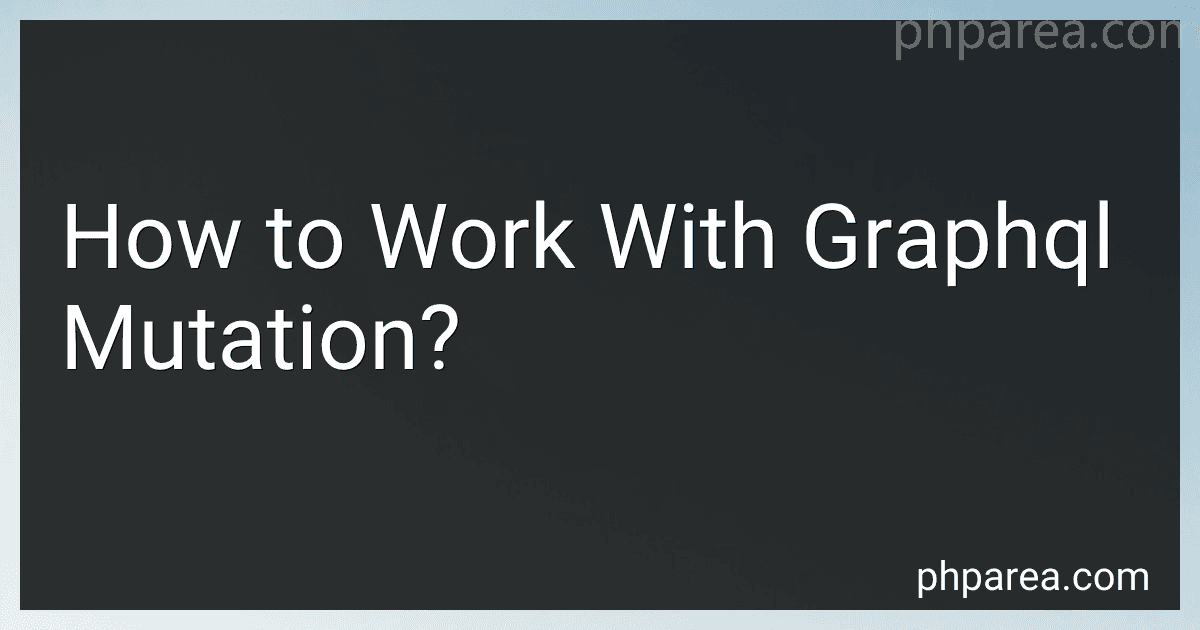Best GraphQL Mutation Guides to Buy in February 2026

Learning GraphQL: Declarative Data Fetching for Modern Web Apps



The Road to GraphQL: Your journey to master pragmatic GraphQL in JavaScript with React.js and Node.js


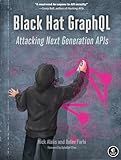
Black Hat GraphQL: Attacking Next Generation APIs



GraphQL Best Practices: Gain hands-on experience with schema design, security, and error handling



JavaScript Everywhere: Building Cross-Platform Applications with GraphQL, React, React Native, and Electron



Full Stack Serverless: Modern Application Development with React, AWS, and GraphQL



Beginning GraphQL with React, NodeJS and Apollo


To work with GraphQL mutations, you first need to understand that mutations are used to make changes to the data in the graph. Mutations in GraphQL are similar to queries but they are used to make changes to the data instead of just fetching it.
To define a mutation in a GraphQL schema, you need to specify a new type called Mutation in the schema. This type will contain the mutations that can be performed on the data. Each mutation will have a name, input variables (if needed), and a return type.
To execute a mutation in GraphQL, you need to send a POST request to the GraphQL server with the mutation name and any input variables that are required. The server will then run the mutation and return the result.
When working with GraphQL mutations, it is important to handle errors properly and provide feedback to the client about the status of the mutation. You can use GraphQL error handling mechanisms to handle errors and return informative error messages to the client.
Overall, working with GraphQL mutations involves defining the mutations in the schema, executing the mutations on the server, handling errors, and providing feedback to the client about the status of the mutation.
What is the role of middleware in a GraphQL mutation?
In a GraphQL mutation, middleware plays a crucial role in intercepting and modifying the request and response as it passes through the GraphQL server. Middleware functions can be used to perform tasks such as authentication, authorization, logging, validation, and error handling before or after the mutation is executed.
Middleware functions can be added to the GraphQL server to execute before or after the resolver function handling the mutation. This allows developers to add custom logic to process and manipulate the request and response data, validate input, and enforce any specific business rules or constraints.
Overall, middleware in a GraphQL mutation helps in enhancing the flexibility, reusability, and maintainability of the codebase by separating concerns and keeping the core logic of the mutation clean and focused.
What is the role of resolvers in GraphQL mutations?
Resolvers in GraphQL mutations are responsible for handling the logic of updating or creating data on the server. They receive the input from the mutation query and execute the necessary actions to modify the data in the backend. Resolvers are typically implemented as functions that interact with the database or other data sources, process the input data, and return the updated or created data back to the client. They play a crucial role in ensuring that mutations are completed successfully and data integrity is maintained.
How to execute a GraphQL mutation?
To execute a GraphQL mutation, follow these steps:
- Write the mutation: First, write the mutation in the GraphQL schema language. The mutation specifies the operation you want to perform, along with any input parameters required.
- Send the mutation query to the GraphQL server: Use a tool or client library to send the mutation query to the GraphQL server. You can use tools like GraphiQL or Postman, or libraries in your preferred programming language that support making GraphQL requests.
- Handle the response: Once the mutation is executed, the server will return a response with the result of the mutation. You can handle the response in your client application according to your requirements.
Example of a GraphQL mutation:
mutation { createPost(title: "New Post", content: "This is a new post") { id title content } }
This mutation creates a new post with the title "New Post" and content "This is a new post". It returns the id, title, and content of the newly created post.
What is the impact of versioning on GraphQL mutations?
Versioning in GraphQL mutations allows for more control and flexibility in making changes and updates to the API. It ensures that changes made to the mutations do not break compatibility with existing clients and their implementation.
Some of the impacts of versioning on GraphQL mutations include:
- Allows for introducing new features and enhancements without breaking existing functionality.
- Provides a clear way to communicate changes to clients.
- Simplifies the process of maintaining backward compatibility.
- Enables clients to opt-in or opt-out of new features based on their requirements.
- Helps in managing the evolution of the API over time.
Overall, versioning in GraphQL mutations is essential for ensuring a smooth transition when making changes to the API, and it helps in maintaining a stable and reliable platform for clients to interact with.
How to handle file uploads in a GraphQL mutation?
To handle file uploads in a GraphQL mutation, you can follow these steps:
- Define a custom scalar in your GraphQL schema that represents a file upload. For example, you can use the Upload scalar provided by the graphql-upload package.
- Use a file input type in your mutation input arguments to accept the uploaded file. For example, you can create a FileInput type with a field that accepts an Upload scalar.
- Implement a resolver for the mutation that receives the file upload as an argument. You can then process the uploaded file and save it to a storage system or database.
- In your client application, use a GraphQL client library that supports file uploads. When making the mutation request, include the file as a form data payload. The client library should handle sending the file to the server as a multipart form data.
- On the server, the file upload resolver should handle the file and save it accordingly. It's important to validate the file type, size, and other properties to prevent security risks such as file injection or storage abuse.
Overall, handling file uploads in a GraphQL mutation requires a combination of custom scalar types, input arguments, resolvers, and client-side handling to ensure a smooth and secure file upload process.
How to write a GraphQL mutation?
To write a GraphQL mutation, you first need to define the mutation type in your GraphQL schema. This includes specifying the input arguments and return type for the mutation. Here is an example of how you can write a simple GraphQL mutation:
type Mutation { addUser(name: String!, email: String!): User }
In this example, we have defined a mutation called addUser that takes two input arguments, name and email, both of type String. The mutation returns a User type.
Next, you need to implement the resolver function for the mutation in your GraphQL server. The resolver function will handle the actual logic for creating a new user. Here is an example of how you can implement the resolver function in a JavaScript server using a library like Apollo Server:
const resolvers = { Mutation: { addUser: (parent, args) => { // Logic for adding a new user const newUser = { name: args.name, email: args.email }; return newUser; } } };
In this example, the resolver function for the addUser mutation simply creates a new user object with the provided name and email arguments.
Finally, you can make a mutation request to your GraphQL server using a client like Apollo Client. Here is an example of how you can send a mutation request using Apollo Client in a React component:
const ADD_USER_MUTATION = gql` mutation AddUser($name: String!, $email: String!) { addUser(name: $name, email: $email) { name email } } `;
const AddUserForm = () => { // Initialize Apollo client const client = useApolloClient();
// Mutation function const [addUser] = useMutation(ADD_USER_MUTATION);
const handleSubmit = async (name, email) => { await addUser({ variables: { name, email } }); };
return ( {/* Form fields for name and email */} Add user ); };
In this example, we define a GraphQL mutation called AddUser using the gql template tag from Apollo Client. We then use the useMutation hook to execute the addUser mutation function with the provided name and email variables.
That's it! You have now written a GraphQL mutation, implemented the resolver function, and sent a mutation request using Apollo Client.