PHP Blog
-
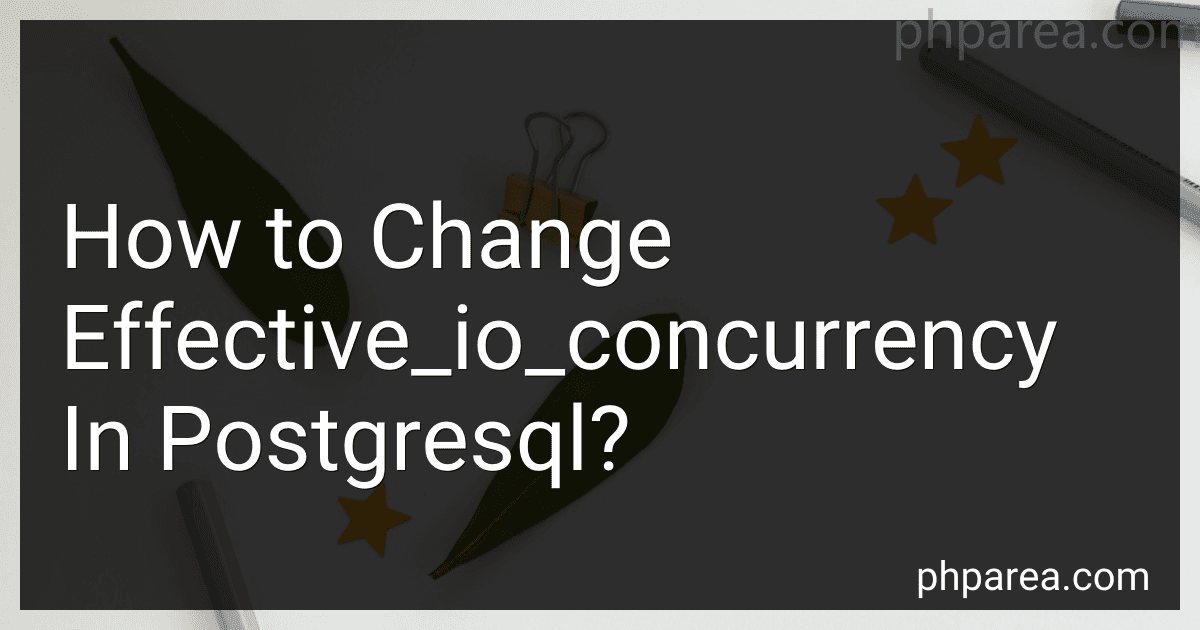 7 min readTo change the effective_io_concurrency parameter in PostgreSQL, you can modify the postgresql.conf file. This parameter controls the number of simultaneous disk I/O operations that PostgreSQL can initiate. By default, this value is set to 1, which means that PostgreSQL will only initiate one I/O operation at a time.To change the effective_io_concurrency value, you will need to open the postgresql.conf file in a text editor and locate the parameter.
7 min readTo change the effective_io_concurrency parameter in PostgreSQL, you can modify the postgresql.conf file. This parameter controls the number of simultaneous disk I/O operations that PostgreSQL can initiate. By default, this value is set to 1, which means that PostgreSQL will only initiate one I/O operation at a time.To change the effective_io_concurrency value, you will need to open the postgresql.conf file in a text editor and locate the parameter.
-
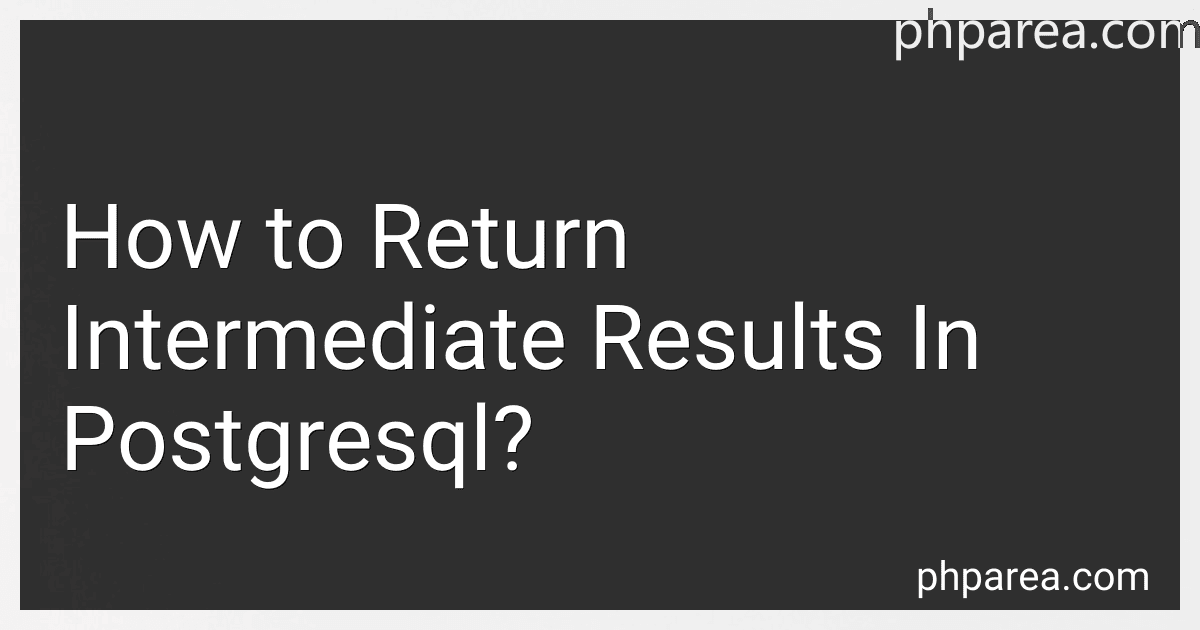 5 min readIn PostgreSQL, there is a way to return intermediate results using the RETURN QUERY statement. This statement allows you to return a result set from a function or stored procedure. By using the RETURN QUERY statement, you can execute a query within a function and return the result set to the calling program.To use the RETURN QUERY statement, you first need to create a function or stored procedure that contains the logic for fetching the intermediate results.
5 min readIn PostgreSQL, there is a way to return intermediate results using the RETURN QUERY statement. This statement allows you to return a result set from a function or stored procedure. By using the RETURN QUERY statement, you can execute a query within a function and return the result set to the calling program.To use the RETURN QUERY statement, you first need to create a function or stored procedure that contains the logic for fetching the intermediate results.
-
 5 min readTo remove all JSON attributes with a certain value in PostgresQL, you can use the jsonb_set function to update the JSON column and jsonb_strip_nulls function to remove any null attributes that may be left behind after removing the attributes with the specified value. You can achieve this by using a single UPDATE statement with a WHERE condition that checks for the presence of the attribute with the specified value.
5 min readTo remove all JSON attributes with a certain value in PostgresQL, you can use the jsonb_set function to update the JSON column and jsonb_strip_nulls function to remove any null attributes that may be left behind after removing the attributes with the specified value. You can achieve this by using a single UPDATE statement with a WHERE condition that checks for the presence of the attribute with the specified value.
-
 7 min readTo loop a query in PostgreSQL, you can use a PL/pgSQL block with a LOOP construct. Within the loop, you can execute the query and process the results accordingly. You can use a cursor to fetch rows from the query result set and iterate over them. Additionally, you can use variables to control the loop, such as setting a maximum number of iterations or breaking out of the loop based on certain conditions.
7 min readTo loop a query in PostgreSQL, you can use a PL/pgSQL block with a LOOP construct. Within the loop, you can execute the query and process the results accordingly. You can use a cursor to fetch rows from the query result set and iterate over them. Additionally, you can use variables to control the loop, such as setting a maximum number of iterations or breaking out of the loop based on certain conditions.
-
 3 min readTo change the value in an array column in PostgreSQL, you can use the array functions provided by PostgreSQL. You can create a new array with the updated value or modify the existing array directly using functions like array_append or array_remove. Additionally, you can update the entire array column with the new value by using the array syntax in the UPDATE statement. Make sure to handle NULL values or empty arrays appropriately while updating the array column.
3 min readTo change the value in an array column in PostgreSQL, you can use the array functions provided by PostgreSQL. You can create a new array with the updated value or modify the existing array directly using functions like array_append or array_remove. Additionally, you can update the entire array column with the new value by using the array syntax in the UPDATE statement. Make sure to handle NULL values or empty arrays appropriately while updating the array column.
-
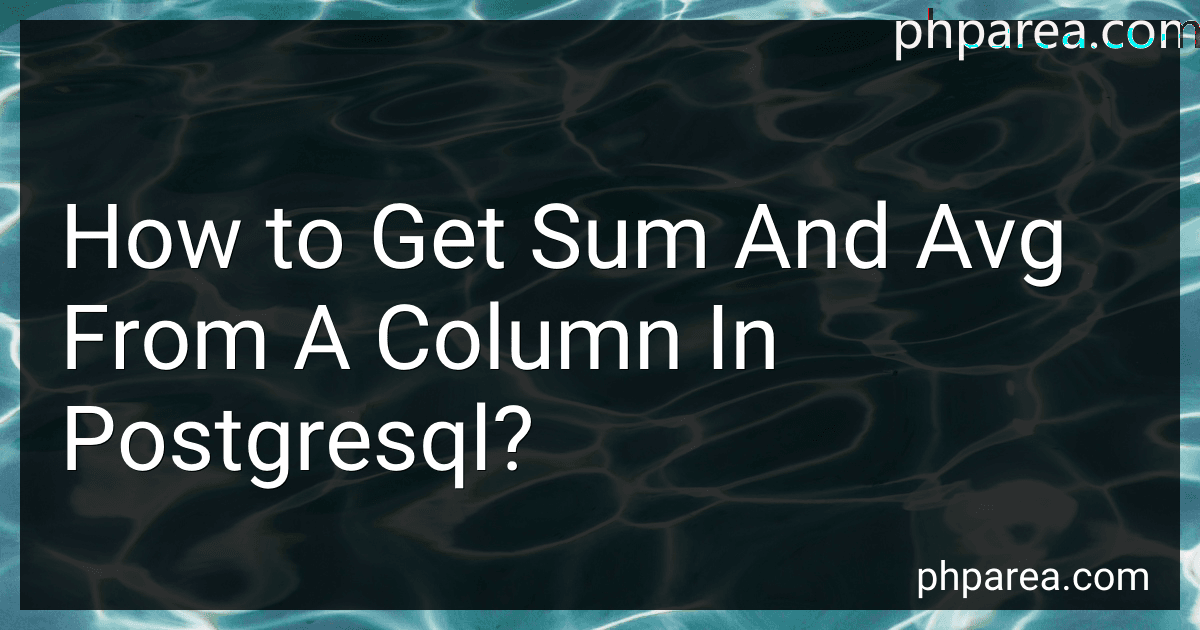 4 min readTo get the sum and average from a column in PostgreSQL, you can use the aggregate functions SUM() and AVG().
4 min readTo get the sum and average from a column in PostgreSQL, you can use the aggregate functions SUM() and AVG().
-
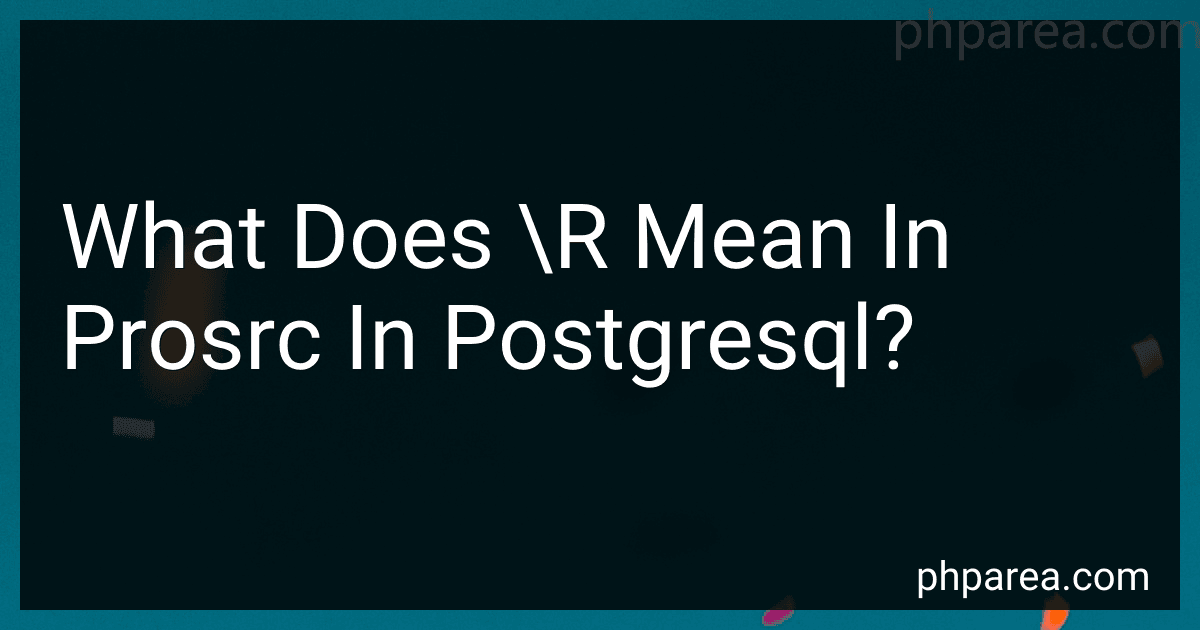 4 min readIn PostgreSQL, the \r sequence represents a carriage return character. When used in a source code or query, it instructs the system to move the cursor to the beginning of the current line. This can be helpful for formatting text or manipulating output in a specific way. The \r command is commonly used in conjunction with other escape sequences to control line breaks and indentation in the output.[rating:fb1c48f9-d45d-4887-9bae-8f42148c208d]What is the significance of \r in PostgreSQL.
4 min readIn PostgreSQL, the \r sequence represents a carriage return character. When used in a source code or query, it instructs the system to move the cursor to the beginning of the current line. This can be helpful for formatting text or manipulating output in a specific way. The \r command is commonly used in conjunction with other escape sequences to control line breaks and indentation in the output.[rating:fb1c48f9-d45d-4887-9bae-8f42148c208d]What is the significance of \r in PostgreSQL.
-
 4 min readTo set datetime format in form_input in CodeIgniter, you can use the date helper function of CodeIgniter. You can load the date helper in your controller or view by using the following code:$this->load->helper('date');Once the helper is loaded, you can use the mdate function to format the datetime input.
4 min readTo set datetime format in form_input in CodeIgniter, you can use the date helper function of CodeIgniter. You can load the date helper in your controller or view by using the following code:$this->load->helper('date');Once the helper is loaded, you can use the mdate function to format the datetime input.
-
 5 min readIn CodeIgniter, you can generate an auto increment ID manually by using the following steps:First, open your model file where you want to generate the auto increment ID. Add the following code to the constructor of your model to load the database library: $this->load->database(); Next, create a function in your model to generate the auto increment ID.
5 min readIn CodeIgniter, you can generate an auto increment ID manually by using the following steps:First, open your model file where you want to generate the auto increment ID. Add the following code to the constructor of your model to load the database library: $this->load->database(); Next, create a function in your model to generate the auto increment ID.
-
 4 min readTo crop an image using CodeIgniter, you can use the Image Manipulation Library that comes built-in with the framework. Start by loading the library using the following code:$this->load->library('image_lib');Next, set the configuration options for cropping the image. You can define the source image, crop coordinates (x, y, width, height), and the destination image path.$config['image_library'] = 'gd2'; $config['source_image'] = 'path/to/source/image.
4 min readTo crop an image using CodeIgniter, you can use the Image Manipulation Library that comes built-in with the framework. Start by loading the library using the following code:$this->load->library('image_lib');Next, set the configuration options for cropping the image. You can define the source image, crop coordinates (x, y, width, height), and the destination image path.$config['image_library'] = 'gd2'; $config['source_image'] = 'path/to/source/image.
-
 4 min readIn CodeIgniter, you can create a new array from multiple arrays by using the array_merge() function. This function combines the elements of two or more arrays into a single array.For example, if you have two arrays $array1 and $array2, you can create a new array by merging them like this:$new_array = array_merge($array1, $array2);This will create a new array $new_array that contains all the elements from both $array1 and $array2.
4 min readIn CodeIgniter, you can create a new array from multiple arrays by using the array_merge() function. This function combines the elements of two or more arrays into a single array.For example, if you have two arrays $array1 and $array2, you can create a new array by merging them like this:$new_array = array_merge($array1, $array2);This will create a new array $new_array that contains all the elements from both $array1 and $array2.