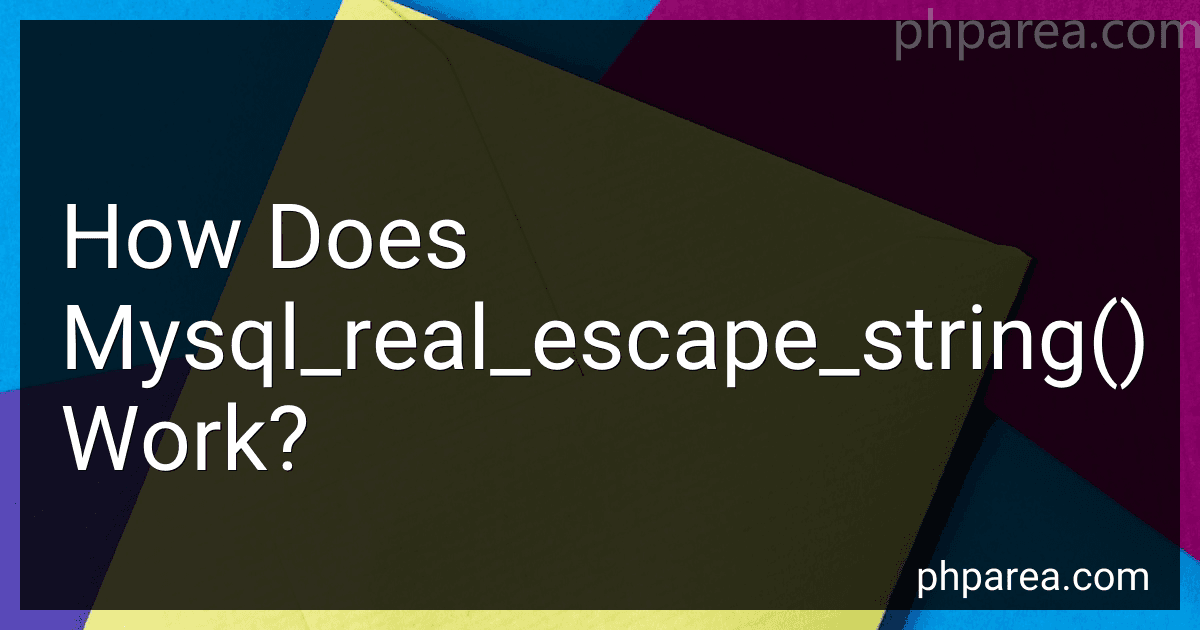Best SQL Protection Tools to Buy in February 2026

SQL Hacks: Tips & Tools for Digging Into Your Data



The Basics of Web Hacking: Tools and Techniques to Attack the Web
- AFFORDABLE: QUALITY READS AT A FRACTION OF THE PRICE!
- ECO-FRIENDLY: SUPPORT SUSTAINABILITY BY BUYING GENTLY USED BOOKS.
- UNIQUE FINDS: DISCOVER RARE TITLES AND HIDDEN GEMS YOU’LL LOVE!



Microsoft Log Parser Toolkit: A Complete Toolkit for Microsoft's Undocumented Log Analysis Tool
- QUALITY ASSURANCE: EACH BOOK IS INSPECTED FOR GOOD CONDITION.
- AFFORDABLE PRICING: SAVE MORE ON YOUR FAVORITE TITLES TODAY!
- ECO-FRIENDLY CHOICE: SUPPORT SUSTAINABILITY BY BUYING USED BOOKS.



Dynamic SQL: Applications, Performance, and Security


The mysql_real_escape_string() function in PHP is used to escape special characters in a string to prevent SQL injection attacks when working with a MySQL database.
The function takes a string as input and scans it character by character. If it finds any characters that have special meaning in SQL syntax (such as single quote, double quote, backslash, etc.), it escapes those characters by adding a backslash before them. This ensures that the characters are treated as literal characters and not interpreted as part of the SQL syntax.
For example, if the input string is "I'm a programmer", which contains a single quote, the function will escape it by adding a backslash before it, resulting in the string "I\'m a programmer". This ensures that the single quote is treated as a part of the string and does not disrupt the SQL syntax.
By using mysql_real_escape_string(), you can safely insert user-supplied data into a MySQL query without the risk of unintended SQL execution or manipulation.
It is important to note that mysql_real_escape_string() is deprecated as of PHP 5.5.0 and has been removed as of PHP 7.0.0. Therefore, it is recommended to use prepared statements or alternative libraries like PDO (PHP Data Objects) or MySQLi to securely interact with MySQL databases.
How to prevent SQL injection attacks using mysql_real_escape_string()?
To prevent SQL injection attacks using mysql_real_escape_string(), you can follow these steps:
- Use mysql_real_escape_string() to escape all user input that will be used in SQL statements. This function will escape special characters and make the input safe to use in the queries.
- Surround the escaped user input with quotes in the SQL statement. This is important for preventing attacks where a user input is used to modify the structure of the query. For example: $username = mysql_real_escape_string($_POST['username']); $query = "SELECT * FROM users WHERE username = '$username';"; Note that mysql_real_escape_string() alone is not sufficient to prevent all types of attacks. The surrounding quotes help to ensure that the escaped input is treated as a string literal.
- Avoid using dynamic table or column names based on user input. If you need to dynamically choose a table or column, validate the user input against a predefined whitelist of allowed values.
- Avoid using the deprecated mysql_* functions. Instead, use prepared statements with parameter binding in alternative extensions like mysqli or PDO. Prepared statements automatically handle the escaping and quoting, making it easier to avoid injection attacks. Here is an example using mysqli with prepared statements: $mysqli = new mysqli("localhost", "username", "password", "database"); $username = $_POST['username']; $stmt = $mysqli->prepare("SELECT * FROM users WHERE username = ?"); $stmt->bind_param("s", $username); $stmt->execute(); $result = $stmt->get_result(); $row = $result->fetch_assoc(); Prepared statements with parameter binding separate the SQL code from the user input, preventing SQL injection attacks altogether.
It's important to note that mysql_real_escape_string() is specific to mysql_* functions which are considered deprecated. Therefore, it's recommended to transition to alternative solutions for better security.
What is the significance of using mysql_real_escape_string() in SQL queries?
The mysql_real_escape_string() function in PHP is used to escape special characters in a string before it is used in an SQL query. It is typically used to prevent SQL injection attacks, where an attacker may try to manipulate an SQL query by injecting malicious code.
By using mysql_real_escape_string(), the function adds backslashes before characters that have special meaning in an SQL statement, such as quotes, backslashes, and null bytes. This ensures that the SQL query interprets these characters as literal values rather than components of the query.
For example, consider the following piece of code:
$username = "john"; $password = "abc' OR 'a'='a";
$query = "SELECT * FROM users WHERE username='$username' AND password='$password'";
If the mysql_real_escape_string() function is not used, the $password value can be manipulated to bypass the intended authentication mechanism. However, if mysql_real_escape_string() is applied, the value of $password will be escaped to abc\' OR \'a\'=\'a, which prevents the injection attack and preserves the integrity of the query.
It is important to note that mysql_real_escape_string() should be used in conjunction with other security measures, such as prepared statements or parameterized queries, to ensure robust protection against SQL injection attacks.
What happens if mysql_real_escape_string() is called multiple times on the same string?
If mysql_real_escape_string() is called multiple times on the same string, it will escape special characters in the string each time it is called. This means that the already escaped characters will be further escaped, leading to double-escaping. The result will be a string with excessive escaped characters, potentially leading to unwanted behavior when the string is used in queries or other operations.
It is generally recommended to call mysql_real_escape_string() only once on a string and store the result in a variable. That escaped variable should then be used in subsequent operations to prevent double-escaping and ensure the correct behavior.