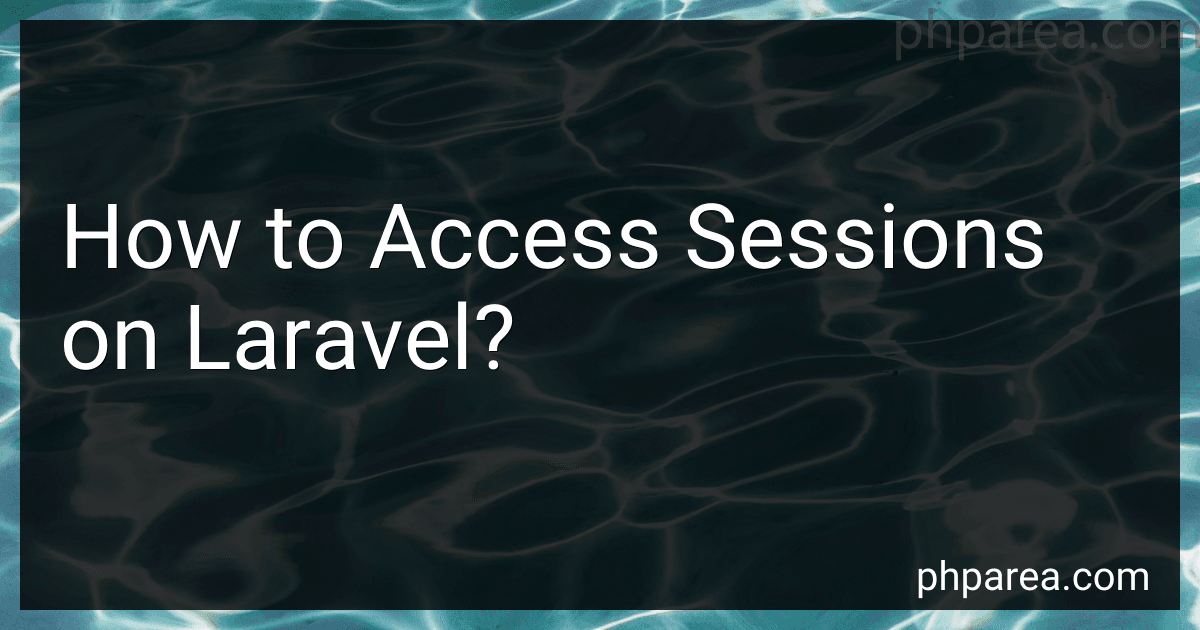Best Laravel Session Management Tools to Buy in February 2026

Laravel: Up & Running: A Framework for Building Modern PHP Apps



Laravel 12 for Beginners & Beyond: A Complete Guide to Building Modern PHP Web Applications with Clean Architecture, Hands-On Projects, and Best Practices



Mastering Laravel 12 : Advanced Techniques for Modern PHP Development



Architecture of complex web applications. Second Edition.: With examples in Laravel(PHP)



Mastering the Snowflake SQL API with Laravel 10: A Comprehensive Guide to Data Cloud Integrated Development (Apress Pocket Guides)



Laravel 7.X : LEARN BASIC LESSONS & BUILD A CRUD APP (PHP Framework)


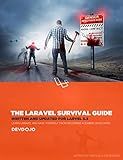
The Laravel Survival Guide: Written & Updated for Laravel 5.3


In Laravel, sessions can be accessed through the session helper function or the request object. To access sessions using the session helper function, you can use methods like put, get, and forget. The put method is used to store data in the session, the get method is used to retrieve data from the session, and the forget method is used to remove data from the session.
To access sessions using the request object, you can simply use the request() method to retrieve data from the session. For example, to retrieve a value stored in the session with a key of 'user', you can use the following code: $user = request()->session()->get('user');
Overall, accessing sessions in Laravel is straightforward and can be done using either the session helper function or the request object.
What is the alternative to using sessions in Laravel?
Instead of using sessions in Laravel, you can use Token-based authentication. In this approach, the API sends a Token to the client upon successful authentication, and the client includes this Token in subsequent requests to authenticate itself. This method eliminates the need to store any session data on the server and provides a stateless authentication mechanism that is more scalable and secure. Laravel includes Passport, which is a full OAuth2 server implementation that can be used to implement Token-based authentication in an Laravel application.
How to refresh session data in Laravel?
In Laravel, you can refresh session data by using the reflash() method. This method will keep all of the existing session data but will clear any old flash data that has been stored.
Here is an example of how to refresh session data in Laravel:
public function refreshSessionData() { session()->reflash();
return redirect()->back();
}
In this example, we are calling the reflash() method on the session instance. This will refresh the session data and clear any old flash data. Finally, we are redirecting back to the previous page.
You can call the refreshSessionData() method in your controller or wherever you need to refresh the session data.
How to debug session-related issues in Laravel?
There are several approaches you can take to debug session-related issues in Laravel:
- Check session configuration: First, make sure that your session configuration in config/session.php is set up correctly. Check if the session driver is set to file, cookie, database, or redis, and ensure that the session lifetime and other settings are configured properly.
- Check session data: You can use the Session facade to access and debug session data. Add dd(Session::all()) in your code to dump all session data and check if the data is being stored and retrieved correctly.
- Clear session data: If you suspect that there might be conflicting or corrupted data in the session, you can clear the session by using Session::flush() or Session::forget('key') to remove a specific key.
- Check session storage: If you are using a file or database driver, check if the session data is being stored correctly in the specified location. For example, if you are using the file driver, check the storage/framework/sessions directory for session files.
- Check middleware: Make sure that your session middleware is applied correctly in your routes or controllers. Check if the StartSession middleware is included in your middleware stack in app/Http/Kernel.php.
- Check session driver dependencies: If you are using a custom session driver like Redis or a database, make sure that the necessary dependencies are installed and configured correctly in your environment.
- Use logging: You can also use Laravel's logging features to debug session-related issues. Add Log::debug('Message') statements in your code to log relevant information about the session flow and data.
- Use breakpoints and step debugging: If you are using an IDE like PHPStorm, you can set breakpoints in your code and use step debugging to trace the flow of your session-related code and identify any issues.
By following these steps and using a combination of debugging techniques, you should be able to identify and resolve session-related issues in your Laravel application.
How to manage session storage in Laravel?
Session storage in Laravel is managed using the session method provided by Laravel. Here are some ways to manage session storage in Laravel:
- Storing Data in Session: You can store data in the session using the put method. For example:
session()->put('key', 'value');
- Retrieving Data from Session: You can retrieve data from the session using the get method. For example:
$value = session()->get('key');
- Flashing Data to the Session: Flashing data temporarily stores data in the session for the next request only. You can flash data using the flash method. For example:
session()->flash('message', 'Data has been saved successfully.');
- Retrieving and Deleting Data: You can retrieve and delete data from the session using the pull method. For example:
$message = session()->pull('message');
- Deleting Data from Session: You can remove data from the session using the forget method. For example:
session()->forget('key');
- Regenerating Session ID: You can regenerate the session ID to prevent session fixation attacks using the regenerate method. For example:
session()->regenerate();
These are some ways to manage session storage in Laravel. Make sure to use these methods securely to prevent data leakage or manipulation.
How to flash data in Laravel sessions?
To flash data in Laravel sessions, you can use the flash method available in the Session facade. This method allows you to store data in the session only for the next request, after which it will be automatically removed.
Here is an example of how to flash data in a Laravel controller:
use Illuminate\Support\Facades\Session;
public function store(Request $request) { // Store data in session for next request Session::flash('message', 'Data has been stored successfully');
return redirect()->route('some.route');
}
You can then retrieve the flashed data in your view or controller using the get method:
$message = Session::get('message');
This will return the flashed message stored in the session. Remember that flashed data will only be available for the next request, so make sure to retrieve it before the next page loads.