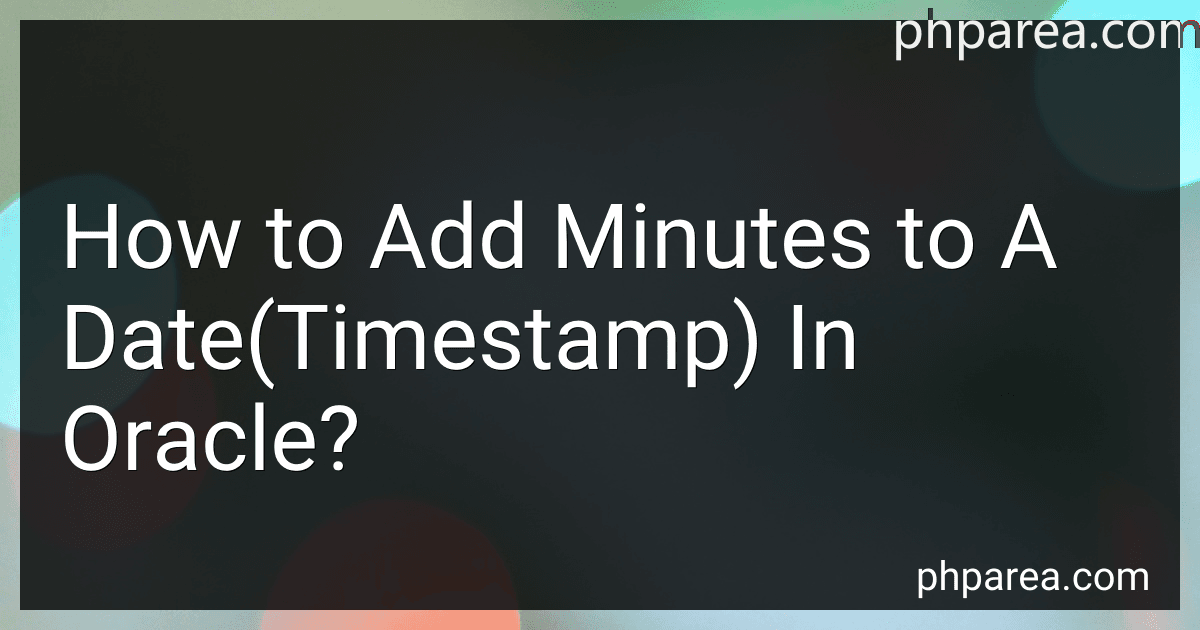Best Database Tools to Buy in February 2026

Database Systems: Design, Implementation, & Management



Database Systems: Design, Implementation, & Management



Database Design for Mere Mortals: A Hands-On Guide to Relational Database Design



Murach's C# Programming Book (8th Edition) Comprehensive Guide for Windows Forms Apps & Database Development - Self-Paced Learning for Beginners & Professional Developers



Concepts of Database Management (MindTap Course List)



Concepts of Database Management


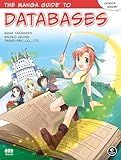
The Manga Guide to Databases



ORACLE DATABASE PERFORMANCE TUNING: A SIMPLE AND COMPREHENSIVE GUIDE TO DIAGNOSE, OPTIMIZE, AND DELIVER


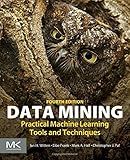
Data Mining: Practical Machine Learning Tools and Techniques (Morgan Kaufmann Series in Data Management Systems)
- EXCLUSIVE LAUNCH: BE THE FIRST TO TRY OUR INNOVATIVE PRODUCT!
- LIMITED-TIME OFFER: ENJOY SPECIAL PRICING WHILE SUPPLIES LAST!
- PREMIUM QUALITY: EXPERIENCE UNMATCHED PERFORMANCE AND RELIABILITY!


In Oracle, you can add minutes to a date(timestamp) using the INTERVAL keyword. You can use the INTERVAL keyword along with the desired number of minutes that you want to add to the date. For example, if you want to add 30 minutes to a date column named 'timestamp_col' in a table named 'your_table', you can use the following SQL query: UPDATE your_table SET timestamp_col = timestamp_col + INTERVAL '30' MINUTE; This will add 30 minutes to the existing timestamp value in the 'timestamp_col' column of the 'your_table' table.
What is the code snippet for adding minutes to a date in Oracle PL/SQL?
Here is a code snippet for adding minutes to a date in Oracle PL/SQL:
DECLARE l_date TIMESTAMP; BEGIN l_date := TO_TIMESTAMP('2022-06-15 14:30:00', 'YYYY-MM-DD HH24:MI:SS') + INTERVAL '30' MINUTE; DBMS_OUTPUT.PUT_LINE(l_date); END;
This code snippet creates a timestamp variable l_date with a value of '2022-06-15 14:30:00' and then adds 30 minutes to it using the INTERVAL keyword. Finally, it prints the updated timestamp value using DBMS_OUTPUT.PUT_LINE function.
How to increase the date by a certain number of minutes in Oracle?
To increase the date by a certain number of minutes in Oracle, you can use the INTERVAL and + operator in a SQL query. Here's an example of how you can increase a date by 30 minutes:
SELECT SYSDATE + INTERVAL '30' MINUTE FROM dual;
In this query, SYSDATE is the current date and time in Oracle. By using the + operator along with the INTERVAL keyword, you can add a specific amount of time to the current date. In this case, we are adding 30 minutes to the current date.
You can replace the number '30' with any desired number of minutes you want to increase the date by.
What is the function to add minutes to a date in Oracle?
The function to add minutes to a date in Oracle is INTERVAL. Here is an example:
SELECT SYSDATE, SYSDATE + INTERVAL '30' MINUTE AS DATE_PLUS_30_MINUTES FROM DUAL;
This query will select the current date and time using SYSDATE, and then add 30 minutes to that date using the INTERVAL function.
What is the syntax for adding minutes to a date(timestamp) in Oracle?
To add minutes to a date in Oracle, you can use the DATEADD function. The syntax for adding minutes to a date in Oracle is as follows:
SELECT date_column + interval 'X' minute FROM table_name;
In the above syntax:
- date_column is the date column to which you want to add minutes.
- X is the number of minutes you want to add to the date.
For example, if you want to add 30 minutes to a date column named created_at in a table named orders, the query would be:
SELECT created_at + interval '30' minute FROM orders;