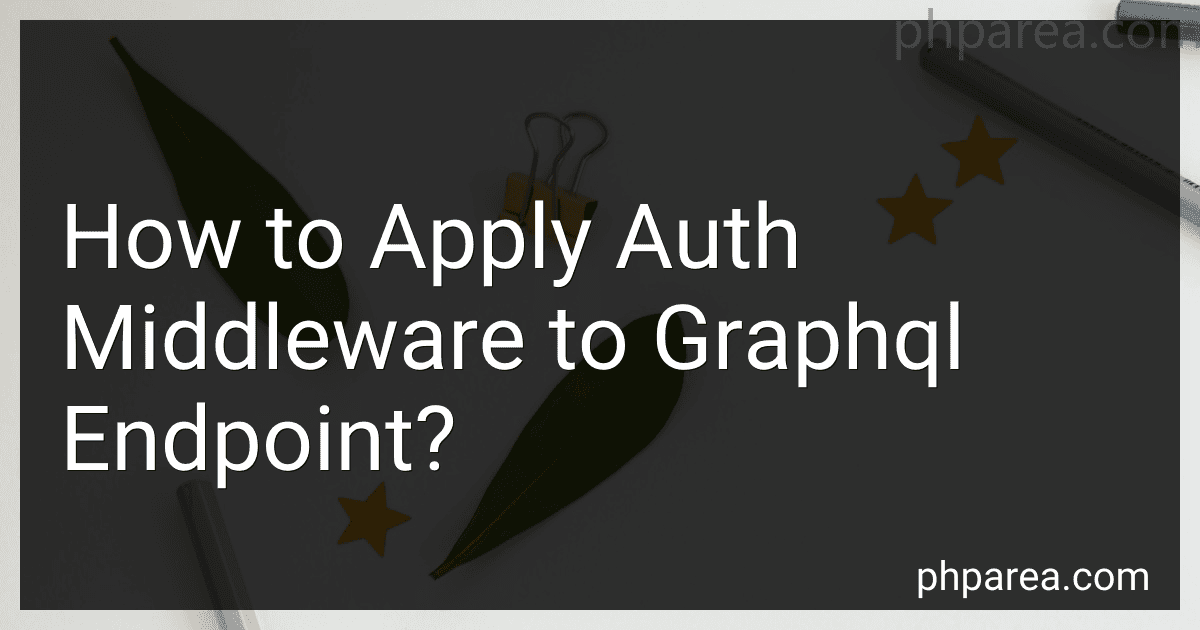Best Auth Middleware Tools to Buy in February 2026
To apply auth middleware to a GraphQL endpoint, you can add the middleware function to the resolver function that handles the incoming requests to the endpoint. This middleware function can check the authorization token provided in the request headers and verify if the user is authenticated before allowing the resolver to execute. This way, you can ensure that only authorized users can access the GraphQL endpoint and its data. By adding auth middleware to your GraphQL endpoint, you can secure the data and prevent unauthorized access to your application's resources.
How to handle user registration and account activation in a GraphQL endpoint?
To handle user registration and account activation in a GraphQL endpoint, you can follow these steps:
- Define your GraphQL schema: Create types and mutations for user registration and account activation in your GraphQL schema. For example, you can have a User type with fields like email, password, name, etc. and mutations like registerUser and activateAccount.
- Implement resolvers: Write resolvers for the mutations defined in your schema. The resolver for registerUser mutation should handle creating a new user record in your database with the provided information and send an activation email to the user. The resolver for activateAccount mutation should handle verifying the activation token sent by the user and activating their account.
- Secure sensitive information: Make sure to securely hash and store the user's password in your database. You can use libraries like bcrypt to hash passwords before storing them.
- Handle errors: Implement error handling in your resolvers to handle scenarios like duplicate email addresses, incorrect activation tokens, etc. Return appropriate error messages to the user in case of any issues.
- Test your GraphQL endpoint: Test your user registration and account activation functionality using tools like Postman or GraphQL Playground. Make sure all the mutations are working as expected.
By following these steps, you can effectively handle user registration and account activation in a GraphQL endpoint.
What is the role of password hashing in securing a GraphQL endpoint?
Password hashing is a crucial aspect of securing a GraphQL endpoint because it helps to protect user passwords from being easily compromised in the event of a data breach. When a user creates an account or logs in to a GraphQL endpoint, their password is hashed before being stored in the database.
Hashing is the process of converting plaintext passwords into a unique series of characters that cannot be reversed to reveal the original password. This helps to ensure that even if a hacker gains access to the database, they would not be able to view the actual passwords.
Furthermore, password hashing also adds an extra layer of security by making it more difficult for attackers to crack passwords using techniques such as dictionary attacks or brute force attacks. By properly implementing password hashing in a GraphQL endpoint, developers can significantly reduce the risk of unauthorized access to user accounts and protect sensitive user information.
How to configure an auth middleware for a GraphQL endpoint?
To configure an auth middleware for a GraphQL endpoint, you can follow these steps:
- Choose a method of authentication: There are several methods of authentication available such as JWT, OAuth, API keys, etc. Choose the one that best suits your application's needs.
- Implement the authentication logic: Create a middleware function that checks the incoming request for the presence of valid authentication credentials. This function should verify the credentials and add the authenticated user information to the request object.
- Integrate the middleware with your GraphQL server: Add the authentication middleware to your GraphQL server configuration. This can be done using libraries like Apollo Server, Express, or any other framework you are using for your GraphQL server.
- Secure your resolvers: Once the authentication middleware is in place, you can then secure your resolvers by checking for the presence of the authenticated user in the request object. This can be done by adding a check in each resolver function to ensure that the user is authenticated before allowing access to the data.
- Test your authentication setup: It is important to thoroughly test your authentication setup to ensure that only authenticated users have access to your GraphQL endpoint and that unauthorized users are denied access.
By following these steps, you can configure an auth middleware for your GraphQL endpoint and ensure that your application's data is secure and only accessible to authorized users.
How to validate JWT tokens in a GraphQL endpoint?
To validate JWT tokens in a GraphQL endpoint, you can follow these steps:
- Extract the JWT token from the Authorization header in the incoming HTTP request to your GraphQL endpoint.
- Verify the JWT token using a library or package that supports JWT validation. Some popular libraries for JWT validation include jsonwebtoken in Node.js and PyJWT in Python.
- Check if the JWT token is valid, has not expired, and has the correct signature.
- If the token is valid, extract the user information or any other relevant data from the token payload.
- Use the extracted user information to authorize or authenticate the user in your GraphQL resolvers or middleware.
- If the token is invalid, expired, or tampered with, return an error response or unauthorized status code to the client.
- You can also consider implementing additional security measures such as token revocation, token expiration policies, and token blacklisting to enhance the security of your GraphQL endpoint.
By following these steps, you can effectively validate JWT tokens in your GraphQL endpoint and ensure the security of your application.
How to handle refresh tokens in a GraphQL endpoint?
Managing refresh tokens in a GraphQL endpoint involves implementing a few key strategies to ensure security and seamless user experience. Here are some best practices for handling refresh tokens in a GraphQL endpoint:
- Implement a Token-based Authentication System: Use JWT (JSON Web Tokens) or other token-based authentication systems to manage authentication and authorization in your GraphQL API. This will help streamline the process of issuing and validating refresh tokens.
- Use Separate Refresh Tokens: Separate refresh tokens from access tokens to minimize security risks. Refresh tokens should have a longer expiration time than access tokens and should be securely stored on the server side.
- Issue New Refresh Tokens: Whenever a user triggers a token refresh request, issue a new refresh token along with a new access token. This helps prevent token reuse and adds an extra layer of security to your GraphQL endpoint.
- Manage Token Expirations: Set appropriate expiration times for refresh tokens to balance security and user experience. Consider implementing a token rotation policy to regularly invalidate and replace refresh tokens.
- Secure Token Storage: Store refresh tokens securely on the server side using encryption and other secure storage mechanisms. Avoid storing sensitive information in plain text or in insecure locations.
- Monitor and Audit Token Usage: Keep track of refresh token usage and monitor for any suspicious activity. Implement logging and auditing mechanisms to quickly identify and respond to potential security breaches.
- Revocation and Invalidation: Provide a mechanism for users to revoke and invalidate their refresh tokens when needed. This could involve implementing a token blacklist or token revocation list to block access for compromised tokens.
By following these best practices, you can effectively handle refresh tokens in your GraphQL endpoint while maintaining security and reliability for your users.