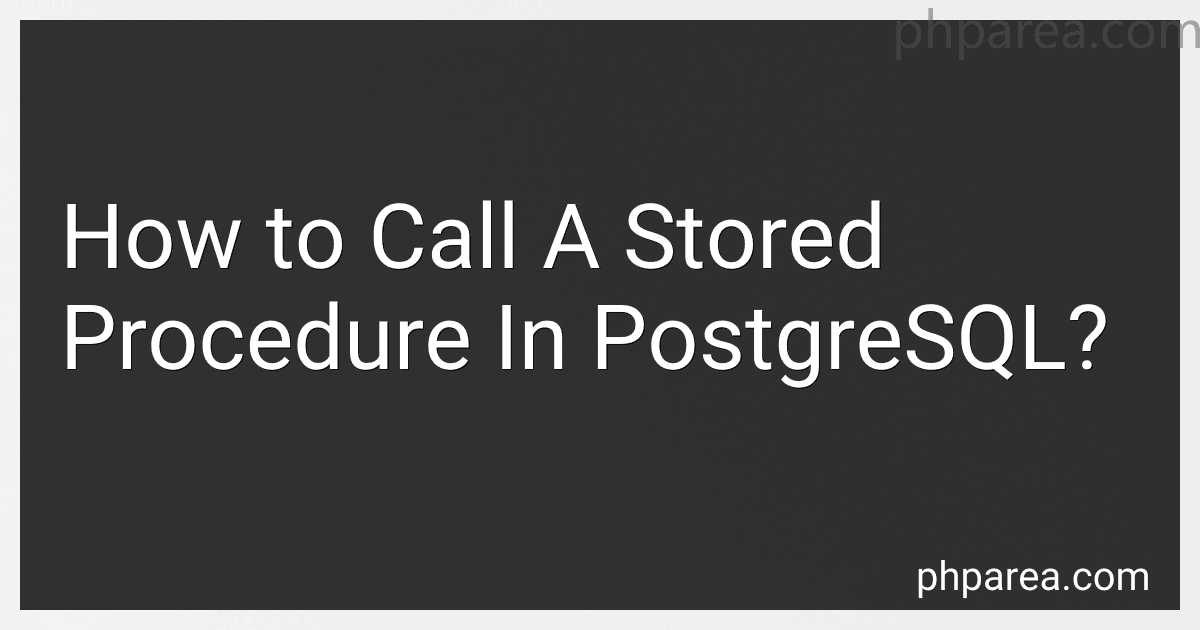Best SQL Tools to Buy in February 2026

SQL Programming QuickStudy Laminated Reference Guide



SQL QuickStart Guide: The Simplified Beginner's Guide to Managing, Analyzing, and Manipulating Data With SQL (Coding & Programming - QuickStart Guides)



Practical SQL, 2nd Edition: A Beginner's Guide to Storytelling with Data



Data Engineering with dbt: A practical guide to building a cloud-based, pragmatic, and dependable data platform with SQL



RPG & SQL: Style and productivity: Guide to coding style, practices and productivity tools for the IBM i platform



SQL and Relational Theory: How to Write Accurate SQL Code


To call a stored procedure in PostgreSQL, you first need to make sure that the procedure is already created in the database. Once the procedure exists, you can call it using the CALL statement followed by the name of the procedure and any required parameters. Optionally, you can also use the SELECT statement to call a procedure that returns a result set. Remember to properly handle any required input parameters and consider the output format of the procedure to ensure that you get the desired results. Additionally, make sure that you have the necessary permissions to execute the stored procedure in the database.
What is the difference between a stored procedure and a trigger in PostgreSQL?
Stored procedures and triggers are both database objects used to execute a set of SQL statements in PostgreSQL, but they serve different purposes and have different characteristics.
Stored Procedure:
- A stored procedure is a group of SQL statements that are stored in the database in a named block, which can be executed as a single unit.
- Stored procedures can take parameters as input and return values.
- They can be called explicitly by a user or application to perform specific tasks.
- Stored procedures are typically used for encapsulating frequently used business logic or complex operations in a reusable format.
- Stored procedures are executed upon request, either manually or programmatically.
Trigger:
- A trigger is a database object that is automatically fired (executed) in response to certain data changes in a table, such as insert, update, or delete operations.
- Triggers are associated with specific tables and are automatically executed by the database when the triggering event occurs.
- Triggers cannot take parameters or return values.
- Triggers are often used to enforce data integrity rules, perform validation checks, or maintain historical data through auditing.
- Triggers are executed automatically in response to a specific event occurring on the table.
In summary, stored procedures are user-defined routines that can be invoked explicitly to perform certain tasks, while triggers are database objects that automatically respond to specific actions on a table to enforce data consistency and perform other automated tasks.
How to monitor the execution of a stored procedure in PostgreSQL?
One way to monitor the execution of a stored procedure in PostgreSQL is to use the built-in feature called pg_stat_activity.
You can query the pg_stat_activity view to get information about the currently running queries and their status. This includes information about the database user running the query, the query itself, the start time of the query, and whether it is currently active or waiting.
To monitor the execution of a specific stored procedure, you can filter the results of the pg_stat_activity view based on the query column. For example, if your stored procedure is named my_procedure, you can query the view as follows:
SELECT * FROM pg_stat_activity WHERE query ILIKE '%my_procedure%';
This query will show you all the currently running queries that contain the name of your stored procedure. You can use this information to monitor the progress of the execution and identify any potential issues.
Additionally, you can also use tools like pgAdmin or psql to monitor the execution of stored procedures. These tools provide a graphical interface that allows you to view and manage the current activity in your PostgreSQL database.
How to name a stored procedure in PostgreSQL?
- Choose a descriptive and meaningful name that clearly indicates the purpose or functionality of the stored procedure. This will make it easier for developers and database administrators to understand what the procedure does without needing to dive into its code.
- Use a consistent naming convention to ensure that all stored procedures in your database follow a similar format. This can help with organization and readability.
- Consider using prefixes or suffixes to distinguish stored procedures from other database objects, such as tables or views. For example, you could use "sp_" as a prefix for all stored procedures.
- Avoid using reserved words or special characters in the name of the stored procedure, as this can cause issues when referencing or calling the procedure.
- Be mindful of the length of the procedure name, as overly long names can be difficult to read and work with. Aim for a name that is concise but still informative.
- Document the stored procedure with comments or documentation to provide more context on its purpose, parameters, and expected outcomes. This can be useful for future reference or for other developers working with the procedure.
What is the impact of using stored procedures on performance in PostgreSQL?
Using stored procedures can have a positive impact on performance in PostgreSQL for several reasons:
- Reduced network traffic: By moving complex business logic to the database, fewer data is transferred back and forth between the database server and the client application, reducing network traffic and improving overall performance.
- Execution plan caching: Stored procedures can cache the execution plan, which can lead to faster execution times for frequently used queries. This can reduce the overhead of query parsing, optimization, and planning.
- Improved security: Stored procedures can help improve security by allowing developers to restrict access to certain parts of the database. This can prevent unauthorized access to sensitive data and improve overall system security.
- Database optimization: Stored procedures can be optimized for better performance, as they can take advantage of indexing and other database features to improve query execution times.
However, it is important to note that the impact of using stored procedures on performance can vary depending on the specific implementation and the nature of the workload. It is recommended to carefully evaluate the use of stored procedures on a case-by-case basis to ensure that they are implemented in a way that maximizes performance benefits.
How to pass arrays as parameters to a stored procedure in PostgreSQL?
To pass arrays as parameters to a stored procedure in PostgreSQL, you can define the input parameter as a specific array type in the procedure's parameter list. Here is an example of how to create a stored procedure that accepts an array of integers as a parameter:
- Define a custom type for the array of integers:
CREATE TYPE int_array AS INTEGER[];
- Create a stored procedure that takes an array of integers as a parameter:
CREATE OR REPLACE PROCEDURE my_procedure(input_array int_array) AS $$ BEGIN -- Your logic here END; $$ LANGUAGE plpgsql;
- You can then call the stored procedure and pass an array of integers as a parameter:
CALL my_procedure('{1, 2, 3, 4}');
In the example above, we define a custom type int_array to represent an array of integers. The stored procedure my_procedure accepts an input parameter of type int_array. When calling the procedure, we pass an array of integers enclosed in curly braces.
Note that PostgreSQL also supports working with arrays directly in SQL queries, so you can pass an array as a parameter without needing a custom type if you prefer.