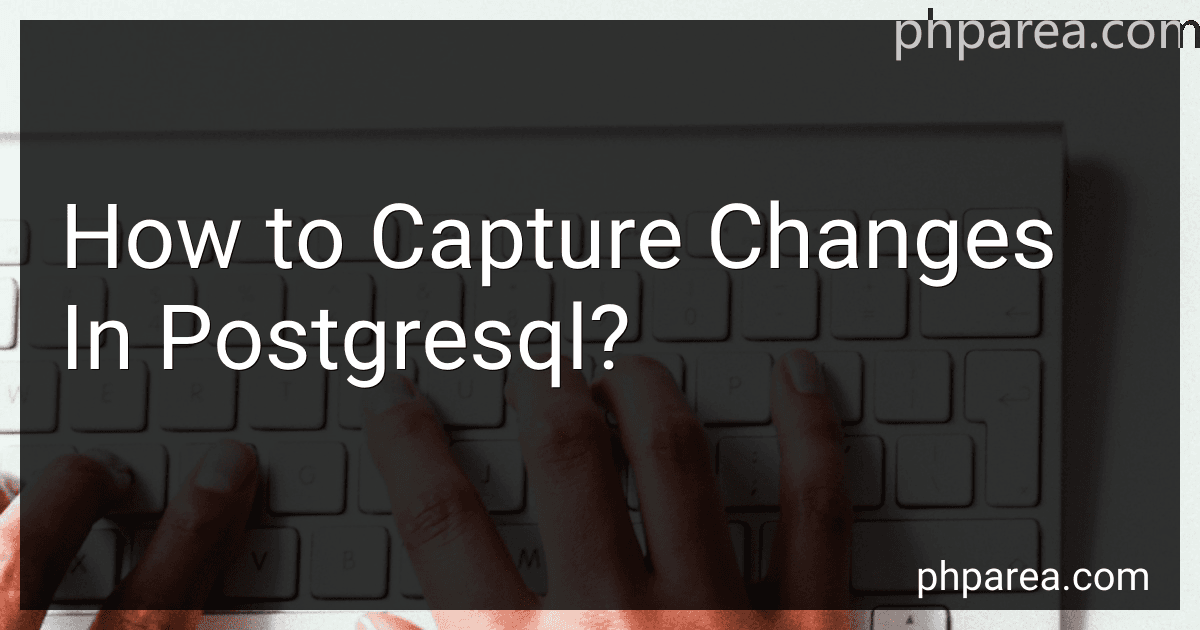Best Database Management Tools to Buy in February 2026
To capture changes in PostgreSQL, you can use various methods such as using triggers, logical decoding, or database replication. Triggers are database objects that are automatically executed when certain events occur, such as when a row is inserted, updated, or deleted. By creating triggers on tables of interest, you can capture changes and take appropriate actions.
Logical decoding is another method that involves extracting changes made to a database and producing a stream of changes that can be consumed by external applications. This method is commonly used for building real-time data integration pipelines or implementing audit trails.
Database replication is a more complex solution that involves replicating data from one PostgreSQL instance to another in near real-time. This method can be useful for building high availability systems or distributing data across multiple locations.
Overall, capturing changes in PostgreSQL can be achieved through various methods depending on the specific requirements of your application. Each method has its own advantages and limitations, so it's important to choose the right approach based on your use case.
How to capture changes in PostgreSQL using logical decoding?
To capture changes in PostgreSQL using logical decoding, follow these steps:
- Enable the logical decoding feature in PostgreSQL by adding the following line to your PostgreSQL configuration file (usually postgresql.conf):
wal_level = logical
- Restart PostgreSQL to apply the changes to the configuration file.
- Create a replication slot for logical decoding using the following SQL command:
SELECT * FROM pg_create_logical_replication_slot('my_slot', 'test_decoding');
Note: Replace 'my_slot' with the name of your replication slot and 'test_decoding' with the name of the output plugin.
- Start decoding changes by running the following command:
SELECT * FROM pg_logical_slot_get_changes('my_slot', NULL, NULL);
This command will continuously output changes made to your database in a format that can be easily consumed by an application or external system.
- To stop decoding changes, use the following command:
SELECT pg_drop_replication_slot('my_slot');
By following these steps, you can capture changes in PostgreSQL using logical decoding.
How to capture changes in PostgreSQL using triggers on specific tables?
One way to capture changes in PostgreSQL using triggers on specific tables is to create a trigger function and attach it to the table you want to monitor for changes. Here's a step-by-step guide on how to set this up:
- Create the trigger function:
CREATE OR REPLACE FUNCTION log_changes() RETURNS TRIGGER AS $$ BEGIN IF TG_OP = 'INSERT' THEN INSERT INTO log_table(table_name, action, timestamp) VALUES (TG_TABLE_NAME, 'INSERT', now()); ELSIF TG_OP = 'UPDATE' THEN INSERT INTO log_table(table_name, action, timestamp) VALUES (TG_TABLE_NAME, 'UPDATE', now()); ELSIF TG_OP = 'DELETE' THEN INSERT INTO log_table(table_name, action, timestamp) VALUES (TG_TABLE_NAME, 'DELETE', now()); END IF;
RETURN NEW; END; $$ LANGUAGE plpgsql;
- Create the trigger on the specific table:
CREATE TRIGGER monitor_changes AFTER INSERT OR UPDATE OR DELETE ON your_table FOR EACH ROW EXECUTE FUNCTION log_changes();
- Create a log table to store the changes:
CREATE TABLE log_table ( id SERIAL PRIMARY KEY, table_name VARCHAR(50), action VARCHAR(10), timestamp TIMESTAMP );
Now, whenever there is an INSERT, UPDATE, or DELETE operation on the your_table, the log_changes trigger function will be executed, logging the table name, action type, and timestamp into the log_table.
You can modify the log_changes function as needed to include additional information or perform different actions based on the type of operation. Make sure to adjust the table and column names to match your specific setup.
What is the most efficient method to capture changes in PostgreSQL?
The most efficient method to capture changes in PostgreSQL is to use triggers and an event capturing system such as logical decoding or pglogical.
Triggers are database objects that are automatically executed in response to certain events on a particular table, such as insert, update, or delete operations. You can create triggers on the tables you want to capture changes for, and then have the trigger code log the changes to a separate table or file.
Logical decoding is a method provided by PostgreSQL that allows you to track changes in a database by decoding the write-ahead logs (WAL) that are used to ensure data durability. This allows you to stream changes in real-time to another system for further processing or analysis.
Pglogical is an extension for PostgreSQL that provides logical replication capabilities, allowing you to replicate changes from one database to another. By creating replication slots and subscription sets, you can capture changes made to specific tables and write them to another database for reporting or analytics purposes.
Overall, the most efficient method to capture changes in PostgreSQL depends on your specific use case and requirements. Triggers are simpler to implement but can have performance overhead, while logical decoding and pglogical offer more robust capabilities for capturing and replicating changes across databases.