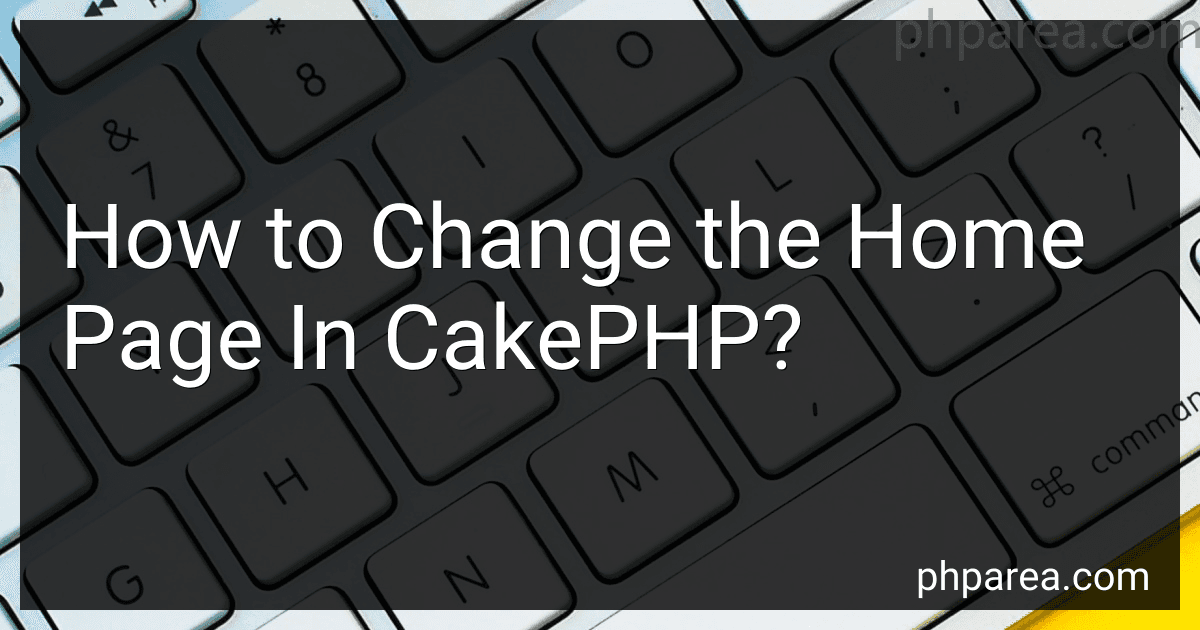Best CakePHP Development Resources to Buy in February 2026
To change the home page in CakePHP, you need to follow these steps:
- Locate the "routes.php" file: Open your CakePHP project and navigate to the "config" folder. Look for the "routes.php" file.
- Modify the default home route: In the "routes.php" file, you will see a line of code like "$routes->connect('/', ['controller' => 'Pages', 'action' => 'display', 'home']);". This line defines the default home page route.
- Update the controller and action: Change the values of 'controller' and 'action' to the desired controller and action you want to set as the new home page. For example, if you have a controller named "Posts" and an action called "index" that you want to set as the home page, the modified line would look like "$routes->connect('/', ['controller' => 'Posts', 'action' => 'index']);".
- Save the changes: After modifying the code, save the "routes.php" file.
Once you have completed these steps, the new controller and action you specified will serve as the home page for your CakePHP project.
Can I add a login form directly on the home page in CakePHP?
Yes, you can add a login form directly on the home page in CakePHP.
In CakePHP, you can create a form using the FormHelper class that comes with the framework. To add a login form, you can follow the steps below:
- In your controller's action method for the home page (typically the PagesController), you can add the necessary code to handle the login form submission and authentication.
- In your view file (usually located at src/Template/Pages/home.ctp), you can use the FormHelper to create the login form. You can use the create() method to start the form and input() method to generate the input fields. For example:
This code generates a form with email and password fields, and a login button. The ['url' => ['controller' => 'Users', 'action' => 'login']] option specifies the URL the form should be submitted to, assuming you have a UsersController with a login action.
- Additionally, you can handle the form submission and authentication in the appropriate action method of your UsersController.
Make sure you have the necessary authentication setup in your CakePHP application, such as using the AuthComponent or any custom authentication logic in your UsersController.
By following these steps, you should be able to add a login form directly on the home page in CakePHP.
Can I use a different template for the home page in CakePHP?
Yes, you can use a different template for the home page in CakePHP. CakePHP follows the Model-View-Controller (MVC) architectural pattern, where the view is responsible for rendering the UI.
By default, the home page view is rendered using a template called home.ctp located in the src/Template directory. If you want to use a different template for the home page, you can create a new file with a different name (e.g., custom_home.ctp) in the same directory.
To use the new template for the home page, you need to specify it in the corresponding controller file. For example, if you want to use the custom_home.ctp template for the home page of the PagesController, you would modify the display() method in src/Controller/PagesController.php as follows:
public function display() { $this->viewBuilder()->setTemplate('custom_home');
// Rest of the method code...
}
This code sets the template to custom_home.ctp for the home page. You can similarly modify other controller methods or create new controllers to use different templates for specific pages.
Can I use a different controller action as a home page in CakePHP?
Yes, you can use a different controller action as the homepage in CakePHP.
To do this, you need to modify the routes.php file located in the config folder of your CakePHP application.
By default, CakePHP uses the PagesController::display('home') method as the homepage. To use a different controller action, you need to change the default home route.
First, you need to identify the controller and action that you want to use as your homepage. Let's say you have a PostsController with an action named index that you want to use as the homepage.
In routes.php, add the following line of code at the top, before the default route declaration:
Router::connect('/', ['controller' => 'Posts', 'action' => 'index']);
This sets the PostsController and its index action as the default route for the homepage. Now, when you access the root URL of your CakePHP application, it will execute the index action of the PostsController.
Save the routes.php file, and now your desired controller action will be used as the home page.
What steps should I take to ensure proper security on the home page in CakePHP?
To ensure proper security on the home page in CakePHP, you can follow the steps below:
- Configure the Authentication Component: Use the Authentication component available in CakePHP to handle user authentication. Configure it properly, ensuring that all required options are set, such as the authentication adapter, session configuration, and user model.
- Implement Authorization: Use CakePHP's Authorization component to define access control rules for the home page. Set up rules that only allow authenticated users with specific roles or permissions to access the home page.
- Enable CSRF Protection: Enable CSRF (Cross-Site Request Forgery) protection in CakePHP, which helps protect against malicious attacks. Enable it in the application's security component configuration.
- Validate User Input: Whenever the home page accepts user input, such as search or contact forms, ensure that you properly validate and sanitize the input before using it to prevent XSS (Cross-Site Scripting) or SQL injection attacks. Use CakePHP's form validation features to validate user-submitted data.
- Sanitize Output: When rendering dynamic content on the home page from the database or user input, make sure to sanitize the output using CakePHP's built-in method such as h(), which converts special characters to their HTML entities. This helps prevent XSS attacks.
- Implement Content Security Policy (CSP): Set up a Content Security Policy for the home page to outline the sources that can be used for different types of content (scripts, stylesheets, images, etc.). This prevents the execution of malicious scripts or loading unauthorized resources.
- Use HTTPS: Ensure that the home page and any other sensitive pages are accessed securely using HTTPS. Configure your server and CakePHP application to force HTTPS connections to protect user data in transit.
- Keep up with Updates: Regularly update CakePHP and any relevant security-related plugins to benefit from the latest security patches and improvements.
- Monitor Logs: Create logs and monitor them regularly to detect any suspicious activities or security breaches on the home page. Logging can help in identifying potential security risks and resolving them promptly.
- Regular Security Audits: Conduct regular security audits of your CakePHP application, including the home page, to identify vulnerabilities and implement necessary security measures. Consider using security scanning tools or hiring security experts for in-depth penetration testing.
By following these steps, you can ensure proper security on the home page in CakePHP and protect against common web application security risks.
How do I add images or banners to the home page in CakePHP?
To add images or banners to the home page in CakePHP, you can follow these steps:
- Place your image or banner file in the webroot/img directory of your CakePHP project. Create the img folder if it doesn't exist.
- Open the home page view file located in the src/Template/Pages/home.ctp or src/Template/Pages/index.ctp (depending on the CakePHP version) folder.
- At the appropriate location in the HTML structure, use the HTML img tag to display the image or banner. Provide the relative path to the image file as the src attribute value. For instance:
- Save the changes and reload the homepage to see the image or banner being displayed.
Note: If you are using CakePHP 4.x, it's recommended to use the HtmlHelper instead of writing the HTML manually. You can use the image method of the HtmlHelper to generate the img tag. OPIncludingQR: What if the homepage is a template? And the folder doesn't exist?
How can I change the content displayed on the home page in CakePHP?
To change the content displayed on the home page in CakePHP, you need to follow these steps:
- Locate the home page view file: Open your CakePHP project in your preferred text editor or IDE. The home page view file is typically located in the /src/Template/Pages/ directory and called home.ctp.
- Open the home.ctp file: Open the home.ctp file in your text editor or IDE.
- Edit the content: Inside the home.ctp file, you can update the HTML, CSS, or PHP code to change the content displayed on the home page. You can add or remove elements, modify text, or apply any changes you desire.
- Save the changes: After making the desired changes, save the home.ctp file.
- Clear the cache (optional): If you have caching enabled, you may need to clear the cache to see the changes immediately. You can do this by deleting the contents of the /tmp/cache directory or using built-in cache clearing methods.
- Refresh the home page: Finally, open your CakePHP project in a web browser and navigate to the home page. The content changes you made in the home.ctp file should now be reflected on the home page.
By following these steps, you will be able to change the content displayed on the home page in CakePHP.
Where can I find the default home page file in CakePHP?
The default home page file in CakePHP can be found in the src/Template/Pages directory.
Specifically, the default home page file is usually named home.ctp.