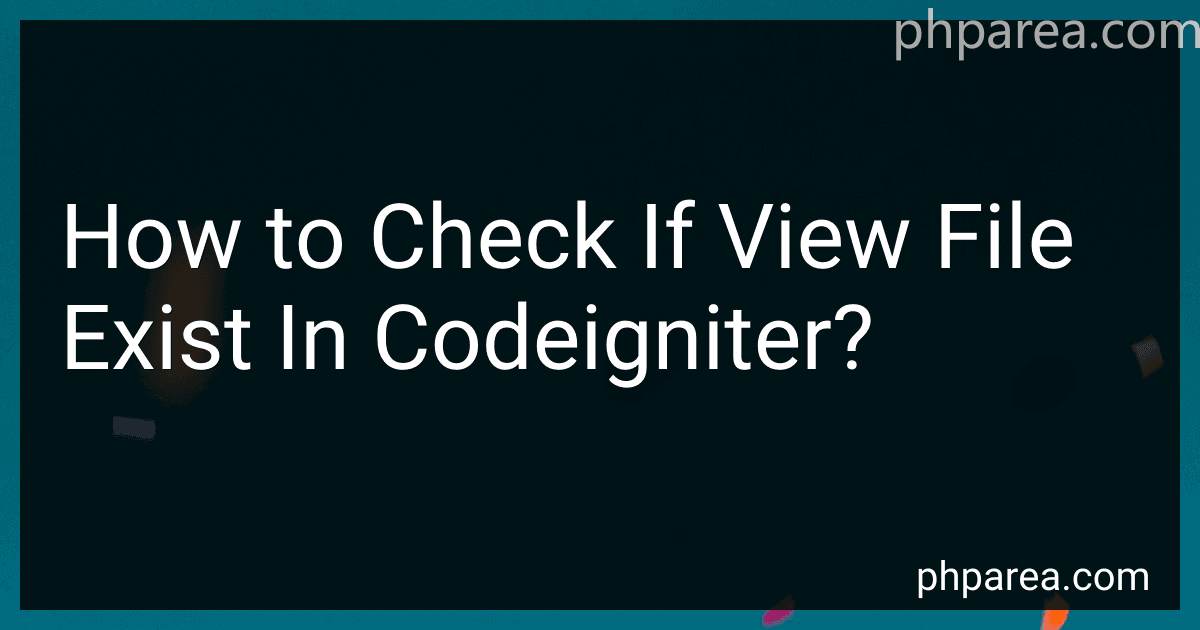Best PHP Framework Tools to Buy in December 2025

PHP Development Tool Essentials


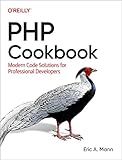
PHP Cookbook: Modern Code Solutions for Professional Developers



Kaisi Professional Electronics Opening Pry Tool Repair Kit with Metal Spudger Non-Abrasive Nylon Spudgers and Anti-Static Tweezers for Cellphone iPhone Laptops Tablets and More, 20 Piece
- COMPLETE 20-PIECE KIT FOR EFFORTLESS DIY ELECTRONICS REPAIR.
- DURABLE STAINLESS STEEL TOOLS FOR LONG-LASTING PERFORMANCE.
- INCLUDES ESSENTIAL CLEANING TOOLS FOR A PROFESSIONAL FINISH.



PHP 8 Objects, Patterns, and Practice: Mastering OO Enhancements, Design Patterns, and Essential Development Tools



iFixit Jimmy - Ultimate Electronics Prying & Opening Tool
- PRECISION CONTROL: ERGONOMIC HANDLE ENSURES ACCURACY IN REPAIRS.
- VERSATILE USE: PERFECT FOR TECH DISASSEMBLY AND HOUSEHOLD TASKS.
- LIFETIME WARRANTY: REPAIR WITH CONFIDENCE-BACKED BY IFIXIT!



PHP 8 Objects, Patterns, and Practice: Volume 1: Mastering OO Enhancements and Design Patterns


To check if a view file exists in CodeIgniter, you can use the [file_exists()](https://aryalinux.org/blog/how-to-check-if-a-file-exists-in-hadoop) function along with the VIEWPATH constant provided by CodeIgniter.
Here's an example code snippet that demonstrates how to check if a view file exists:
$view_file = 'example_view.php';
if (file_exists(VIEWPATH . $view_file)) { echo 'View file exists.'; } else { echo 'View file does not exist.'; }
In this code, VIEWPATH is a CodeIgniter constant that points to the directory where your view files are stored. By concatenating this constant with the name of the view file you want to check, you can determine if the view file exists or not. If the file_exists() function returns true, then the view file exists; otherwise, it does not.
How to notify the user if a view file is missing in CodeIgniter?
In CodeIgniter, you can notify the user if a view file is missing by using the built-in functionality of the framework. One way to do this is by using the show_404() function, which will display a "404 Page Not Found" error and a custom message to the user.
Here is an example of how you can use the show_404() function to notify the user if a view file is missing:
public function index() { $view_file = 'missing_view_file.php';
if (!file\_exists(APPPATH . 'views/' . $view\_file)) {
show\_404('View file missing', TRUE);
}
// If the view file exists, load it
$this->load->view($view\_file);
}
In this example, we are checking if the view file 'missing_view_file.php' exists in the 'views' directory. If the file does not exist, we call the show_404() function with a custom message. If the file exists, we load it using the $this->load->view() function.
By using this method, you can effectively notify the user if a view file is missing in CodeIgniter.
How to handle scenarios where a view file is missing in CodeIgniter?
- Check the file path: Make sure that the file path mentioned in the controller matches with the actual file path of the view file. Check for any misspellings or typos in the file name.
- Check the file extension: Make sure that the file has the correct file extension (.php for CodeIgniter view files).
- Check the permissions: Ensure that the view file has the correct permissions set so that it can be accessed by the CodeIgniter application.
- Check the autoload configuration: If you are using autoload in CodeIgniter, make sure that the View library is loaded properly in the autoload configuration file.
- Check the file name: Check if the view file is named correctly according to the naming conventions followed in CodeIgniter.
- Generate an error message: If the view file is still missing, you can generate an error message or redirect the user to a default error page to inform them about the issue.
- Debugging: Use CodeIgniter's built-in debugging tools to help identify any issues related to the missing view file. Log errors and display error messages to pinpoint the problem.
- Double-check your code: Review your controller code to ensure that the correct view file is being called and rendered in the appropriate place.
- Revert to a backup: If all else fails, revert to a backup version of your application where the view file was present and try to identify why it went missing in the current version.
- Seek help: If you are unable to resolve the issue on your own, seek help from the CodeIgniter community or a developer familiar with the framework for further assistance.
What are the common signs that indicate a view file is missing in CodeIgniter?
- Error messages such as "Unable to load the requested file" or "View file not found" in the browser.
- Blank page or incomplete page rendering on the browser.
- PHP errors related to missing view files in the logs.
- Broken links or images on the page that are supposed to be loaded from the view file.
- Incorrect or unexpected behavior of the application due to missing view files.
What steps can be taken to ensure that all view files are present in CodeIgniter?
- Check the file structure: Make sure that all view files are placed in the correct directory within the application's folder structure. Views should typically be stored in the "views" directory.
- Check file extensions: Ensure that all view files have the correct file extensions (e.g. .php) and are named appropriately.
- Use a naming convention: Following a naming convention for view files can help ensure consistency and make it easier to keep track of all view files.
- Use version control: Using version control systems like Git can help track changes to view files and ensure that all files are present and up to date.
- Regularly review and update: Regularly reviewing and updating the view files as needed can help ensure that all files are present and being used properly in the application.
- Use error handling: Implementing error handling mechanisms in the application can help catch any missing view files or errors related to them.
- Test the application: Testing the application thoroughly can help identify any missing view files or errors related to them before deploying the application.
What is the importance of verifying the existence of view files in CodeIgniter?
Verifying the existence of view files in CodeIgniter is important because it ensures that the application does not encounter errors when trying to load and display views to the user. If a view file is missing or contains errors, it can lead to a broken user interface and impact the overall functionality of the application.
By verifying the existence of view files, developers can proactively check for any issues and make necessary corrections before they affect the user experience. This can help in maintaining the stability and reliability of the application, as well as provide a seamless user experience. Additionally, verifying the existence of view files can help in troubleshooting and debugging potential issues that may arise during the development process.