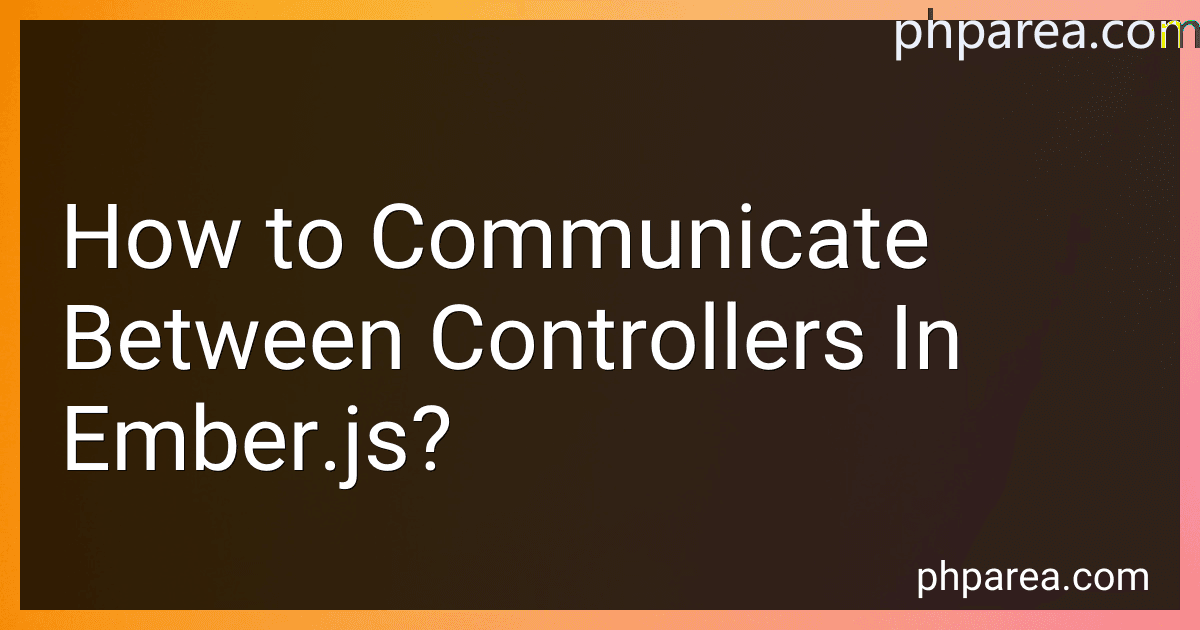Best Ember.js Communication Guides to Buy in February 2026
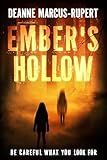
Ember's Hollow


In Ember.js, you can communicate between controllers by using services, actions, or dependencies injection. One way to communicate between controllers is by using services. Services are singletons that can be used to share data and functionality between different parts of your application, including controllers. By injecting the service into the controllers that need to communicate with each other, you can access and update shared data.
Another way to communicate between controllers is by using actions. Actions allow you to trigger functions in other controllers or components by sending events. You can pass data along with the event to provide context for the action. By defining and triggering actions in one controller and handling them in another, you can communicate between controllers in a clean and decoupled way.
You can also use dependencies injection to communicate between controllers. Dependencies injection allows you to inject dependencies, such as services or other objects, into your controllers. By injecting the necessary dependencies into the controllers that need to communicate with each other, you can access shared functionality and data.
Overall, there are several ways to communicate between controllers in Ember.js, including using services, actions, and dependencies injection. By choosing the method that best fits your application's architecture and requirements, you can effectively communicate between controllers and create a more cohesive and maintainable codebase.
How to create a custom event bus to communicate between controllers in Ember.js?
To create a custom event bus in Ember.js to communicate between controllers, follow these steps:
- Create a new Ember service for the event bus. You can do this by running the following command in your Ember project directory:
ember generate service event-bus
This will create a new service file named event-bus.js in the app/services directory.
- In the event-bus service file, define an Ember.Evented mixin for the service by importing it like this:
import Ember from 'ember';
export default Ember.Service.extend(Ember.Evented, { // Your custom event bus logic goes here });
- Define any custom event listeners and emitters to handle communication between controllers. For example, you can define a method to emit events in the service:
import Ember from 'ember';
export default Ember.Service.extend(Ember.Evented, { // Emit a custom event emitEvent(eventName, eventData) { this.trigger(eventName, eventData); }
// Your other event bus logic goes here });
- Inject the event-bus service into your controllers where you want to use it. You can do this by importing the service in your controller file and injecting it like this:
import Controller from '@ember/controller'; import { inject as service } from '@ember/service';
export default Controller.extend({ eventBus: service('event-bus'),
// Your controller logic goes here });
- Finally, use the event-bus service in your controllers to emit and listen for events. For example, you can emit an event from one controller and listen for it in another controller like this:
// Inside Controller A this.get('eventBus').emitEvent('customEvent', eventData);
// Inside Controller B this.get('eventBus').on('customEvent', (eventData) => { // Handle the event data });
By following these steps, you can create a custom event bus in Ember.js to facilitate communication between controllers in your application.
How to share data between controllers in Ember.js using the route model?
In Ember.js, you can share data between controllers by using the route model. Here's how you can do it:
- Define the route model: In your router.js file, define the model hook for the route where you want to share data. In the model hook, you can fetch the data that you want to share between controllers and return it.
// router.js Router.map(function() { this.route('parent-route', function() { this.route('child-route'); }); });
// parent-route.js import Route from '@ember/routing/route';
export default Route.extend({ model() { return this.store.findAll('data'); // Fetch data from the store } });
- Access the model in controllers: In your controllers, you can access the data from the route model by injecting the model property into the controller using Ember.inject.
// parent-controller.js import Controller from '@ember/controller'; import { inject as service } from '@ember/service';
export default Controller.extend({ model: service(), });
- Use the data in templates: You can then use the data from the route model in your template by referencing the model property in the controller.
{{#each model as |data|}} {{data.name}} {{/each}}
By following these steps, you can share data between controllers in Ember.js using the route model.
How to communicate between controllers in Ember.js using services?
To communicate between controllers in Ember.js using services, you can follow these steps:
- Create a service: First, you need to create a service in Ember.js. You can do this by generating a new service file using Ember CLI. For example, you can run the following command in your terminal:
ember generate service data
This will create a new service file named data.js in the app/services directory of your Ember.js project.
- Define properties and methods in the service: Inside the service file, you can define any properties and methods that you want to share between controllers. For example, you can define a property sharedData that holds the data you want to pass between controllers. You can also define methods to update and retrieve this data.
import Service from '@ember/service';
export default Service.extend({ sharedData: null,
updateData(data) { this.set('sharedData', data); },
getData() { return this.get('sharedData'); } });
- Inject the service into controllers: Next, you need to inject the service into the controllers that need to communicate with each other. You can do this by using the service decorator in the controller files. For example:
import Controller from '@ember/controller'; import { inject as service } from '@ember/service';
export default Controller.extend({ dataService: service(),
// Controller logic here });
- Use the service to communicate between controllers: Now that the service is injected into the controllers, you can use the methods defined in the service to communicate between them. For example, you can update the shared data in one controller and retrieve it in another controller like this:
// In controller 1 this.get('dataService').updateData({ message: 'Hello from controller 1' });
// In controller 2 const sharedData = this.get('dataService').getData(); console.log(sharedData.message); // Output: 'Hello from controller 1'
By following these steps, you can effectively communicate between controllers in Ember.js using services.
What is the Ember.RSVP.Promise function and how can it be used to manage communication between controllers?
Ember.RSVP.Promise is a utility function provided by Ember.js that allows you to create and manage promises - objects that represent the eventual completion (or failure) of an asynchronous operation. Promises are a way to handle asynchronous code in a more organized and readable manner.
To use Ember.RSVP.Promise to manage communication between controllers, you can create a promise object in one controller and pass it to another controller to handle the eventual completion of an asynchronous task. For example, you can create a promise in a controller that fetches data from an API, and then pass that promise to another controller that needs to use that data.
Here is an example of how you can use Ember.RSVP.Promise to manage communication between controllers:
// Controller A import Ember from 'ember';
export default Ember.Controller.extend({ getDataFromAPI() { return new Ember.RSVP.Promise((resolve, reject) => { // Perform asynchronous task, such as fetching data from an API setTimeout(() => { // Simulate fetching data let data = { message: 'Hello World' }; resolve(data); }, 1000); }); } });
// Controller B import Ember from 'ember';
export default Ember.Controller.extend({ anotherMethod() { // Access the data from Controller A using the promise this.get('controllerA').getDataFromAPI().then((data) => { console.log(data); // Output: { message: 'Hello World' } }); } });
In this example, Controller A has a method getDataFromAPI() that returns a promise. Controller B then uses this method to fetch data from an API and access it using the promise.
By using Ember.RSVP.Promise to manage communication between controllers, you can keep your code organized and handle asynchronous tasks in a more predictable manner.