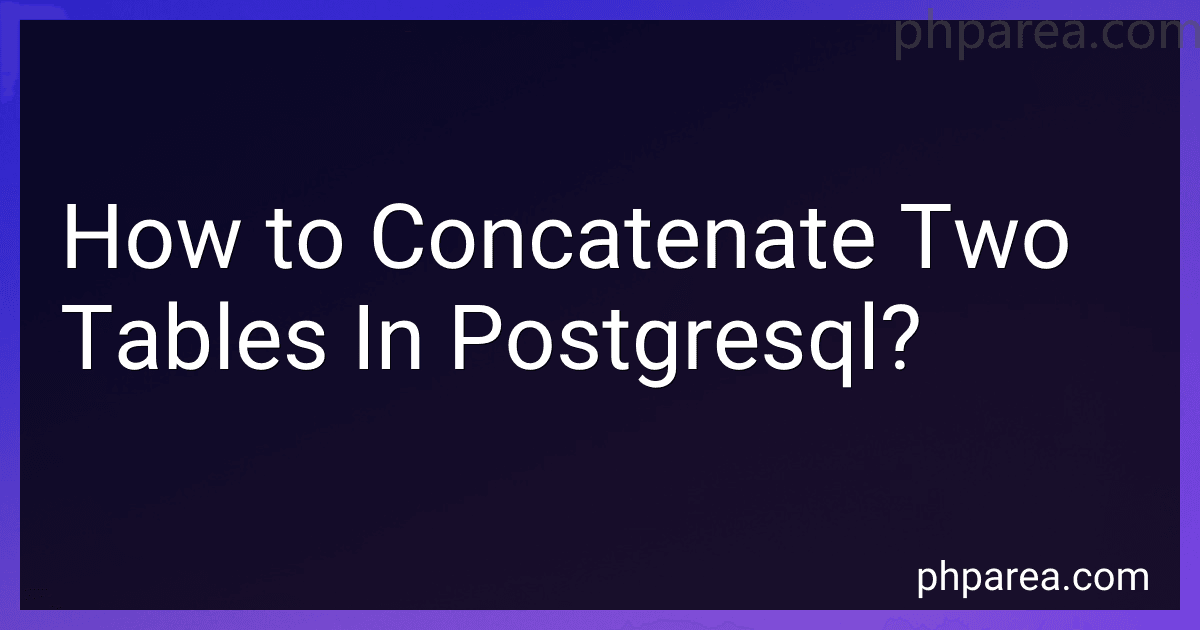Best SQL Tools to Buy in February 2026

SQL Programming QuickStudy Laminated Reference Guide



Data Engineering with dbt: A practical guide to building a cloud-based, pragmatic, and dependable data platform with SQL



Practical SQL, 2nd Edition: A Beginner's Guide to Storytelling with Data



SQL Pocket Guide: A Guide to SQL Usage



SQL QuickStart Guide: The Simplified Beginner's Guide to Managing, Analyzing, and Manipulating Data With SQL (Coding & Programming - QuickStart Guides)



SQL: Learn SQL (using MySQL) in One Day and Learn It Well. SQL for Beginners with Hands-on Project. (Learn Coding Fast with Hands-On Project Book 5)



SQL Practice Problems: 57 beginning, intermediate, and advanced challenges for you to solve using a “learn-by-doing” approach



SQL for the AI Era: The Complete Handbook for Intelligent Data Systems, Machine Learning Readiness, and Real-World Automation (Foundations of Software and Data Systems in the AI Era)



RPG & SQL: Style and productivity: Guide to coding style, practices and productivity tools for the IBM i platform


To concatenate two tables in PostgreSQL, you can use the UNION operator. This operator allows you to combine the results of two separate SELECT statements into a single result set. When using UNION, both tables must have the same number of columns and corresponding columns should have compatible data types. Additionally, UNION removes any duplicate rows from the final result set.
Here is an example of how to concatenate two tables in PostgreSQL using the UNION operator:
SELECT column1, column2 FROM table1 UNION SELECT column1, column2 FROM table2;
In this example, "column1" and "column2" represent the columns you want to select from each table, and "table1" and "table2" represent the tables you want to concatenate. The result of this query will be a single result set that includes all rows from both tables, with duplicate rows removed.
How to perform a union of two tables in PostgreSQL?
To perform a union of two tables in PostgreSQL, you can use the UNION keyword. Here is an example:
SELECT column1, column2, ... FROM table1 UNION SELECT column1, column2, ... FROM table2;
In this query, you would replace "column1, column2, ..." with the columns you want to select from both tables, and replace "table1" and "table2" with the names of the tables you want to union together.
The UNION operator removes duplicate rows from the result set, so if you want to include duplicates you can use UNION ALL instead:
SELECT column1, column2, ... FROM table1 UNION ALL SELECT column1, column2, ... FROM table2;
This will combine the results of the two SELECT statements into a single result set.
How to match records from two tables in PostgreSQL?
To match records from two tables in PostgreSQL, you can use a JOIN clause in a SELECT statement. Here's an example of how to match records from two tables using an INNER JOIN:
SELECT table1.column1, table1.column2, table2.column1 FROM table1 INNER JOIN table2 ON table1.column1 = table2.column1;
In this example, table1 and table2 are the names of the two tables you want to match records from. column1 is the column you want to match on in both tables. Replace column1, column2, and any additional columns with the actual column names you want to retrieve.
You can also use other types of JOINs such as LEFT JOIN, RIGHT JOIN, or FULL JOIN depending on your specific requirements for matching records from the two tables.
How to append data from one table to another in PostgreSQL?
You can append data from one table to another in PostgreSQL using the INSERT INTO statement. Here is an example of how you can do this:
INSERT INTO destination_table (column1, column2, column3) SELECT column1, column2, column3 FROM source_table;
In this example, destination_table is the table where you want to append the data, and source_table is the table from which you want to retrieve the data. Replace column1, column2, column3 with the specific columns you want to append data from.
How to merge tables in PostgreSQL using SQL?
To merge tables in PostgreSQL, you can use the INSERT INTO statement with a SELECT query that retrieves data from the source table and inserts it into the target table. Here's an example of how you can merge two tables in PostgreSQL using SQL:
- Suppose you have two tables, table1 and table2, with the same structure and you want to merge the data from table2 into table1.
- Use the following SQL query to merge the data from table2 into table1:
INSERT INTO table1 (column1, column2, column3, ...) SELECT column1, column2, column3, ... FROM table2;
Replace column1, column2, column3, etc. with the column names in the table, and table1 and table2 with the names of the tables you want to merge.
- After executing the SQL query, the data from table2 will be inserted into table1.
Note: Make sure that the column names and data types in both tables match before merging the tables. If the columns in the two tables have different names or data types, you may need to map the columns accordingly in the SELECT query to ensure a successful merge.