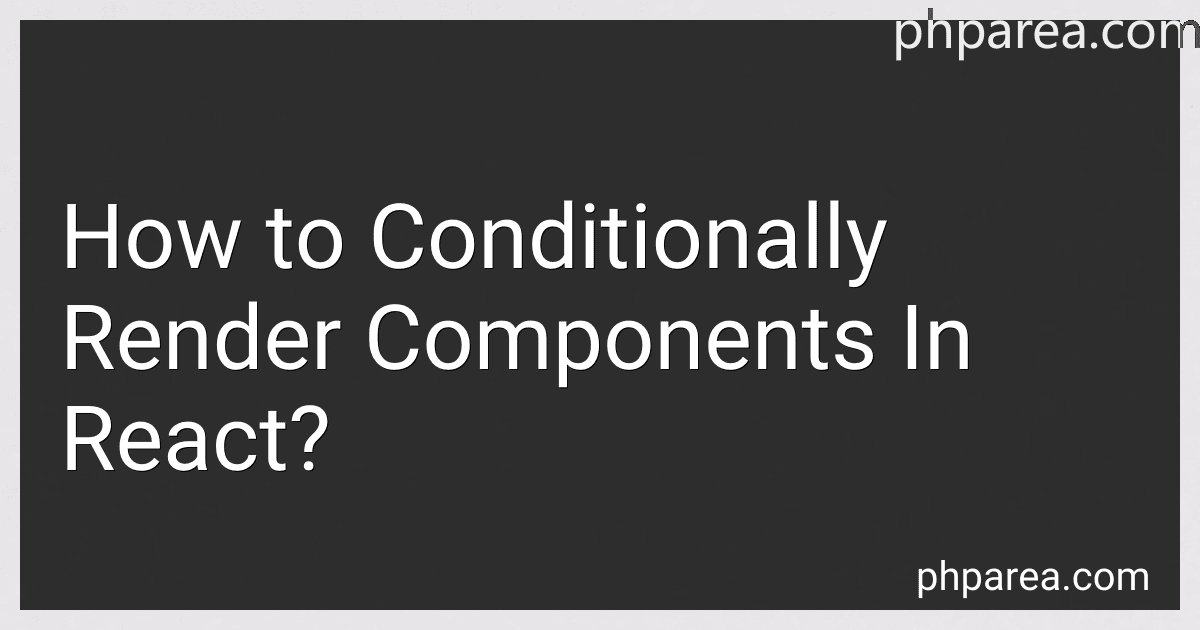Best React Rendering Tools to Buy in February 2026

Professional React Native: Expert techniques and solutions for building high-quality, cross-platform, production-ready apps



React Key Concepts: An in-depth guide to React's core features



React Components



Fluent React: Build Fast, Performant, and Intuitive Web Applications



Learning React: Modern Patterns for Developing React Apps



React Design Patterns and Best Practices: Build easy to scale modular applications using the most powerful components and design patterns



React Testing Library Crash Course: Learn to Test React Components (Step-by-step guide with practical examples, Vitest, RTL queries, advanced techniques included)



Full Stack Development with Spring Boot 3 and React: Build modern web applications using the power of Java, React, and TypeScript


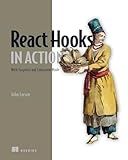
React Hooks in Action: With Suspense and Concurrent Mode


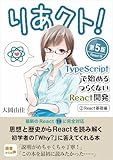
Riakuto Painless React Development with TypeScript Part2 Core React Fundamentals: React Components and Hooks (Japanese Edition)


In React, you can conditionally render components by using JavaScript expressions within curly braces. You can create an if statement or ternary operator to check a condition and render different components based on that condition. Another way to conditionally render components is by using logical && operator to render a component only if a certain condition is true. You can also use if-else statements inside the render method to conditionally render components. By utilizing these techniques, you can dynamically render components in React based on various conditions in your application.
How to conditionally render components in React using if-else statements in JSX?
In React, it is recommended to use conditional rendering with ternary operators or logical operators rather than if-else statements. Here's an example of how you can conditionally render components using a ternary operator in JSX:
function App() { const isLoggedIn = true;
return ( {isLoggedIn ? : } ); }
function UserGreeting() { return Welcome back!; }
function GuestGreeting() { return Please sign up.; }
In the example above, the isLoggedIn variable determines whether to render the UserGreeting or GuestGreeting component. If isLoggedIn is true, the UserGreeting component is rendered, otherwise, the GuestGreeting component is rendered.
You can also use logical operators for more complex conditions:
function App() { const isLoggedIn = true; const isAdmin = false;
return ( {isLoggedIn && } {isAdmin && } ); }
function UserGreeting() { return Welcome back!; }
function AdminPanel() { return Admin features; }
In the example above, the UserGreeting component will render if isLoggedIn is true, and the AdminPanel component will render if isAdmin is true.
Using ternary operators and logical operators is the preferred way to do conditional rendering in React as it keeps the JSX code cleaner and easier to read.
What is the syntax for conditional rendering in React using if-else statements?
In React, conditional rendering can be done using if-else statements by incorporating JavaScript inside JSX using curly braces. The syntax for conditional rendering with if-else statements in React is as follows:
function App() { const isLoggedIn = true;
return ( {isLoggedIn ? ( Welcome User! ) : ( Please log in to continue )} ); }
In the above example, the isLoggedIn variable is used to determine whether to display "Welcome User!" or "Please log in to continue" based on its value.
How to conditionally render components in React based on user interactions?
In order to conditionally render components in React based on user interactions, you can use state and event handlers to control the rendering of different components. Here's a simple example:
- Define a state variable in your component to keep track of the user interaction. For example, you can use a boolean variable to represent whether a button has been clicked:
const [buttonClicked, setButtonClicked] = useState(false);
- Create an event handler function that will update the state variable when the user interacts with the component:
const handleButtonClick = () => { setButtonClicked(true); }
- Use the state variable to conditionally render different components in your JSX code. For example, you can render a different component based on whether the button has been clicked:
{buttonClicked ? : Click Me}
In this example, the "ComponentToShowAfterButtonClick" component will be rendered when the button is clicked, and the button will be rendered if it hasn't been clicked yet.
By using state and event handlers in this way, you can conditionally render components based on user interactions in React.
What is the syntax for conditional rendering in React using the && operator?
In React, we can conditionally render elements using the && logical operator. Here is the syntax for conditional rendering in React using the && operator:
{ condition && Rendered when condition is true }
In this syntax, condition is a variable or expression that evaluates to a boolean value. If condition is true, the <div> element will be rendered. If condition is false, nothing will be rendered.
We can also chain multiple conditions together using the && operator, like this:
{ condition1 && condition2 && Rendered when condition1 and condition2 are true }
In this case, the <div> element will only be rendered if both condition1 and condition2 are true.