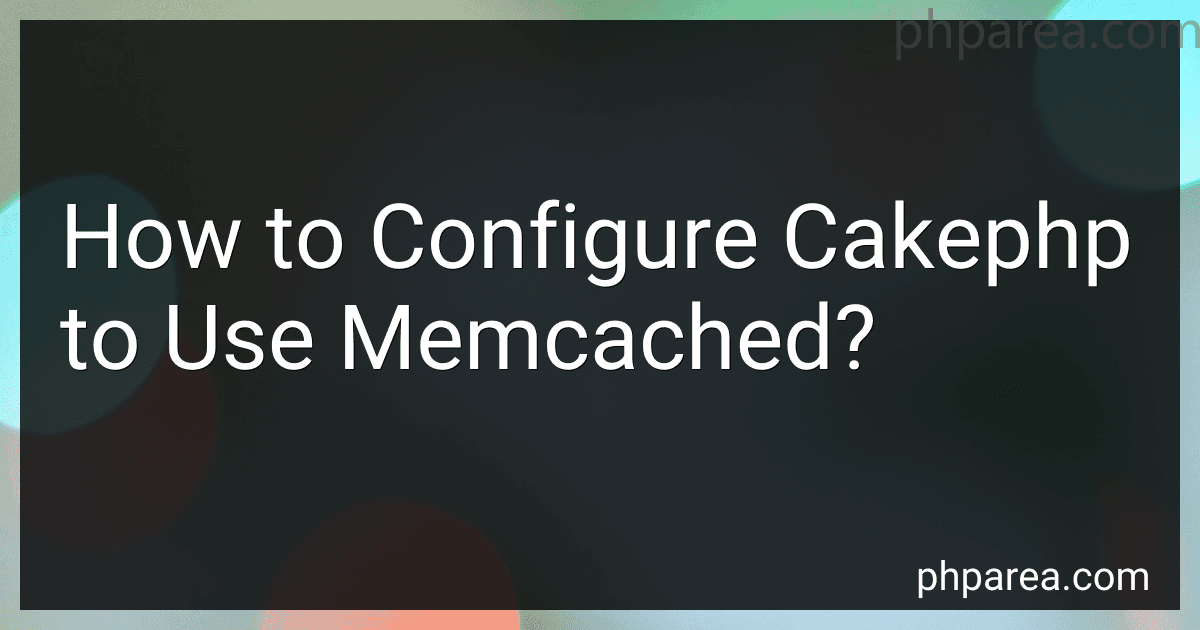Best Caching Tools to Buy in February 2026
To configure CakePHP to use Memcached, you will first need to install the Memcached extension on your server. Once the extension is installed, you can then configure CakePHP to use Memcached by updating the app.php configuration file.
In the app.php file, you will need to specify the Cache configuration to use Memcached as the caching engine. You can do this by setting the 'className' key to 'Memcached' in the Cache configuration.
Additionally, you will need to configure the Memcached servers and options in the configuration array. You can specify the Memcached servers by setting the 'servers' key with an array of server configurations. This includes specifying the server's host, port, and any additional options.
Once you have configured CakePHP to use Memcached, you can then utilize Memcached for caching in your CakePHP application. This can help improve the performance of your application by storing frequently accessed data in memory, reducing the need to fetch it from the database.
How to check if Memcached is running on a server?
You can check if Memcached is running on a server by using one of the following methods:
- Use the "ps" command: Run the following command in the terminal to check if the Memcached process is running:
ps aux | grep memcached
If Memcached is running, you will see a list of processes related to Memcached in the output.
- Check the Memcached service status: Run the following command in the terminal to check the status of the Memcached service:
systemctl status memcached
If Memcached is running, you will see information about the service status, such as active (running).
- Test Memcached connectivity: You can also test Memcached connectivity by connecting to the Memcached instance using telnet or a Memcached client library. If you are able to connect successfully, it means that Memcached is running on the server.
By using one of these methods, you can easily check if Memcached is running on a server.
How to check if Memcached is properly configured with CakePHP?
To check if Memcached is properly configured with CakePHP, you can follow these steps:
- First, make sure that Memcached is installed on your server and running properly. You can do this by running the following command in the terminal:
service memcached status
If Memcached is not installed, you can install it using the package manager of your server (e.g. apt-get, yum, etc.).
- Next, check the Memcached configuration in the CakePHP configuration file (app/config/core.php). Make sure that the Memcached settings are properly configured, including the host and port of the Memcached server.
Here is an example of a Memcached configuration in CakePHP:
Configure::write('Cache.engine', 'Memcache'); Configure::write('Cache.prefix', 'myapp_'); Configure::write('Cache.duration', '+1 hours'); Configure::write('Cache.check', true); Configure::write('Cache.disable', false); Configure::write('Cache.username', 'username'); Configure::write('Cache.password', 'password'); Configure::write('Cache.host', 'localhost'); Configure::write('Cache.port', 11211);
- After configuring Memcached, you can test if it is working properly by writing and reading data from the cache. You can do this by adding the following code in your CakePHP application:
// Write data to the cache Cache::write('my_key', 'my_value');
// Read data from the cache $value = Cache::read('my_key'); echo $value;
If the value is successfully retrieved from the cache, then Memcached is properly configured and working with CakePHP.
- Additionally, you can use tools like Memcached GUI (such as phpMemcachedAdmin) to monitor the performance and status of Memcached server to ensure it is properly configured and functioning correctly.
What is Memcached and how does it work?
Memcached is a distributed memory object caching system that is commonly used in dynamic websites to speed up database-driven websites by caching data and objects in RAM to reduce the number of times an external data source must be read.
Memcached works by storing key-value pairs in memory and retrieving them quickly when requested. When a user requests data, Memcached first checks if it already has the data stored in memory. If the data is not found, it retrieves the data from the database and stores it in memory for future requests. This helps to reduce the load on the database by serving cached data quickly to users.
Memcached also allows for easy scalability by enabling multiple Memcached servers to be added to a network, with each server containing different data. This allows for a larger amount of data to be cached and speeds up data retrieval even further.
Overall, Memcached helps to improve the performance and scalability of database-driven websites by caching frequently accessed data in memory for quick retrieval.
What is the significance of using Memcached with distributed systems in CakePHP?
Memcached is a popular in-memory caching system that is commonly used with distributed systems to improve performance and scalability. When used with CakePHP, Memcached can provide significant benefits such as faster response times, reduced database load, and improved overall system performance.
By caching data in memory, Memcached can store frequently accessed data and serve it quickly to users, without the need to retrieve the data from the database every time. This can help reduce latency and improve the efficiency of the application, especially in distributed environments where data may be spread across multiple servers.
Additionally, using Memcached with CakePHP can help alleviate the load on the database by reducing the number of queries and requests made to the database. This can improve the overall performance of the system, as database access is often a bottleneck in distributed systems.
Overall, the significance of using Memcached with distributed systems in CakePHP is to enhance performance, scalability, and efficiency by caching data in memory and reducing the load on the database.