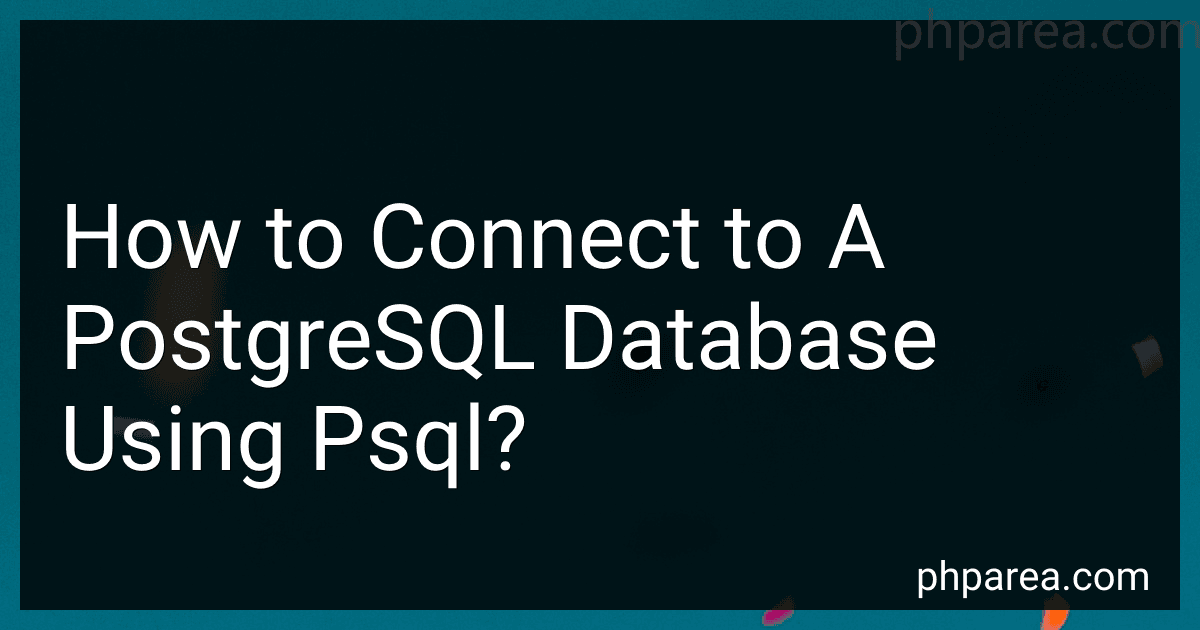Best PostgreSQL Connection Tools to Buy in February 2026
To connect to a PostgreSQL database using psql, you need to have the PostgreSQL client tools installed on your machine. Once you have the client tools installed, open a terminal window and type the following command:
psql -U username -d database
Replace "username" with the username of the user you want to connect as and "database" with the name of the database you want to connect to.
You will be prompted to enter the password for the specified user. Once you enter the correct password, you will be connected to the PostgreSQL database and can start executing commands and queries using psql.
What is the function of the \c command in psql?
In psql, the \c command is used to connect to a different database within the same PostgreSQL server. It allows the user to switch between databases without having to exit the psql session. The syntax for the \c command is:
\c database_name username
Where "database_name" is the name of the database you want to connect to and "username" is the username used to connect to the database.
What is the command to grant privileges to a user in PostgreSQL?
The command to grant privileges to a user in PostgreSQL is:
GRANT ON <table_name> TO ;
For example, to grant SELECT and INSERT privileges on a table called "customers" to a user named "john", the command would be:
GRANT SELECT, INSERT ON customers TO john;
How to connect to PostgreSQL database on Linux?
To connect to a PostgreSQL database on Linux, you can use the psql command-line tool. Here are the steps to connect to a PostgreSQL database on Linux:
- Open a terminal on your Linux machine.
- Use the following command to connect to the PostgreSQL database:
psql -U -d <database_name> -h -p
Replace <username> with the username of the PostgreSQL user you want to connect as, <database_name> with the name of the PostgreSQL database you want to connect to, <host> with the hostname or IP address of the PostgreSQL server, and <port> with the port number of the PostgreSQL server (default is 5432).
- Enter the password for the specified PostgreSQL user when prompted.
- Once connected, you can start running SQL queries and commands in the psql interactive terminal.
Alternatively, you can also connect to the PostgreSQL database using a graphical client like pgAdmin or DBeaver. Just install the client on your Linux machine, then provide the necessary connection details (e.g., username, password, database name, host, port) to connect to the PostgreSQL database.
How to set the search path in psql?
To set the search path in psql, you can use the following command:
SET search_path TO schema_name;
Replace schema_name with the name of the schema you want to set as the search path. This command will set the specified schema as the first schema in the search path, meaning that when you refer to database objects (tables, views, functions, etc.) without specifying a schema, PostgreSQL will look for them in the specified schema first.
You can also set multiple schemas in the search path by separating them with commas:
SET search_path TO schema1, schema2;
To view the current search path, you can use the following command:
SHOW search_path;
This will display the current search path settings in psql.