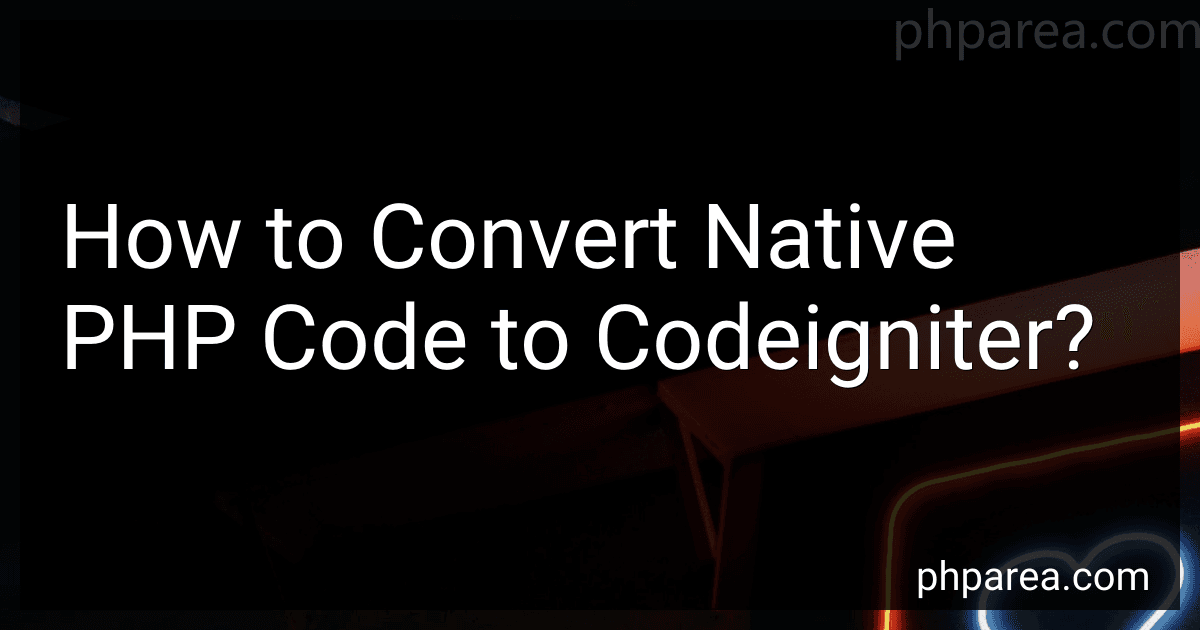Best Conversion Tools for PHP to CodeIgniter to Buy in February 2026
To convert native PHP code to Codeigniter, you need to follow a structured approach. Here are the steps:
- Setup Codeigniter: First, download and install Codeigniter on your server. Make sure it is set up correctly and is accessible through a web browser.
- Create a new project: Create a new folder within the Codeigniter installation to house your project files. This folder will serve as the root directory for your application.
- Organize files: Move your existing PHP files into appropriate directories within the Codeigniter project structure. Codeigniter follows the Model-View-Controller (MVC) pattern, so separate your code into respective folders based on their functionality.
- Update URLs: In your existing PHP files, update the URLs accordingly to match the Codeigniter routing structure. Codeigniter uses a controller, followed by a method, to handle the incoming requests. Update the links and form actions in your code to match this structure.
- Adjust database interaction: Codeigniter provides a built-in database library that simplifies database interactions. Refactor your existing database access code to utilize Codeigniter's database library. Update the connection settings in the Codeigniter configuration file and adjust your queries accordingly.
- Implement views: Create views using Codeigniter's view system. Extract the HTML code from your PHP files and place them into separate view files. Within these view files, you can variables passed from the controller to populate dynamic data.
- Rewrite logic using controllers: Create controllers to handle the business logic of your application. Move the PHP code that handles data manipulation from your existing PHP files into appropriate controller methods. Modify the code to fit into the Codeigniter framework.
- Integrate libraries and helpers: Codeigniter provides a range of libraries and helpers that can simplify common tasks. Identify the functionalities used in your existing PHP code and find suitable Codeigniter libraries or helpers to replace them. Load these libraries or helpers in your controllers as needed.
- Refactor for security: Codeigniter has built-in features for handling security concerns, such as input validation and protection against common attacks. Update your code to incorporate Codeigniter's security features where appropriate, such as form validation.
- Test thoroughly: Finally, test your converted Codeigniter application to ensure it works as expected. Check for any issues or bugs that may have been introduced during the conversion process. Resolve them accordingly.
By following these steps, you can successfully convert your native PHP codebase into a Codeigniter application.
What is the difference between native PHP and Codeigniter?
Native PHP refers to writing PHP code without the use of any specific frameworks or libraries. It entails writing PHP code from scratch to develop web applications.
CodeIgniter, on the other hand, is a popular PHP framework that provides a structured environment for developing web applications. It follows the Model-View-Controller (MVC) architectural pattern and offers a set of libraries and helpers to handle common tasks, such as database interactions, form validations, and URL routing. CodeIgniter simplifies the development process by offering a consistent coding style and reducing repetitive tasks.
The key differences between native PHP and CodeIgniter are:
- Structure and organization: CodeIgniter provides a standardized structure and organization for your code, making it easier to understand, maintain, and collaborate with other developers. In native PHP, you have to decide on your own how to structure your codebase.
- Efficiency and productivity: CodeIgniter provides a set of pre-built libraries and helpers that help developers accomplish common tasks quickly and efficiently. This reduces the amount of code that needs to be written from scratch, speeding up the development process. Native PHP requires developers to write code for every functionality, resulting in longer development time.
- Security: CodeIgniter has built-in security features, such as protection against cross-site scripting (XSS) attacks and cross-site request forgery (CSRF) attacks. It also offers input and form validation mechanisms to prevent common security vulnerabilities. Native PHP requires extra effort to implement such security features.
- Community support: CodeIgniter is an open-source framework with an active developer community. It means you can find plenty of documentation, tutorials, and forums to seek help from other developers. Native PHP lacks the same level of community support.
- Learning curve: CodeIgniter provides a framework with predefined rules, conventions, and guidelines. This can make it easier for beginners to learn and start developing web applications. Native PHP has a steeper learning curve, as developers have to research, learn, and apply best practices on their own.
Ultimately, the choice between native PHP and CodeIgniter depends on the specific requirements, complexity, and scalability of your project. CodeIgniter can be an excellent choice for rapid application development, while native PHP allows for more flexibility and control over the development process.
How to convert existing PHP HTML templates to Codeigniter views?
To convert existing PHP HTML templates to CodeIgniter views, you can follow these steps:
- Create a new file in the views folder of your CodeIgniter project with the desired name for the view.
- Copy the HTML code from the existing PHP HTML template and paste it into the newly created view file.
- Replace any dynamic content in the HTML code with appropriate CodeIgniter syntax. For example, replace with or .
- Identify any external CSS or JavaScript files included in the template. Move these files to the respective folders (e.g., CSS files in the public/assets/css folder and JavaScript files in the public/assets/js folder).
- Replace the file reference paths in the HTML code with the CodeIgniter base_url() function. For example, would become .
- If the template contains any reusable components (such as headers, footers, or sidebars), you can create separate view files for these components and use the CodeIgniter $this->load->view() function to include them in your main view file.
- Update your controller to load and render the view. In your controller method, use the $this->load->view() function to load the view file you created. For example, $this->load->view('your_view_file').
- Test your application to ensure that the view is rendered correctly and that all functionality is working as expected.
Remember to follow CodeIgniter's naming conventions for views and to properly configure your routes and controllers for your specific project structure.
How to convert native PHP code to Codeigniter?
Converting native PHP code to Codeigniter involves restructuring the code to follow the Codeigniter MVC (Model-View-Controller) architecture and utilizing the Codeigniter framework's features and conventions. Here are the steps to convert native PHP code to Codeigniter:
- Set up Codeigniter: Download and install Codeigniter from the official website (https://codeigniter.com/download), or use a package manager like Composer. Configure the necessary settings such as the database connection in the Codeigniter configuration files.
- Create a new Codeigniter controller: In Codeigniter, controllers handle the incoming requests and manage the application flow. Create a new controller file by extending the base Codeigniter controller class.
- Map URLs to controllers: Define the routes in the Codeigniter routes configuration file to map the URLs to the appropriate controller methods.
- Create Codeigniter models: If you have any database operations or data handling logic in your native PHP code, create Codeigniter models to handle these functionalities. Models in Codeigniter interact with the database and retrieve or update data.
- Refactor the code: Move the functionality from your native PHP code into the appropriate methods of the Codeigniter controller and model classes. Refactor the code to fit the Codeigniter conventions and guidelines.
- Utilize Codeigniter libraries and helpers: Codeigniter provides numerous built-in libraries and helpers that can simplify common tasks such as form validation, input/output handling, and database operations. Refactor your code to use these Codeigniter features whenever applicable.
- Separate views: In your native PHP code, you might have mixed HTML markup and data rendering logic. In Codeigniter, views should be used to handle the visual presentation of data. Separate the HTML markup from the code logic and move it to Codeigniter view files.
- Use Codeigniter's input handling: Codeigniter provides convenient ways to handle form input data, such as automatic data sanitization and validation. Utilize Codeigniter's input handling methods in your code.
- Test and debug: Once you have refactored the code, thoroughly test it to ensure that the functionality remains intact. Make use of Codeigniter's debugging tools and error logging features to identify and fix any issues.
By following these steps, you can convert your native PHP code to a Codeigniter application that follows the MVC architecture and benefits from the Codeigniter framework's features and conventions.
What is the structure of a Codeigniter application?
A CodeIgniter application typically follows the Model-View-Controller (MVC) architectural pattern. The structure of a CodeIgniter application consists of the following components:
- Application Directory: This is the main directory of the CodeIgniter application. It contains all the components and files related to the application.
- System Directory: This directory contains the core files of the CodeIgniter framework. It should not be modified unless necessary.
- Application/Config Directory: This directory contains various configuration files that set up the CodeIgniter application, such as database settings, routes, constants, etc.
- Application/Controllers Directory: In this directory, you define the controllers of your application. Controllers handle the logic and control the flow of the application. Each controller is a PHP file containing class definitions.
- Application/Models Directory: This directory is used for creating models in CodeIgniter. Models are responsible for interacting with the database and fetching or manipulating data.
- Application/Views Directory: This directory contains the view files of the application. Views are responsible for rendering the HTML markup and presenting the data to the user. Each view is a separate PHP file.
- Application/Libraries Directory: This directory can be used to create custom libraries or extend existing libraries provided by CodeIgniter.
- Application/Helpers Directory: Helpers are PHP files that contain functions that can be used throughout the application. In this directory, you can create your own custom helper functions or use the built-in ones.
- Application/Database Directory: This directory is used to store database-related files, such as migrations, seeds, or backups.
These are the key components of a CodeIgniter application. However, it's worth noting that the structure can be customized to some extent by modifying the configuration files.