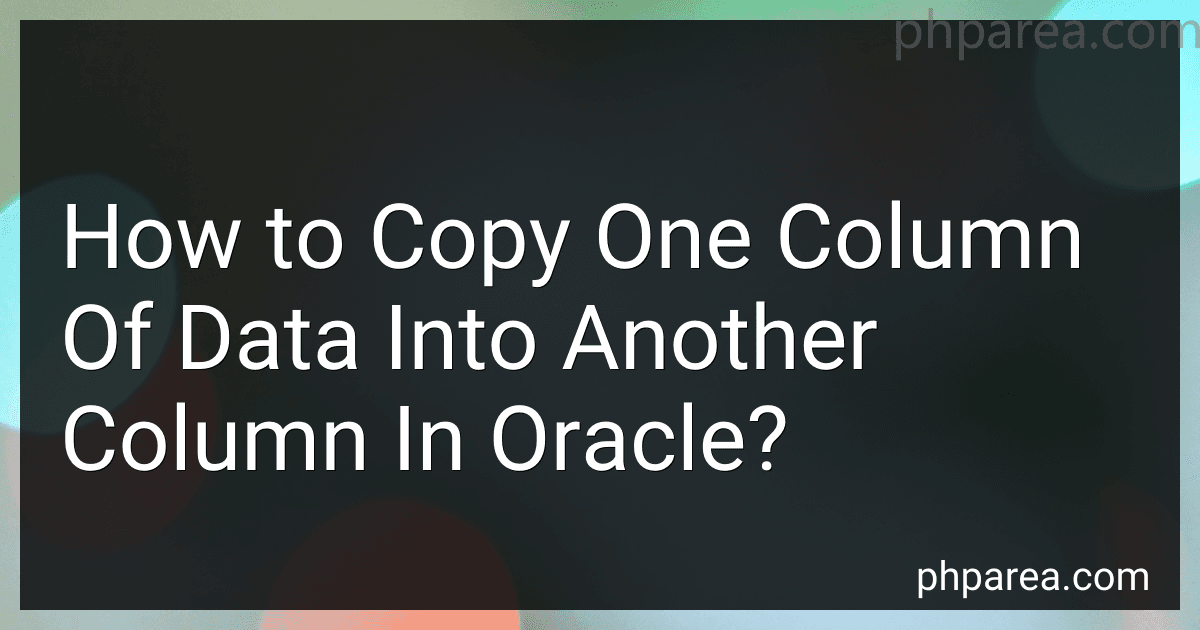Best Database Tools to Buy in February 2026

Database Systems: Design, Implementation, & Management



Database Systems: Design, Implementation, & Management



Database Systems: Design, Implementation, & Management



Concepts of Database Management (MindTap Course List)



Statistics: A Tool for Social Research and Data Analysis (MindTap Course List)



Bioinformatics for Beginners: Genes, Genomes, Molecular Evolution, Databases and Analytical Tools


To copy one column of data into another column in Oracle, you can use the UPDATE statement. Here's the procedure:
- Start by opening a SQL command line or any Oracle client tool.
- Identify the table name where you want to copy the data within columns.
- Construct an UPDATE statement that sets the data in the destination column equal to the data in the source column.
Here's an example of how you can copy the "source_column" into "destination_column" within the "your_table" table:
UPDATE your_table SET destination_column = source_column;
Replace "your_table" with the actual name of your table, "destination_column" with the name of the column where you want to copy the data, and "source_column" with the name of the column you are copying from.
- Once you have constructed the UPDATE statement, execute it by running the query in the Oracle client tool.
- The data from the source column will be copied into the destination column for all rows in the table.
Remember, this method will overwrite the existing data in the destination column, so be sure to double-check before executing the UPDATE statement.
What is the maximum number of columns that can be copied simultaneously in Oracle?
In Oracle, the maximum number of columns that can be copied simultaneously will depend on the version of the database and the specific configuration settings. However, in general, there is no specific limit on the number of columns that can be copied at once. The limitation may be imposed by the available system resources such as memory, network bandwidth, or the execution time before timeout.
What is the performance impact of copying data using PL/SQL compared to SQL queries in Oracle?
The performance impact of copying data using PL/SQL compared to SQL queries in Oracle depends on various factors such as the volume of data being copied, the complexity of the queries, and the efficiency of the PL/SQL code. In general, directly using SQL queries in Oracle tends to be faster and more efficient for data copying tasks.
When data copying is done using SQL queries, Oracle's query optimizer can optimize and execute the queries at the database level, taking advantage of parallel processing, indexing, and other optimization techniques. This can result in faster data copying operations.
On the other hand, when using PL/SQL for data copying, the copying process is typically done row by row using explicit cursors or other looping mechanisms. This can lead to a significant performance impact, especially when dealing with large volumes of data. PL/SQL may involve more context switching between the database server and client application, leading to additional overhead.
However, it is important to note that PL/SQL has its own advantages and is highly suitable for complex data transformations, data manipulation, and business logic implementation. In scenarios where data copying involves complex transformations or specialized business requirements, PL/SQL may be better suited even if there is a slight performance impact compared to SQL queries.
Overall, if the data copying primarily involves simple tasks without significant transformations, using SQL queries is generally faster and more efficient. But for complex tasks requiring transformations or intricate business logic, PL/SQL provides the necessary flexibility, even if it comes with a slight performance trade-off.
What is the process to revert the copied data if needed in Oracle?
If you need to revert copied data in Oracle, you can follow these steps:
- Identify the backup: Locate the backup or the point-in-time recovery (PITR) you want to restore from. This can be a full database backup or an incremental backup that contains the necessary data.
- Ensure proper backups: Confirm that you have valid and reliable backups of the data you wish to restore. It is important to have multiple copies of backups to avoid data loss.
- Connect to the database: Log in to the Oracle database as a user with the necessary privileges to perform the restore operation, typically the SYSDBA or SYSOPER role.
- Shut down the database: Issue the appropriate command to shut down the database cleanly. For example, you can use the SQL*Plus command SHUTDOWN IMMEDIATE.
- Set the instance to mount state: Start the Oracle instance and mount the database without opening it. Use the STARTUP MOUNT command in SQL*Plus.
- Restore datafiles: Copy or restore the necessary datafiles from the backup to the appropriate location specified in the Oracle parameter file. Typically, the datafiles are located in the directory specified by the DB_CREATE_FILE_DEST parameter.
- Recover the database: Apply the redo logs and archived redo logs to roll forward the restored datafiles to the desired point-in-time. Use the RECOVER DATABASE command in SQL*Plus to perform the recovery.
- Open the database: After the recovery process completes successfully, issue the ALTER DATABASE OPEN command to open the database and make it available for use.
It is essential to carefully plan and test the recovery process beforehand to ensure a successful restoration of data. Additionally, consult Oracle's official documentation or seek expert assistance for detailed instructions and potential variations based on your specific environment and database setup.
What is the easiest way to copy data from one column to another column in Oracle?
One way to copy data from one column to another column in Oracle is by using the UPDATE statement with the SET clause. Here is an example:
UPDATE table_name SET target_column = source_column;
Replace table_name with the name of the table containing the columns, target_column with the name of the column you want to copy the data to, and source_column with the name of the column you want to copy the data from.
Note: This method will copy the data for all rows in the table. If you want to copy data for specific rows based on a condition, you can add a WHERE clause to the UPDATE statement.
How to ensure data consistency when copying column data in Oracle?
To ensure data consistency when copying column data in Oracle, you can follow these steps:
- Use a consistent transaction: wrap the copy operation in a transaction to ensure atomicity. This ensures that either all the changes made during the copy process are committed or none of them are, maintaining data consistency.
- Lock the table: acquire an exclusive lock on the source table before copying the data to prevent concurrent modifications. This ensures that the data is not altered during the copy process, maintaining consistency.
- Disable triggers and constraints: temporarily disable any triggers or constraints on the source table that can impact the consistency of the data being copied. This eliminates the possibility of triggering any actions or checks that may cause data inconsistencies.
- Use proper SQL statements: use appropriate SQL statements like INSERT INTO... SELECT or CREATE TABLE AS SELECT to copy the column data correctly and efficiently. These statements ensure the consistency of the copied data by performing the operation in a single step and not allowing any intermediate changes.
- Verify the copy: after completing the copy process, verify the copied data for accuracy and consistency. Compare the source and destination column data to ensure they match and that no data was lost or altered.
- Enable triggers and constraints: once the data has been successfully copied and verified, re-enable any disabled triggers or constraints on the source table to ensure ongoing data consistency.
By following these steps, you can ensure data consistency when copying column data in Oracle.
How to copy a column's data into multiple columns in Oracle?
There are a few ways to copy a column's data into multiple columns in Oracle, but one common method is to use the INSERT INTO SELECT statement.
Here's an example of how you can copy a column's data into multiple columns:
- Create a new table with the desired columns:
CREATE TABLE new_table ( column1 datatype, column2 datatype, column3 datatype );
- Use the INSERT INTO SELECT statement to copy the data from the original table's column into the new table's columns:
INSERT INTO new_table (column1, column2, column3) SELECT column1, column1, column1 -- Replace column1, column1, column1 with the desired columns FROM original_table;
Make sure to replace new_table with the name of your new table, column1, column2, column3 with the names of the columns you want to copy the data into, and original_table with the name of your original table.
This query will copy the data from the original table's column and insert it into the corresponding columns in the new table. Adjust the SELECT statement to specify which column's data you want to copy and where you want to copy it into.