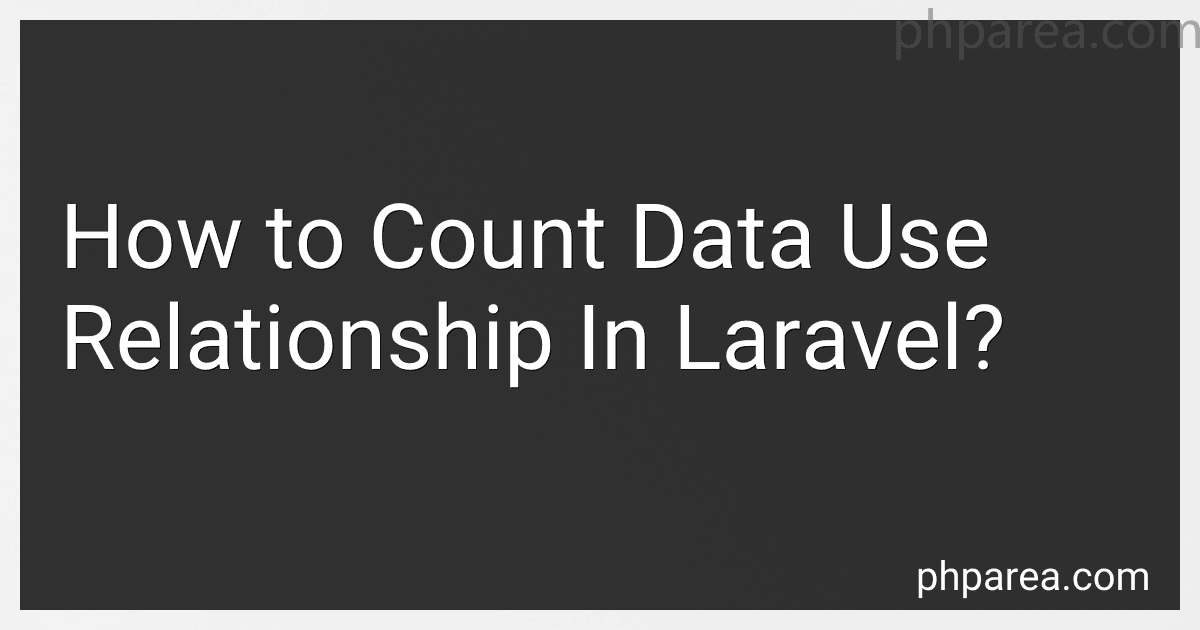Best Laravel Data Management Tools to Buy in February 2026

Laravel: Up & Running: A Framework for Building Modern PHP Apps



Laravel 12 for Beginners & Beyond: A Complete Guide to Building Modern PHP Web Applications with Clean Architecture, Hands-On Projects, and Best Practices



Mastering Laravel 12 : Advanced Techniques for Modern PHP Development



Architecture of complex web applications. Second Edition.: With examples in Laravel(PHP)



Mastering the Snowflake SQL API with Laravel 10: A Comprehensive Guide to Data Cloud Integrated Development (Apress Pocket Guides)



Laravel 7.X : LEARN BASIC LESSONS & BUILD A CRUD APP (PHP Framework)



The Laravel Survival Guide: Written & Updated for Laravel 5.3



Laravel Essentials: Tips & Tricks for Developers: Master Laravel with Practical Tips for Every Developer


To count data use relationship in Laravel, you can use the withCount() method provided by Eloquent ORM. This method allows you to retrieve the count of related records for a given relationship.
You simply need to include the withCount() method when querying the data and specify the relationship you want to count. For example, if you have a User model with a hasMany relationship to Post model, you can count the number of posts for each user like this:
$users = User::withCount('posts')->get();
This will return a collection of users with an additional posts_count attribute that contains the count of posts for each user.
You can also use the whereHas() method to filter the results based on the count of related records. For example, if you want to retrieve users who have more than 5 posts, you can do this:
$users = User::whereHas('posts', function ($query) { $query->count() > 5; })->get();
This will give you a collection of users who have more than 5 posts.
In summary, counting data use relationship in Laravel is easy by using the withCount() method provided by Eloquent ORM.
How to include relationship count in Laravel API responses?
To include relationship count in Laravel API responses, you can use the withCount() method provided by Eloquent.
Assuming you have a User model with a posts relationship, you can include the count of posts in the API response like this:
$users = User::withCount('posts')->get();
return response()->json($users);
This will include a posts_count attribute in the JSON response for each user, representing the count of posts associated with that user.
You can also customize the name of the count attribute by passing a second argument to the withCount() method:
$users = User::withCount('posts as num_posts')->get();
return response()->json($users);
In this case, the count attribute will be named num_posts instead of the default posts_count.
You can include relationship counts for multiple relationships by passing multiple relationship names to the withCount() method:
$users = User::withCount('posts', 'comments')->get();
return response()->json($users);
This will include posts_count and comments_count attributes in the JSON response for each user.
By including relationship counts in your API responses, you can provide additional information about the related data without having to make additional API requests.
How to test relationship counts in Laravel PHPUnit tests?
You can use Laravel's built-in testing tools to test relationship counts in PHPUnit tests. Here is an example of how you can do this:
- Assume you have two models User and Post, and User has a one-to-many relationship with Post.
- In your PHPUnit test, you can create a new user and associate multiple posts with that user.
use App\Models\User; use App\Models\Post;
public function testUserHasPosts() { $user = User::factory()->create();
// Create 5 posts and associate them with the user
$posts = Post::factory()->count(5)->create(\['user\_id' => $user->id\]);
// Assert that the user has 5 posts
$this->assertEquals($user->posts()->count(), 5);
}
- In the above example, we first create a new user using the factory method. Then, we use the create method on the Post model factory to create 5 posts and associate them with the user. Finally, we use the count method on the user's posts relationship to check that there are 5 posts associated with the user.
- You can run this test using php artisan test command or a specific test file using php vendor/phpunit/phpunit/phpunit tests/Feature/ExampleTest.php.
By following these steps, you can effectively test relationship counts in Laravel PHPUnit tests.
How to access the relationship count in Laravel?
In Laravel, you can access the relationship count using the withCount method. This method allows you to retrieve the count of related models for a given relationship.
For example, if you have a User model with a posts relationship, you can access the count of posts for each user like this:
$users = User::withCount('posts')->get();
foreach ($users as $user) { echo "User {$user->id} has {$user->posts_count} posts"; }
In this example, the withCount method is used to retrieve the count of posts for each user. The count is then accessed using the posts_count attribute on the user model.
How to handle pagination when counting relationships in Laravel?
When counting relationships in Laravel, especially when dealing with pagination, there are a few approaches you can take to efficiently handle the pagination. Here are some tips:
- Use the withCount method: Laravel provides a convenient method called withCount that allows you to count the number of related records on a model. This method can be used to eager load the count of relationships when querying the parent model, which can improve performance when paginating over a large dataset.
For example, if you have a User model with a posts relationship, you can use withCount to count the number of posts for each user:
$users = User::withCount('posts')->paginate(10);
This will load the users and their post counts efficiently, allowing you to paginate over the results without having to load each user's posts separately.
- Use custom SQL queries: If you need more control over how the relationships are counted, you can use custom SQL queries to fetch the count of relationships. This can be useful if you have complex counting requirements or if you want to optimize the query for performance.
For example, you can use the selectRaw method to execute a custom SQL query to count the number of related records:
$users = User::select('users.*') ->selectRaw('(SELECT COUNT(*) FROM posts WHERE posts.user_id = users.id) as post_count') ->paginate(10);
This will execute a raw SQL query to count the number of posts for each user, allowing you to paginate over the results efficiently.
- Use custom pagination logic: If the above methods do not suit your needs, you can implement custom pagination logic to handle the counting of relationships. This can involve manually fetching the related records and then paginating over them using Laravel's paginator class.
For example, you can fetch the users and their related posts separately, count the number of posts for each user, and then manually paginate the results:
$users = User::all();
foreach ($users as $user) { $user->post_count = $user->posts()->count(); }
$paginatedUsers = new LengthAwarePaginator( $users->forPage($page, $perPage), $users->count(), $perPage, $page, ['path' => Paginator::resolveCurrentPath()] );
This approach gives you more flexibility in how you handle the counting of relationships and paginate over the results.
Overall, the approach you choose will depend on your specific requirements and performance considerations. Using the withCount method is generally the most straightforward and efficient way to count relationships when paginating in Laravel, but you can use custom SQL queries or custom pagination logic if needed.
How to count the number of related records in Laravel?
To count the number of related records in Laravel, you can use the count() method on the relationship.
For example, if you have a Post model that has many Comment records associated with it, you can count the number of comments for each post like this:
$post = Post::find($postId); $commentCount = $post->comments()->count();
// Output the count echo $commentCount;
In this example, $post->comments() is calling the comments relationship on the Post model, and count() is used to get the number of related Comment records.
You can also use the withCount() method when querying for records to eager load the count of related records. For example:
$posts = Post::withCount('comments')->get();
foreach ($posts as $post) { echo $post->comments_count; }
This way, you can efficiently retrieve and display the count of related records in your Laravel application.
What is the importance of relationship counts in Laravel migrations?
Relationship counts in Laravel migrations are important as they allow developers to easily keep track of the number of related records in a database table. This can be useful for a variety of purposes, such as displaying statistics or generating reports based on the data in the database.
Additionally, relationship counts can help improve the performance of an application by reducing the number of queries needed to retrieve related records. Instead of querying the database each time to count the number of related records, developers can simply access the relationship count attribute that is automatically updated by Laravel.
Overall, relationship counts in Laravel migrations can help streamline database operations, improve application performance, and provide valuable insights into the data stored in the database.