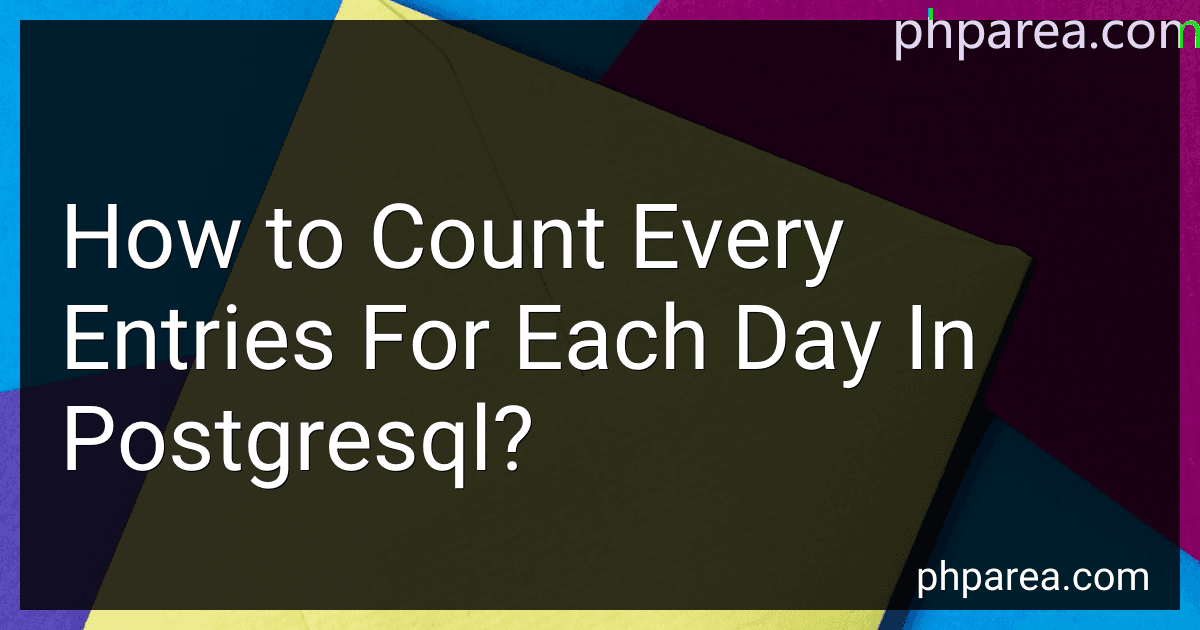Best PostgreSQL Counting Guide to Buy in February 2026

PostgreSQL: Up and Running: A Practical Guide to the Advanced Open Source Database



Learn PostgreSQL: Use, manage, and build secure and scalable databases with PostgreSQL 16



Introduction to PostgreSQL for the data professional.



PostgreSQL 16 Administration Cookbook: Solve real-world Database Administration challenges with 180+ practical recipes and best practices



Just Use Postgres!: All the database you need



PostgreSQL Mistakes and How to Avoid Them


To count every entry for each day in PostgreSQL, you can use the GROUP BY clause in combination with the COUNT function. By grouping the entries by the date field and then using COUNT, you can easily determine the number of entries for each day. Remember to also include the appropriate date formatting function to extract the date from the timestamp column if needed. Additionally, you can further filter the results by specific dates or date ranges by using the WHERE clause in your query.
How to count unique entries by day in PostgreSQL?
To count unique entries by day in PostgreSQL, you can use a combination of the DATE_TRUNC function and the COUNT(DISTINCT) function. Here's an example query to count unique entries by day:
SELECT DATE_TRUNC('day', your_date_column) as day, COUNT(DISTINCT your_unique_column) as unique_entries_count FROM your_table GROUP BY DATE_TRUNC('day', your_date_column) ORDER BY DATE_TRUNC('day', your_date_column);
In this query:
- DATE_TRUNC('day', your_date_column) is used to truncate the timestamp to the start of each day.
- COUNT(DISTINCT your_unique_column) is used to count the number of unique entries for each day.
- your_table is the name of the table containing your data.
- your_date_column is the column containing the timestamps.
- your_unique_column is the column containing the entries to be counted.
You can replace your_table, your_date_column, and your_unique_column with your actual table and column names.
How to count entries by minute for each day in PostgreSQL?
To count entries by minute for each day in PostgreSQL, you can use the following query:
SELECT date_trunc('day', created_at) AS day, date_trunc('minute', created_at) AS minute, COUNT(*) AS entry_count FROM your_table_name GROUP BY date_trunc('day', created_at), date_trunc('minute', created_at) ORDER BY day, minute;
Replace your_table_name with the actual name of your table. This query will group entries by day and minute, and count the number of entries for each minute within each day.
How to count distinct entries for each day in PostgreSQL?
To count distinct entries for each day in PostgreSQL, you can use the following SQL query:
SELECT date_trunc('day', your_date_column) as day, COUNT(DISTINCT your_entry_column) as distinct_entries FROM your_table_name GROUP BY date_trunc('day', your_date_column) ORDER BY day;
In this query, replace your_date_column with the column that contains the date information, your_entry_column with the column that you want to count distinct entries for, and your_table_name with the name of your table.
The date_trunc('day', your_date_column) function is used to truncate the timestamp column to the day level. The COUNT(DISTINCT your_entry_column) function then calculates the distinct count of entries for each day. The GROUP BY clause groups the results by the truncated day, and the ORDER BY clause orders the results by day.
Execute this query in your PostgreSQL database to get the count of distinct entries for each day.
How to group entries in PostgreSQL by day?
To group entries in PostgreSQL by day, you can use the DATE_TRUNC function to truncate the timestamp to the desired level of granularity (in this case, to day) and then use the GROUP BY clause to group the entries based on the truncated timestamp. Here is an example query to group entries by day:
SELECT DATE_TRUNC('day', timestamp_column) AS day, COUNT(*) AS count FROM your_table GROUP BY day ORDER BY day;
In this query:
- timestamp_column is the column containing the timestamp of the entries.
- your_table is the name of the table containing the entries.
- DATE_TRUNC('day', timestamp_column) truncates the timestamp to the day level.
- COUNT(*) counts the number of entries for each day.
- GROUP BY day groups the entries by day.
- ORDER BY day sorts the results by day.
You can customize this query based on your specific requirements and column names.
How to get daily entry counts in PostgreSQL?
To get the daily entry counts in PostgreSQL, you can use the following SQL query:
SELECT DATE(created_at) AS date, COUNT(*) AS entry_count FROM your_table_name GROUP BY DATE(created_at) ORDER BY DATE(created_at) ASC;
In this query:
- Replace your_table_name with the name of your table.
- Replace created_at with the timestamp column in your table that indicates when each entry was created.
This query will group the entries by date, count the number of entries for each date, and return the results in ascending order of date.