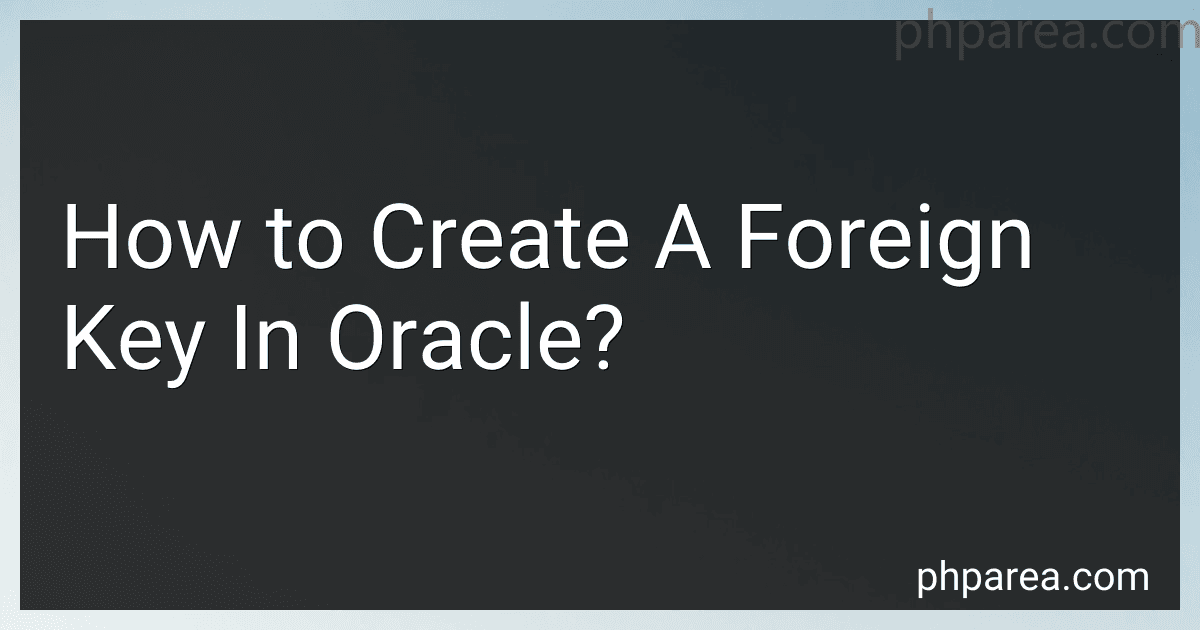Best Oracle Database Tools to Buy in February 2026

ORACLE DATABASE PERFORMANCE TUNING: A SIMPLE AND COMPREHENSIVE GUIDE TO DIAGNOSE, OPTIMIZE, AND DELIVER



OCE Oracle Database SQL Certified Expert Exam Guide (Exam 1Z0-047) (Oracle Press)
- MINT CONDITION & QUALITY ASSURANCE FOR TOTAL CUSTOMER SATISFACTION.
- SAME-DAY DISPATCH FOR FAST DELIVERY ON ORDERS BEFORE NOON!
- HASSLE-FREE, GUARANTEED RETURNS FOR A RISK-FREE SHOPPING EXPERIENCE.



Oracle Database 12c The Complete Reference (Oracle Press)
- QUALITY ASSURANCE: THOROUGHLY INSPECTED FOR GOOD CONDITION AND USABILITY.
- COST-EFFECTIVE: ENJOY SIGNIFICANT SAVINGS COMPARED TO NEW BOOKS!
- ECO-FRIENDLY CHOICE: PROMOTE SUSTAINABILITY BY CHOOSING USED BOOKS.



Oracle Database 11g DBA Handbook (Oracle Press)



Oracle Database 12c DBA Handbook (Oracle Press)



Expert Oracle Application Express
- QUALITY ASSURANCE: CAREFULLY INSPECTED FOR RELIABILITY AND VALUE.
- ECO-FRIENDLY CHOICE: PROMOTE SUSTAINABILITY WITH PRE-LOVED BOOKS.
- AFFORDABLE PRICES: ENJOY SIGNIFICANT SAVINGS ON GREAT LITERATURE!


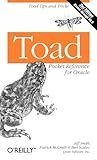
Toad Pocket Reference for Oracle: Toad Tips and Tricks (Pocket Reference (O'Reilly))



Easy Oracle PLSQL Programming: Get Started Fast with Working PL/SQL Code Examples (Easy Oracle Series)



Oracle 12c For Dummies


To create a foreign key in Oracle, you need to first have a primary key in the parent table that you want to reference. Then, you can use the ALTER TABLE statement to add a foreign key constraint to the child table. The syntax for creating a foreign key constraint is as follows:
ALTER TABLE child_table ADD CONSTRAINT fk_name FOREIGN KEY (child_table_column) REFERENCES parent_table(parent_table_column);
In this syntax, "child_table" is the table that will contain the foreign key column, "fk_name" is the name of the foreign key constraint, "child_table_column" is the column in the child table that will be the foreign key, "parent_table" is the table that contains the referenced primary key column, and "parent_table_column" is the column in the parent table that the foreign key column will reference.
Once the foreign key constraint is created, Oracle will ensure that any values entered into the foreign key column in the child table match a value in the primary key column of the parent table. This helps maintain referential integrity and ensures that data remains consistent across related tables.
What is the best practice for creating foreign key constraints in Oracle?
The best practice for creating foreign key constraints in Oracle is as follows:
- Ensure that the parent and child tables have the necessary primary key and foreign key columns defined.
- Use meaningful column names for the foreign key columns to make it easier to understand the relationship between the tables.
- Consider using the "ON DELETE CASCADE" option when creating the foreign key constraint to automatically delete child records when the parent record is deleted.
- Make sure that the foreign key columns have the same data type and length as the primary key columns they are referencing.
- It is recommended to create an index on the foreign key column to improve query performance.
- Verify that the foreign key values in the child table exist in the parent table before creating the foreign key constraint.
- When creating the foreign key constraint, consider using the "VALIDATE" option to ensure that the existing data in the child table meets the constraints.
- Regularly monitor and maintain foreign key constraints to ensure data integrity and performance.
How to check if a foreign key exists in Oracle?
To check if a foreign key exists in Oracle, you can query the data dictionary views to see if the foreign key constraint is listed. Here is an example query to check if a foreign key exists:
SELECT * FROM user_constraints WHERE constraint_name = 'YOUR_FOREIGN_KEY_CONSTRAINT_NAME' AND constraint_type = 'R';
Replace 'YOUR_FOREIGN_KEY_CONSTRAINT_NAME' with the name of the foreign key constraint you want to check.
If the query returns a result, then the foreign key constraint exists in the database. If the query returns no result, then the foreign key constraint does not exist.
How to create a foreign key constraint on a temporary table in Oracle?
To create a foreign key constraint on a temporary table in Oracle, follow these steps:
- Create the temporary table using the CREATE GLOBAL TEMPORARY TABLE statement.
CREATE GLOBAL TEMPORARY TABLE temp_table ( id NUMBER PRIMARY KEY, foreign_key_column NUMBER );
- Create the foreign key constraint using the ALTER TABLE statement.
ALTER TABLE temp_table ADD CONSTRAINT fk_constraint FOREIGN KEY (foreign_key_column) REFERENCES other_table(other_table_column);
- Ensure that the foreign key constraint does not conflict with existing data in the temporary table by using the ENABLE NOVALIDATE option.
ALTER TABLE temp_table ENABLE NOVALIDATE CONSTRAINT fk_constraint;
By following these steps, you can successfully create a foreign key constraint on a temporary table in Oracle.
What is the purpose of creating a foreign key in Oracle?
The purpose of creating a foreign key in Oracle is to establish a relationship between two tables. It ensures referential integrity by enforcing a link between a column in one table (the child table) that references a column in another table (the parent table). This helps to maintain data consistency and accuracy by preventing orphaned records and ensuring that data is not deleted or modified in a way that would violate the relationship between the tables.
What is the importance of maintaining referential integrity in Oracle using foreign key constraints?
Maintaining referential integrity in Oracle using foreign key constraints is important for the following reasons:
- Data accuracy: Foreign key constraints ensure that data being entered into a database remains accurate and consistent. They prevent the insertion of records that reference non-existent records in related tables, ensuring data integrity and preventing data corruption.
- Data consistency: Foreign key constraints enforce relationships between tables, ensuring that any changes made to the primary key in one table are reflected in the foreign key in another table. This helps maintain data consistency throughout the database.
- Simplifies data manipulation: Foreign key constraints make it easier to query and manipulate data across related tables. By enforcing relationships and constraints, foreign keys help ensure that database operations are consistent and logical.
- Prevents orphaned records: Foreign key constraints prevent orphaned records, where a record in a child table references a non-existent record in a parent table. This helps maintain a clean and organized database structure.
- Improves performance: By enforcing relationships and constraints, foreign key constraints can also improve database performance by eliminating unnecessary or potentially harmful data operations.
Overall, maintaining referential integrity in Oracle using foreign key constraints is essential for a well-structured and efficient database that ensures data accuracy, consistency, and integrity.
How to handle errors related to foreign key constraints in Oracle?
- Check the data being inserted: Make sure that the data being inserted into the child table matches with the values in the parent table. If there is a mismatch, you will need to correct the data before proceeding.
- Use the ON DELETE and ON UPDATE clauses: When creating the foreign key constraint, you can specify what action should be taken when a referenced row in the parent table is deleted or updated. By using the ON DELETE and ON UPDATE clauses, you can prevent errors related to foreign key constraints.
- Use cascading constraints: If you want to automatically delete or update related rows when a referenced row is deleted or updated, you can use cascading constraints. This will help prevent errors related to foreign key constraints by automatically propagating changes to related rows.
- Disable constraints temporarily: If you need to perform a bulk insert or update operation and want to temporarily disable foreign key constraints, you can do so using the ALTER TABLE statement. Just be sure to re-enable the constraints after the operation is complete to prevent any future errors.
- Handle errors in PL/SQL: If you encounter errors related to foreign key constraints while executing a PL/SQL block, you can use exception handling to catch and handle the errors. You can then take appropriate actions, such as rolling back the transaction or logging the error for further analysis.
By following these steps and best practices, you can effectively handle errors related to foreign key constraints in Oracle and ensure the integrity of your database relationships.