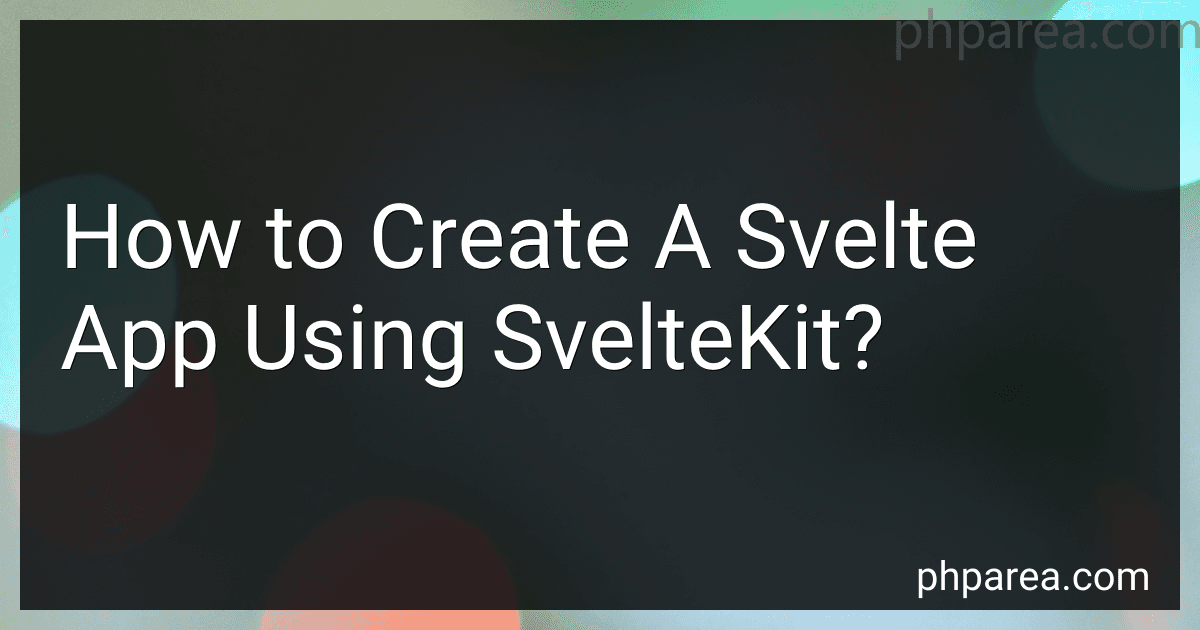Best Tools and Resources to Buy in February 2026
To create a Svelte app using SvelteKit, you can follow these steps:
- Install Node.js: Ensure that Node.js is installed on your system. SvelteKit requires Node.js version 14 or higher.
- Create a new SvelteKit project: Open your terminal or command prompt and navigate to the directory where you want to create your project. Run the following command to create a new SvelteKit project:
npx degit sveltejs/kit my-app
This will create a new folder named "my-app" with the basic SvelteKit project structure.
- Navigate to the project directory: Use the following command to navigate into the newly created project directory:
cd my-app
- Install dependencies: Run the following command to install the project dependencies:
npm install
This will install all the required packages listed in the project's package.json file.
- Start the development server: To start the SvelteKit development server, use the following command:
npm run dev
This will compile your Svelte components and start a local development server. You can access your app by opening http://localhost:5000 in your web browser.
- Build and deploy: When you're ready to build your app for production, execute the following command:
npm run build
This will create an optimized version of your app in the build directory. You can then deploy this build to a hosting platform of your choice.
These steps will get you started with creating a Svelte app using SvelteKit. You can now start working on your Svelte components, pages, and API routes to build your app.
How to create a new component in SvelteKit?
To create a new component in SvelteKit, follow these steps:
- Navigate to the project directory in your terminal.
- Create a new file with the .svelte extension. For example, MyComponent.svelte.
- Open the newly created file in your preferred code editor.
- Inside the file, define the component by using the
- Save the file.
You can now use this component in other parts of your SvelteKit application by importing it and including it in your markup. For example, in your index.svelte file:
Make sure to replace ../path/to/MyComponent.svelte with the correct path to the component file.
That's it! You have created a new component in SvelteKit. You can add logic, styles, and functionality to the component as needed.
What is the difference between SvelteKit's load function and preload function?
In SvelteKit, the load and preload functions are used for different purposes:
- load function: The load function is used for fetching data on the server and sending it to the client during server-side rendering (SSR). It is executed on both the server and the client, but runs on the server first. This function is typically used to fetch data that is necessary for rendering the page. The server runs the load function and waits for the responses before rendering the page and sending it to the client. On the client side, the load function is executed again to rehydrate the page state.
- preload function: The preload function is used for fetching data on the client-side only, after the initial page load. It is executed before the page component is rendered on the client. This function is typically used to fetch additional data to update the page without causing a full reload. The preload function can be used when the page component changes due to navigation or other user interactions, and new data needs to be fetched.
To summarize, the load function is used for server-side rendering and initial page rendering on the client, while the preload function is used for fetching data on the client-side after the initial page load.
What is server-side rendering (SSR) in SvelteKit, and how to enable it?
Server-side rendering (SSR) in SvelteKit is the process of rendering the initial page on the server and sending it to the client, allowing search engines and social media crawlers to see the fully rendered HTML, CSS, and JavaScript.
To enable SSR in SvelteKit, you need to follow these steps:
- Initialize a new SvelteKit project by running the following command:
npm init svelte@next my-project
- Change into the project directory:
cd my-project
- Install the project dependencies:
npm install
- In your project's root directory, create a .env file and add the following environment variable:
VITE_SVELTEKIT_SERVER=true
This environment variable will enable server-side rendering.
- Run the SvelteKit development server:
npm run dev
By setting the VITE_SVELTEKIT_SERVER environment variable to true, SvelteKit will use server-side rendering. When you run the development server, the pages will be rendered on the server and sent to the client.
Note that server-side rendering has performance implications, as each page request will require server-side processing. It's important to consider the complexity of your application and the traffic it receives when deciding to enable SSR.
What is the purpose of props in SvelteKit, and how to use them?
In SvelteKit, props are used to pass data from a parent component to a child component. They allow you to create reusable and modular components by enabling communication between different components in your application.
To use props in SvelteKit, follow these steps:
- Define a prop in the child component: In the child component's script section, use the export keyword to define a prop. For example, export let propname; will create a prop named propname in the child component.
- Pass the prop from the parent component: In the parent component where you want to use the child component, use the child component's tag and bind the prop using the syntax propname={value}. For example, will pass the value to the child component's prop named propname.
- Access the prop in the child component: In the child component, you can directly use the prop by referencing it using the propname variable.
Here's an example:
In the above example, the prop named propname is defined in the child component and passed from the parent component using the tag <ChildComponent propname={value} />. The value of the prop will be displayed in the child component's template using {propname}.
What is the purpose of the svelte.config.js file in a SvelteKit project?
The svelte.config.js file in a SvelteKit project serves the purpose of configuring the SvelteKit build. It allows developers to customize various aspects of the build process, such as optimizing build output, applying external plugins, configuring preprocessors, and setting up development and production environments.
The file exports an object with different properties that define the desired configuration options. Here are some commonly used options in the svelte.config.js file:
- kit: This property allows for configuring the SvelteKit build. It includes options like appDir, files, target, adapter, etc., which define the build output, static files, target platform, adapter for server hosting, etc.
- preprocess: This property allows for configuring preprocessors for Svelte components. It enables developers to use preprocessors like PostCSS, SCSS, TypeScript, etc., to enhance their components.
- extensions: This property defines the file extensions recognized by SvelteKit. By default, it includes .svelte, but developers can extend it to support additional file types.
- kit.middleware: This property is used to add custom middleware functions to the SvelteKit server. Developers can use this to customize server behavior, handle authentication, logging, API routing, and more.
Overall, the svelte.config.js file provides a mechanism to tailor the build and development process to suit the specific needs of the project, making it a powerful tool for SvelteKit application configuration.
How to add external libraries or packages to a SvelteKit project?
To add external libraries or packages to a SvelteKit project, you can follow the below steps:
- Install the package: Use your preferred package manager (npm or yarn) to install the required external library or package. For example, to install axios, you can run: If you are using npm: npm install axios If you are using yarn: yarn add axios
- Import the library: In your Svelte component or module, import the library using the import statement. For example, to import axios, add the following line at the top of your file: import axios from 'axios';
- Use the library: You can now use the imported library in your Svelte component or module based on its documentation or API. You may use it in the script block, onMount or any other lifecycle functions, or in methods.
- Build and run your project: Once you have added and used the external library, build and run your SvelteKit project. This step will bundle the imported library along with your project. Use the following command to build and run your project: If you are using npm: npm run dev If you are using yarn: yarn dev
Note: Depending on the external library or package you are adding, there might be additional configuration or setup required. Make sure to refer to the documentation of the specific library or package you are using for any extra steps or instructions.