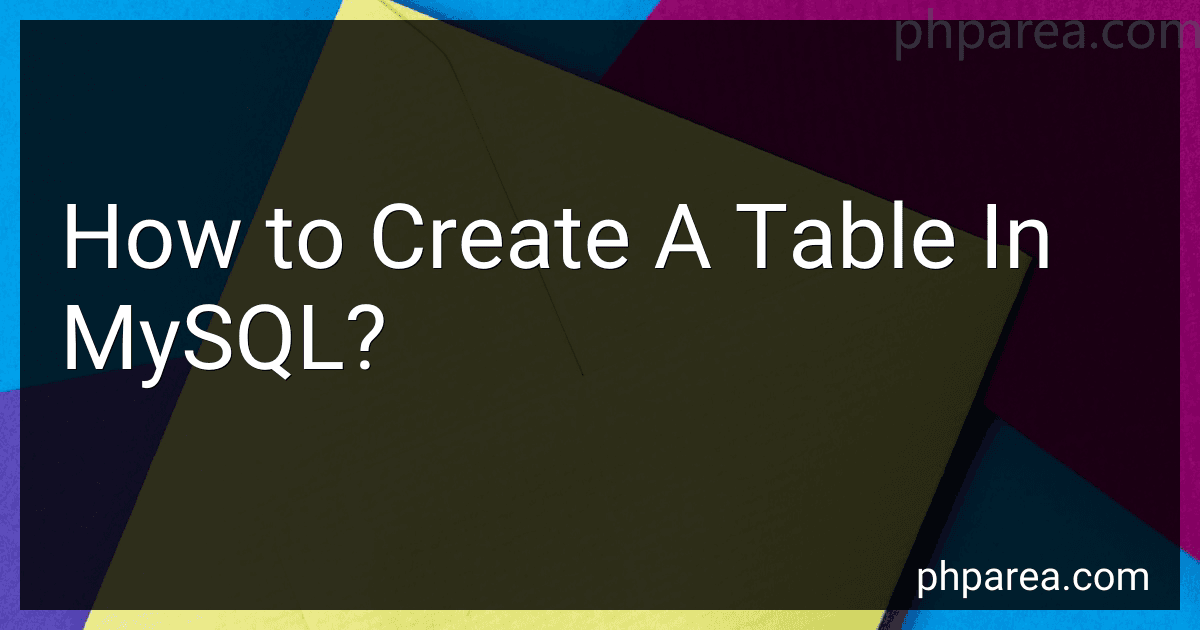Best Database Books to Buy in February 2026

Murach's MySQL (4th Edition)



MySQL Crash Course: A Hands-on Introduction to Database Development


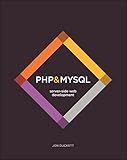
PHP & MySQL: Server-side Web Development


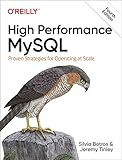
High Performance MySQL: Proven Strategies for Operating at Scale



PHP and MySQL: The Comprehensive Guide to Server-Side Web Development with PHP 8 – Build Dynamic Websites with Database Integration, Security, and More (Rheinwerk Computing)



MySQL Cookbook: 100+ recipes for database development and administration in MySQL (English Edition)


To create a table in MySQL, you need to use the CREATE TABLE statement. The basic syntax for creating a table is as follows:
CREATE TABLE table_name ( column1 datatype constraints, column2 datatype constraints, column3 datatype constraints, ... );
Here, "table_name" should be the name you want to give to your table. Within the parentheses, you specify the columns of the table. Each column is defined with a name, data type, and optional constraints.
For example, let's say you want to create a table called "employees" with columns for employee_id, first_name, last_name, and date_of_birth. You can use the following SQL query:
CREATE TABLE employees ( employee_id INT PRIMARY KEY, first_name VARCHAR(50), last_name VARCHAR(50), date_of_birth DATE );
In this example, "employee_id" is defined as an integer data type with the PRIMARY KEY constraint, which ensures that each value in this column is unique and serves as the identifier for each record. "first_name" and "last_name" are defined as VARCHAR data types with a maximum length of 50 characters, while "date_of_birth" is defined as the DATE data type.
You can add more columns by including additional lines in the CREATE TABLE statement, following the same format. Additionally, there are various constraints that can be applied to the columns such as NOT NULL, UNIQUE, DEFAULT, etc., which specify additional rules or behaviors for the data in the table.
Once you execute the CREATE TABLE statement, the table is created in the MySQL database with the specified structure of columns and their properties.
How to specify COLLATION for a column while creating a table in MySQL?
To specify COLLATION for a column while creating a table in MySQL, you can use the "COLLATE" clause along with the column definition. Here is the syntax:
CREATE TABLE table_name ( column_name data_type COLLATE collation_name, ... );
In the above syntax:
- "table_name" is the name of the table you want to create.
- "column_name" is the name of the column you want to create.
- "data_type" is the data type of the column.
- "collation_name" is the name of the collation you want to apply to the column.
Here's an example:
CREATE TABLE customers ( id INT, name VARCHAR(50) COLLATE utf8_general_ci, email VARCHAR(100) COLLATE utf8_general_ci );
In this example, the "name" and "email" columns will use the "utf8_general_ci" collation for sorting and comparing values.
How to set the length of an INT column in MySQL while creating a table?
To set the length of an INT column in MySQL while creating a table, you can use the syntax "INT(length)" where "length" is the maximum number of digits allowed in the column. Here is an example:
CREATE TABLE your_table_name ( your_column_name INT(11) );
In this example, "your_table_name" is the name of your table, and "your_column_name" is the name of the column you want to set the length for. The "(11)" specifies that the INT column can store up to 11 digits.
It is important to note that setting the length of an INT column does not actually change the storage requirements of the column. It only serves as metadata for expected values.
What is the difference between InnoDB and MyISAM engines in MySQL?
InnoDB and MyISAM are two different storage engines in MySQL, and they have several differences in terms of features, performance, and compatibility:
- Transaction support: InnoDB supports ACID (Atomicity, Consistency, Isolation, Durability) transactions, which means it ensures data consistency by providing features like rollbacks and commits. MyISAM, on the other hand, does not support transactions.
- Concurrency control: InnoDB has row-level locking, which allows multiple transactions to access different rows simultaneously without blocking each other. MyISAM, on the contrary, has table-level locking, which means only one transaction can modify the table at a time, leading to potential performance issues when multiple concurrent operations are involved.
- Automatic crash recovery: InnoDB has built-in crash recovery, which helps to restore data consistency after a crash or system failure. MyISAM does not provide automatic recovery, so it may require manual intervention to restore data integrity in case of a crash.
- Foreign key constraints: InnoDB supports referential integrity by enforcing foreign key constraints between tables. MyISAM does not support foreign keys.
- Full-text search: MyISAM has native support for full-text indexing and searching, offering better performance for full-text search queries compared to InnoDB.
- Disk space usage: InnoDB uses more disk space compared to MyISAM because it stores additional data for transactional support, including transaction logs and multiple versions of rows.
- Data integrity: InnoDB is more reliable when it comes to data integrity due to its support for transactions, crash recovery mechanisms, and foreign key constraints. MyISAM does not provide these features, making it more prone to data inconsistencies.
In summary, InnoDB is favored in most cases due to its support for transactions, concurrency control, crash recovery, and referential integrity. However, MyISAM can still be useful in specific scenarios where full-text search is a critical requirement or when disk space usage is a concern.
What is the difference between CHAR and VARCHAR data types in MySQL?
In MySQL, the main difference between CHAR and VARCHAR data types is the way they store and retrieve data.
- CHAR:
- CHAR is a fixed-length data type that can store a fixed amount of characters.
- It takes up the exact number of characters specified, regardless of the actual data length.
- If the data length is less than the specified length, it pads the remaining space with spaces.
- Retrieving data from a CHAR field is faster than VARCHAR as it requires less processing time.
- CHAR is suitable for storing fixed-length data like a phone number or a postal code.
- VARCHAR:
- VARCHAR is a variable-length data type that can store a variable number of characters.
- It only takes up the actual data length plus one or two bytes for storing the length information.
- It does not pad spaces to the data, which can save storage space if the actual data is shorter.
- Retrieving data from a VARCHAR field might be slower than CHAR as it requires extra processing to determine the actual length.
- VARCHAR is suitable for storing data with a varying length like a name or description.
In summary, CHAR is used for fixed-length data and gives faster retrieval, while VARCHAR is used for variable-length data and saves storage space.