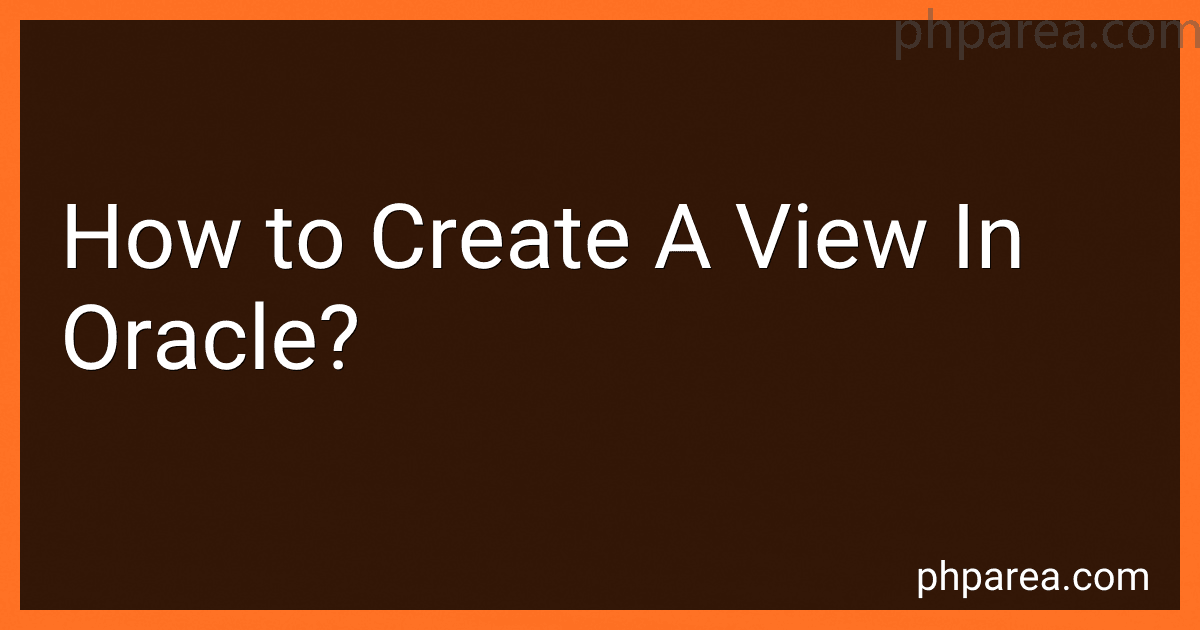Best Database Management Tools to Buy in February 2026

Database Systems: Design, Implementation, & Management (MindTap Course List)



Database Systems: Design, Implementation, & Management (MindTap Course List)



Concepts of Database Management (MindTap Course List)



Concepts of Database Management



Database Systems: Design, Implementation, & Management



Data Mining: Practical Machine Learning Tools and Techniques (The Morgan Kaufmann Series in Data Management Systems)


To create a view in Oracle, you can use the CREATE VIEW statement. This statement allows you to define a virtual table that is based on a SQL query. The view is not a physical table, but rather a saved SQL query that can be queried like a regular table.
When creating a view, you need to specify the columns that will be included in the view, as well as the SQL query that defines the data for the view. You can also specify any necessary permissions or restrictions on the view.
After you have defined the view using the CREATE VIEW statement, you can query the view using SELECT statements just like you would with a regular table. Views can be useful for simplifying complex queries, securing data, and providing a consistent interface to users. They can also improve performance by storing frequently used queries.
How to create a view in Oracle?
To create a view in Oracle, you can use the following syntax:
CREATE VIEW view_name AS SELECT column1, column2, ... FROM table_name WHERE condition;
Here's a breakdown of the syntax above:
- CREATE VIEW view_name AS: This is the beginning of the statement used to create a view. You need to specify the name you want to give to the view after the CREATE VIEW keywords.
- SELECT column1, column2, ...: This is where you specify the columns you want to include in the view. You can select specific columns from one or more tables.
- FROM table_name: This is where you specify the table from which the data will be retrieved.
- WHERE condition: This is an optional part of the statement where you can specify a condition to filter the data that will be included in the view.
After you have written the CREATE VIEW statement with the appropriate columns, table, and conditions, you can execute the query in Oracle SQL Developer or any other Oracle database client to create the view.
Keep in mind that views in Oracle do not store any data themselves; they simply define a virtual table based on the specified query.
What is the WITH CHECK OPTION clause in a view in Oracle?
The WITH CHECK OPTION clause in a view in Oracle ensures that any data modification (insert, update, or delete) made through the view follows the view's filter criteria. This means that any data modification made through the view will only be allowed if it meets the filter conditions specified in the view definition.
For example, if a view filters out rows with a specific condition, the WITH CHECK OPTION clause will prevent any data modifications that do not meet this condition from being made through the view.
In summary, the WITH CHECK OPTION clause helps to maintain data integrity by enforcing the view's filter criteria during data modification operations.
What is an updatable view in Oracle?
In Oracle, an updatable view is a view that allows data modification operations (e.g. insert, update, delete) to be performed on the underlying base table through the view. This means that changes made to the data through the view will be reflected in the base table, and vice versa.
To create an updatable view, the view must meet certain criteria specified by Oracle, such as having a key-preserved table, being based on a single table, and not containing any aggregate functions or group by clauses. Additionally, the view must have a unique key or primary key constraint defined on the base table to ensure that modifications can be properly propagated to the base table.