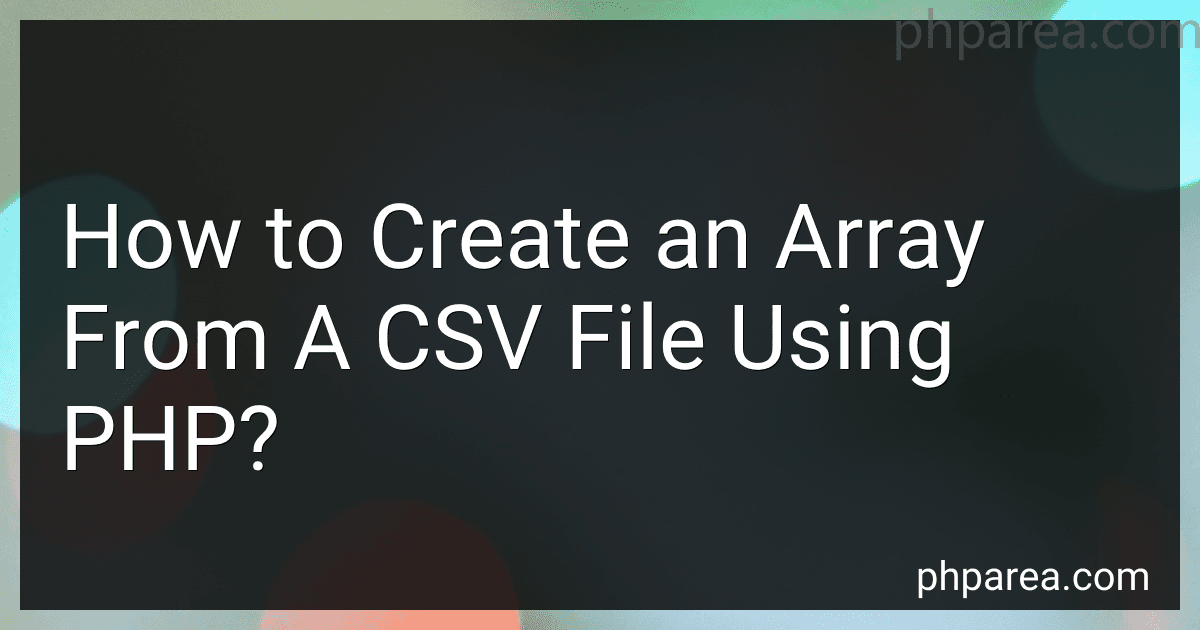Best PHP CSV Array Solutions to Buy in February 2026
To create an array from a CSV file using PHP, you can follow these steps:
- Open the CSV file using the fopen() function. You need to provide the file path and specify the mode as r (read-only).
- Initialize an empty array to store the data from the CSV file.
- Use a loop to iterate over each line of the CSV file. You can use the fgets() function to read each line.
- Split each line into an array using the str_getcsv() function. This function parses a CSV string and returns an array of values.
- Add the resulting array to your main array that will hold all the data.
- Close the CSV file using the fclose() function.
Here's an example of how you can implement this:
$filename = 'path/to/your/file.csv'; $file = fopen($filename, 'r');
$data = array();
while (($line = fgets($file)) !== false) { $row = str_getcsv($line); $data[] = $row; }
fclose($file);
var_dump($data); // Output the resulting array
Make sure to replace 'path/to/your/file.csv' with the actual path to your CSV file. After executing this code, the $data array will contain all the data from the CSV file, with each row stored as a sub-array.
What is the process to export a CSV file as an Excel file using PHP?
To export a CSV file as an Excel file using PHP, you can follow these steps:
- Read the CSV file: Use the fopen() function to open the CSV file and read its contents. You can use fgetcsv() or str_getcsv() to parse each line and store the data in an array.
$csvFile = 'path/to/csv/file.csv'; $csvData = []; if (($handle = fopen($csvFile, 'r')) !== false) { while (($data = fgetcsv($handle, 1000, ',')) !== false) { $csvData[] = $data; } fclose($handle); }
- Create a new Excel file: Initialize a new instance of the PHPExcel class and create a new worksheet.
require_once 'path/to/PHPExcel.php';
$objPHPExcel = new PHPExcel(); $objPHPExcel->getActiveSheet()->setTitle('Sheet 1');
- Fill the Excel file with CSV data: Iterate over the CSV data array and populate the Excel file by assigning values to each cell.
$row = 1; foreach ($csvData as $csvRow) { $col = 1; foreach ($csvRow as $value) { $objPHPExcel->getActiveSheet()->setCellValueByColumnAndRow($col, $row, $value); $col++; } $row++; }
- Save the Excel file: Use the PHPExcel_Writer_Excel2007 class to save the Excel file with .xlsx extension.
$excelFile = 'path/to/excel/file.xlsx';
$objWriter = new PHPExcel_Writer_Excel2007($objPHPExcel); $objWriter->save($excelFile);
That's it! You now have the CSV file exported as an Excel file in the specified location. Remember to include the necessary PHPExcel library files for this process to work.
How to calculate the average of a column in a CSV file using PHP?
To calculate the average of a column in a CSV file using PHP, you can follow these steps:
- Open the CSV file using the fopen() function and create a file handle.
$file = fopen("data.csv", "r");
- Initialize a variable to hold the sum and a counter variable to count the number of rows.
$sum = 0; $count = 0;
- Loop through each row of the CSV file using the fgetcsv() function.
while ($row = fgetcsv($file)) { // Process each row here }
- Inside the loop, access the column you want to calculate the average for (let's say it's column index 2) and add its value to the sum.
$sum += $row[2];
- Increment the counter variable.
$count++;
- After the loop, calculate the average by dividing the sum by the count.
$average = $sum / $count;
- Close the file handle using the fclose() function.
fclose($file);
Here's the complete example:
$file = fopen("data.csv", "r"); $sum = 0; $count = 0;
while ($row = fgetcsv($file)) { $sum += $row[2]; $count++; }
$average = $sum / $count; fclose($file);
echo "Average: " . $average;
Make sure to replace "data.csv" with the path or filename of your CSV file, and adjust the column index (row[2]) to the desired column.
How to handle errors while processing a CSV file in PHP?
To handle errors while processing a CSV file in PHP, you can follow these steps:
- Open the CSV file using fopen() function with the appropriate mode (e.g., "r" for reading, "w" for writing, etc.). If the file is not found or unable to open, an error occurs. You can handle this by checking if the file handle is FALSE and taking necessary actions, such as displaying an error message or terminating the script.
$file = fopen("myfile.csv", "r"); if (!$file) { echo "Unable to open file."; exit; }
- Read the CSV file line by line using fgetcsv() function. If there is any error during reading, an error occurs. You can handle this by checking if the returned value is FALSE and taking necessary actions, such as displaying an error message or continuing with the next line.
while (($data = fgetcsv($file)) !== FALSE) { // Process the CSV data }
- Handle any possible errors while processing the CSV data. This can include checking if the CSV data has the expected number of columns or if the data format is valid. If an error is found, you can log the error, display an error message, or take any other appropriate action.
while (($data = fgetcsv($file)) !== FALSE) { if (count($data) != 3) { echo "Invalid data format."; // Log the error or take necessary action } // Process the CSV data }
- After finishing processing the CSV file, close the file using fclose() function to free up system resources.
fclose($file);
By following these steps, you can handle errors while processing a CSV file in PHP effectively.