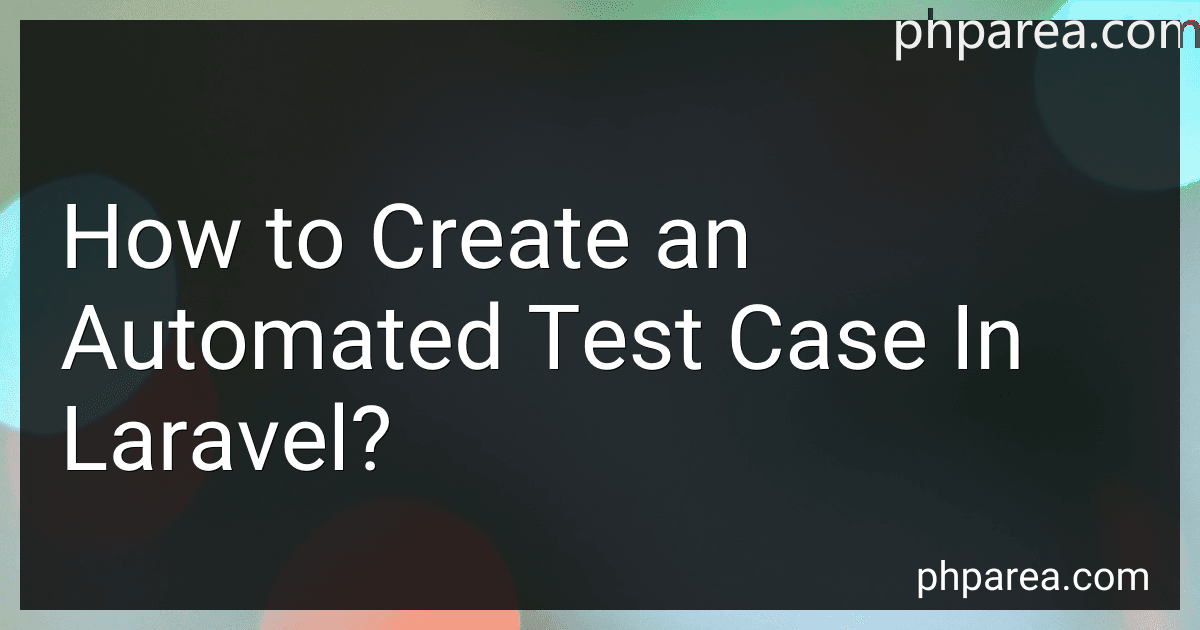Best Laravel Automated Testing Tools to Buy in February 2026

Laravel 7.X : LEARN BASIC LESSONS & BUILD A CRUD APP (PHP Framework)



Architecture of complex web applications. Second Edition.: With examples in Laravel(PHP)



Test-Driven Development with PHP 8: Build extensible, reliable, and maintainable enterprise-level applications using TDD and BDD with PHP


Creating an automated test case in Laravel involves several steps. Here's a brief description of the process:
- Set up your Laravel project by installing Laravel and setting up your environment.
- Ensure that you have PHPUnit installed, as it is the default testing framework for Laravel.
- Create a new test class by extending the PHPUnit's TestCase class. You can place your test files in the tests directory.
- Write your test methods within the test class. Each test method should have a descriptive name to explain what it is testing.
- Inside your test methods, you can use Laravel's testing helpers and assertions to interact with your application and verify expected results.
- Use various testing helpers like get(), post(), assertStatus(), assertViewIs(), etc., to perform HTTP requests, assert response status codes or views, and validate your application's functionality.
- You can also use database testing helpers like assertDatabaseHas(), assertDatabaseCount(), etc., to check if specific data exists or meets certain conditions in your database.
- Run your tests by executing the phpunit command in your project's root directory. PHPUnit will discover and run your test cases automatically.
- Examine the test results to see if all your tests passed or failed. PHPUnit will provide detailed feedback about any errors encountered during the tests.
- Continue writing additional test cases for different parts of your Laravel application, covering different scenarios and functionality.
Automated testing allows you to ensure the stability and reliability of your Laravel application, enabling you to catch bugs early and maintain code quality.
How to test validation rules in Laravel using automated testing?
In Laravel, you can test validation rules using automated testing by following these steps:
- Set up a test environment: Create a new test file in the tests directory of your Laravel project. This file should extend the TestCase class provided by Laravel.
- Define the test method: In the test file, define a method that starts with the word test. This method will contain the actual test code.
- Set up the test case: In the test method, create a new instance of the model that contains the validation rules you want to test. Set up any necessary data in the model.
- Perform the validation: Use the validate() method of the model to trigger the validation process. This method returns a boolean value indicating whether the validation passed or failed.
- Assert the validation result: Use assertion methods provided by Laravel's testing framework (e.g., assertTrue(), assertFalse()) to check the result of the validation.
Example:
use Tests\TestCase; use App\Models\User;
class UserValidationTest extends TestCase { public function testEmailValidation() { // Set up test case $user = new User; $user->email = 'invalid.email';
// Perform validation
$result = $user->validate();
// Assert validation result
$this->assertFalse($result);
}
}
In this example, we test the email validation rule by creating a new User model and setting an invalid email address. Then, we perform the validation and assert that it should fail by checking the value of $result.
You can write similar test methods to test other validation rules of your Laravel models.
What is the role of Laravel's RefreshDatabase trait in automated testing?
The RefreshDatabase trait in Laravel is used in automated testing to manage database state during tests. It provides a convenient way to reset the database to its initial state before each test is run.
When applied to a test class, the RefreshDatabase trait automatically rolls back any database changes made during a test, ensuring that each test runs with a clean database. It achieves this by starting a database transaction at the beginning of each test and rolling it back at the end, effectively undoing any changes that were made.
This trait is particularly useful when writing integration tests that interact with the database. It helps to isolate tests from each other, preventing interference and ensuring predictable results. By refreshing the database before each test, tests can be written with the assumption that the database is in a known state, leading to more reliable and reproducible test results.
What is the role of Laravel's actingAs method in automated testing?
The actingAs method in Laravel's automated testing is used to authenticate or "act as" a specific user during the test execution. This method is commonly used in conjunction with Laravel's authentication system to simulate a user and perform actions on their behalf, such as making requests or accessing protected routes.
By using the actingAs method, the testing framework sets up the authenticated user for the test, allowing developers to simulate different user types, roles, and permissions within the application. This makes it easier to write tests that verify the behavior of specific authenticated users and to test authorization or access control scenarios.
For example, a test may require a user with administrative privileges to perform a certain action. By using the actingAs method, the developer can authenticate as an administrative user before executing the test, ensuring that the test is performed within the context of an authorized user.
Overall, the actingAs method is a powerful tool for performing automated testing in Laravel, as it allows developers to easily simulate authenticated users and test different user scenarios in their applications.
How to run automated test cases in Laravel?
There are several ways to run automated test cases in Laravel:
- PHPUnit: Laravel comes with PHPUnit, a testing framework for PHP applications. You can write your test cases using PHPUnit syntax and run them using the phpunit command. PHPUnit provides a set of assertion methods to validate the expected behavior of your application.
- Artisan Commands: Laravel provides several Artisan commands to run your test cases. You can use the php artisan test command to run all the test cases inside your project. You can also use specific options or arguments to run specific test cases or test suites.
- Testing Routes: Laravel allows you to define routes specifically for testing purposes. You can define a web route group with a prefix or middleware specifically for testing. This allows you to group your test cases based on their routes and run them using the php artisan test command.
- Dusk: Laravel Dusk is a browser automation and testing tool. It allows you to write browser tests using a fluent, expressive syntax. You can create test cases that interact with your application's user interface, fill out forms, click buttons, and verify responses.
- Continuous Integration (CI): You can integrate your Laravel project with a CI tool, such as Jenkins, Travis CI, or GitLab CI/CD. These tools can automatically run your test cases whenever you push code to your repository or trigger a specific event. They provide detailed reports and notifications for test failures.
By using these methods, you can easily write and run automated test cases in Laravel to ensure the stability and correctness of your application.
How to write a basic test case in Laravel?
To write a basic test case in Laravel, you can follow these steps:
Step 1: Create a new test class Create a new test class by running the following command in your terminal:
php artisan make:test ExampleTest
This will create a new test class named ExampleTest in the tests directory.
Step 2: Define the test method Inside the ExampleTest class, define a method that starts with the word test. This method will contain the actual test logic. For example:
public function testExample() { // Test logic goes here }
Step 3: Write the test assertions Within the testExample method, write assertions to verify the expected behavior of your code. Laravel provides various assertion methods to help you write tests. Here's an example:
public function testExample() { $this->assertTrue(true); }
In this case, the test passes if the value provided to assertTrue is true.
Step 4: Run the tests To run your tests, you can use the php artisan test command in your terminal. This will execute all the test methods defined in your test classes. You can also specify a particular test class or method to run:
php artisan test --filter ExampleTest
This will only run the ExampleTest class.
That's it! You have now written a basic test case in Laravel. You can continue adding more test methods and assertions to thoroughly test your code.
What is the difference between unit testing and automated testing in Laravel?
Unit testing and automated testing are both testing techniques used in Laravel, but they differ in the scope and purpose of the tests they perform.
- Unit Testing: Unit testing is focused on testing individual units of code, such as functions, methods, or classes in isolation. It aims to validate the correctness of small, atomic units of code. In Laravel, unit tests are typically written using the PHPUnit testing framework and are executed in isolation from the entire application. Unit testing allows developers to ensure that each individual unit of their code works as expected before integrating it into the larger system. It helps in catching bugs early, improving code quality, and maintaining code reliability.
- Automated Testing: Automated testing, on the other hand, is a broader term that encompasses various types of tests, including unit tests. It goes beyond unit testing to include tests that evaluate the behavior and functionality of the application under varying scenarios or use cases, often involving the interaction between multiple units. Automated testing in Laravel is typically done using testing frameworks like Laravel Dusk or Behat. It focuses on simulating user actions and verifying expected outcomes, ensuring that the application functions correctly as a whole.
In summary, unit testing is a specific type of test that verifies the correctness of small units of code in isolation. It is a subset of automated testing, which includes a wider range of tests that cover the behavior and functionality of the entire application.