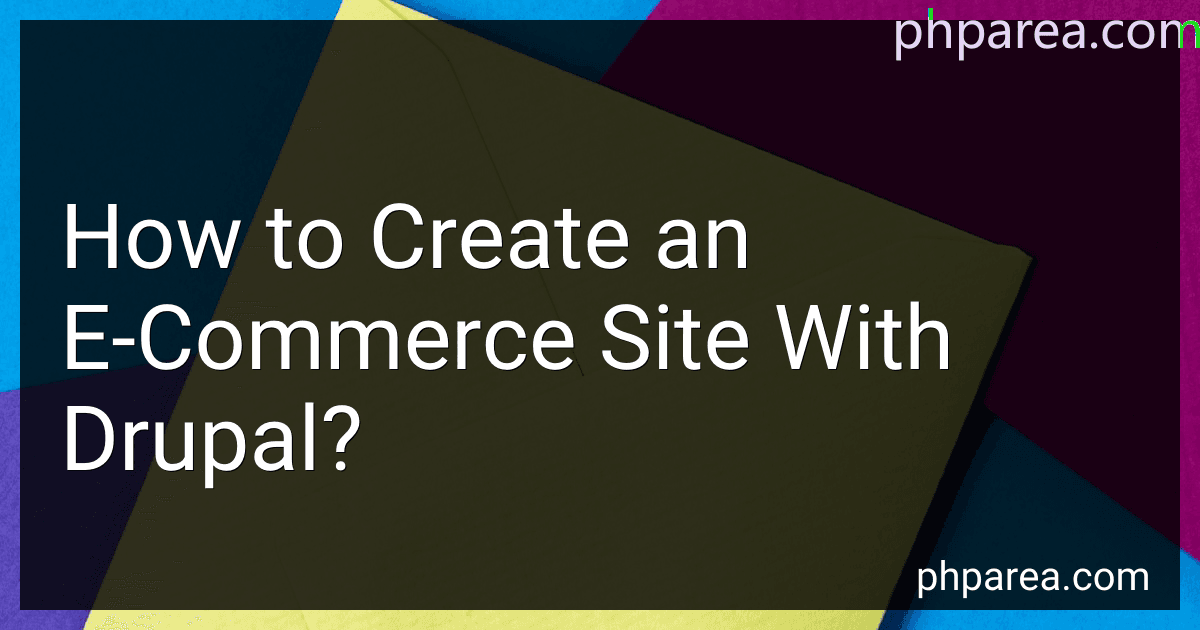Best Drupal E-Commerce Tools to Buy in February 2026
To create an e-commerce site with Drupal, you will first need to install Drupal on your web hosting server. Once you have Drupal set up, you can start by installing the Drupal Commerce module, which is specifically designed for creating e-commerce websites.
Next, you will need to configure the Drupal Commerce module to set up your online store. This involves creating product categories, adding products, setting up payment options, and configuring shipping methods.
You can customize the design of your e-commerce site by choosing a Drupal theme that is compatible with Drupal Commerce. You can also customize the layout and styling of your site using Drupal's built-in tools and modules.
To add advanced e-commerce functionality to your site, you can install additional modules that integrate with Drupal Commerce. These modules can add features like customer reviews, product recommendations, and advanced reporting.
Finally, you will need to test your e-commerce site to ensure that everything is working properly before launching it to the public. You can use Drupal's testing tools to check for any errors or issues that need to be addressed before your site goes live.
How to create a responsive design for your Drupal e-commerce site?
- Use a responsive theme: Start by choosing a responsive theme for your Drupal e-commerce site. There are many options available in the Drupal theme repository, such as Zen, Omega, and AdaptiveTheme. Make sure to select a theme that is optimized for mobile devices and provides a flexible layout that adapts to different screen sizes.
- Use media queries: Media queries are CSS rules that allow you to apply different styles based on the screen size of the device. By using media queries, you can create a responsive design that looks great on both desktop and mobile devices. You can define different breakpoints for different screen sizes and adjust the layout and styling accordingly.
- Optimize images for various screen sizes: Make sure that the images on your e-commerce site are optimized for different screen sizes. Use responsive image techniques, such as srcset and sizes attributes, to serve different image sizes based on the screen resolution. This will help improve the loading speed and performance of your site on mobile devices.
- Implement touch-friendly navigation: Ensure that your website navigation is touch-friendly and easy to use on mobile devices. Use larger buttons and links that are easy to tap with a finger, and avoid using dropdown menus that can be difficult to navigate on touchscreens.
- Test your site on different devices: Before launching your Drupal e-commerce site, make sure to test it on different devices, including desktops, smartphones, and tablets. Use tools like BrowserStack or Chrome DevTools to simulate different screen sizes and resolutions and check for any responsive design issues. Make any necessary adjustments to ensure that your site looks and functions well on all devices.
- Monitor performance: Keep an eye on the performance of your responsive design by monitoring page load times and user experience metrics. Optimize images, scripts, and stylesheets to improve the loading speed of your site on mobile devices. Use tools like Google PageSpeed Insights or GTmetrix to identify performance issues and make necessary improvements.
By following these tips, you can create a responsive design for your Drupal e-commerce site that provides a seamless user experience across all devices, resulting in increased engagement and conversions.
What is the best way to promote products on social media in Drupal?
There are several ways to promote products on social media in Drupal:
- Utilize social media integration modules: Drupal offers a variety of modules that allow you to connect your website with social media platforms such as Twitter, Facebook, Instagram, and Pinterest. By using these modules, you can easily share your products and promotions across multiple platforms.
- Create engaging content: To attract and engage your audience on social media, you should create high-quality and visually appealing content. This could include images, videos, blog posts, and other types of content that showcase your products and tell a story.
- Run social media ads: Consider running targeted social media advertising campaigns to reach a larger audience and promote your products. You can use platforms like Facebook Ads Manager or Google Ads to create and manage your ads.
- Collaborate with influencers: Partnering with influencers in your industry can help you reach a wider audience and increase your product visibility on social media. Look for influencers who align with your brand values and target audience.
- Encourage user-generated content: Encourage your customers to share their experiences with your products on social media by running contests, giveaways, or feature content from your customers on your social media channels.
- Monitor and track performance: Use social media analytics tools to track the performance of your promotions and campaigns. This will help you understand what is working and what isn't so you can adjust your strategy accordingly.
How to create a newsletter signup form in Drupal for e-commerce sites?
To create a newsletter signup form in Drupal for e-commerce sites, you can follow these steps:
- Install and enable the Webform module: The Webform module allows you to create and customize forms on your Drupal site. Install the module by going to the Extend menu in your Drupal admin panel, searching for "Webform," and enabling it.
- Create a new webform: Go to the Content menu in your Drupal admin panel and click on "Add content" > "Webform." Give your webform a title (e.g., "Newsletter Signup Form") and add the fields you want users to fill out (e.g., email address, first name, last name).
- Customize the form settings: In the form settings, you can choose the form layout, set up email notifications for new submissions, and configure form access permissions. Make sure to enable the "Allow users to submit the form more than once" option if you want users to be able to sign up for the newsletter multiple times.
- Add the form to your site: Once you have created and customized the form, save it and publish it on your site. You can add the form to a page or sidebar using the Webform block provided by the module.
- Integrate with your email marketing service: To make sure that users who sign up for the newsletter actually receive the emails, integrate the webform with your email marketing service provider. Most email marketing services have plugins or integrations for Drupal that make it easy to sync form submissions with your mailing list.
- Test the form: Before promoting your newsletter signup form, make sure to test it to ensure that it is working correctly. Enter your email address and submit the form to verify that you receive a confirmation email or are added to the mailing list.
By following these steps, you can create a newsletter signup form in Drupal for e-commerce sites and start growing your subscriber list.