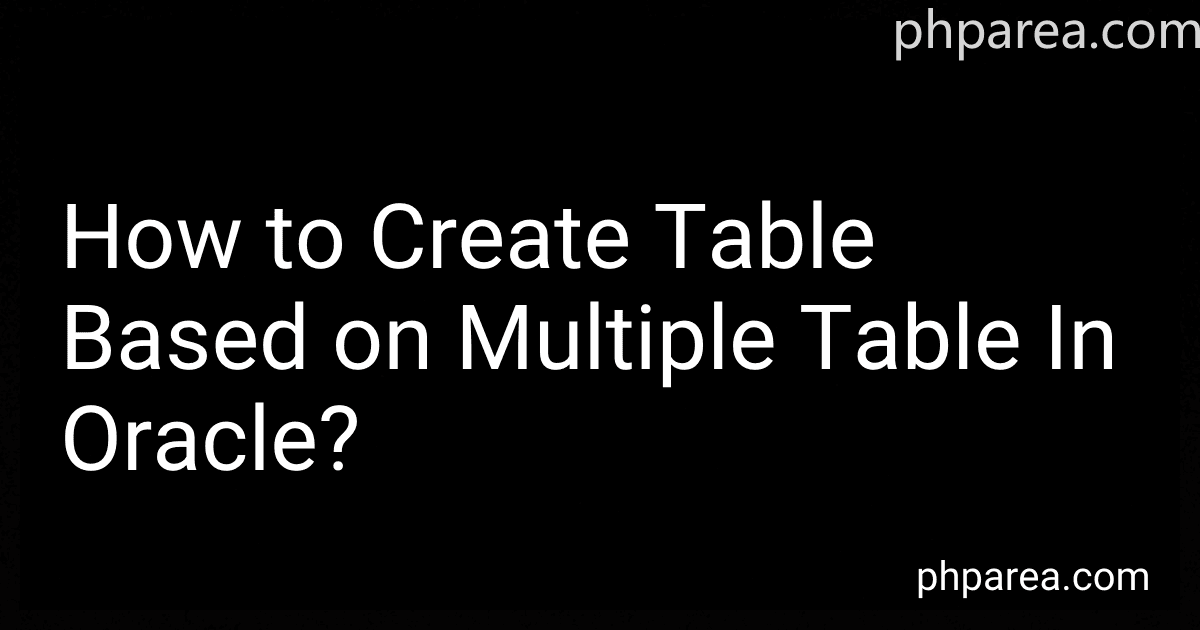Best Oracle Database Tools to Buy in February 2026

Database Systems: Design, Implementation, & Management



Database Systems: Design, Implementation, & Management



MongoDB Essentials: Build Faster, Perform Better, Store Smarter, Scale Bigger, and Master Document Database



Concepts of Database Management



Database Design for Mere Mortals: A Hands-On Guide to Relational Database Design



The Manga Guide to Databases



Concepts of Database Management (MindTap Course List)



Data Analysis with Open Source Tools: A Hands-On Guide for Programmers and Data Scientists


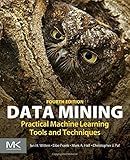
Data Mining: Practical Machine Learning Tools and Techniques (Morgan Kaufmann Series in Data Management Systems)
- EXCLUSIVE LAUNCH OFFERS TO ENTICE EARLY ADOPTERS AND BOOST SALES.
- HIGHLIGHT INNOVATIVE FEATURES THAT SET IT APART FROM COMPETITORS.
- LEVERAGE CUSTOMER TESTIMONIALS TO BUILD TRUST AND DRIVE INTEREST.



Data Governance: The Definitive Guide: People, Processes, and Tools to Operationalize Data Trustworthiness


To create a table based on multiple tables in Oracle, you can use the CREATE TABLE AS statement. This statement allows you to create a new table by selecting data from one or more existing tables. You can specify the columns you want to include in the new table and use queries to extract data from the multiple tables.
For example, you can create a new table by combining data from two existing tables using a query like this:
CREATE TABLE new_table AS SELECT table1.column1, table1.column2, table2.column1 FROM table1 JOIN table2 on table1.id = table2.id;
In this query, new_table is the name of the new table you want to create, table1 and table2 are the existing tables that you want to merge, and the JOIN clause specifies how the two tables are related. You can customize the query to include additional columns or filter the data based on specific criteria.
By using the CREATE TABLE AS statement with a query that combines data from multiple tables, you can easily create a new table that consolidates information from different sources in Oracle.
What is a right join in Oracle?
In Oracle, a right join (or right outer join) is a type of SQL join operation that retains all rows from the right table of the join, and only the matching rows from the left table. If there is no match, then NULL values are returned for the columns from the left table.
For example, consider two tables A and B:
Table A: ID Name 1 Alice 2 Bob 3 Charlie
Table B: ID Age 2 25 3 30 4 35
A right join on these tables would result in: ID Name Age 2 Bob 25 3 Charlie 30 4 NULL 35
This means that all rows from table B are included in the result set, and only the matching rows from table A are included.
What is a recursive subquery in Oracle?
In Oracle, a recursive subquery is a specific type of subquery that references the parent query within itself. This allows for querying hierarchical or tree-like data structures in a recursive manner. Recursive subqueries are commonly used in scenarios where data is stored in a hierarchical format, such as organizational charts, bill of materials, and genealogy trees.
To enable a recursive subquery in Oracle, the subquery must use the "CONNECT BY" clause to define the relationship between parent and child rows in the hierarchy, and the "PRIOR" operator to reference the parent row.
Here is an example of a recursive subquery in Oracle that retrieves all employees and their managers in an employee hierarchy:
SELECT employee_id, employee_name, manager_id FROM employees START WITH manager_id IS NULL CONNECT BY PRIOR employee_id = manager_id;
In this example, the query starts with employees whose manager_id is null (i.e., top-level managers) and then recursively retrieves the employees and their managers in the hierarchy.
What is the importance of data normalization in creating tables from multiple tables in Oracle?
Data normalization is the process of organizing a database in a way that reduces redundancy and dependency by dividing large tables into smaller tables and defining relationships between them. In Oracle, data normalization is important in creating tables from multiple tables because:
- Reduces redundancy: By breaking down large tables into smaller, more specialized tables, data normalization helps eliminate redundant data storage. This reduces the chances of data inconsistency and improves data integrity.
- Improves data integrity: Normalizing data ensures that each piece of data is stored only once in the database, which reduces the risk of data inconsistency and improves data integrity.
- Enhances query performance: Normalized databases are optimized for query performance because data is stored in smaller, more specialized tables. This allows for faster retrieval of data, especially when joining multiple tables together.
- Simplifies database maintenance: Normalized databases are easier to maintain and update because changes only need to be made in one place. This reduces the chances of errors and makes it easier to manage and update the database.
- Facilitates scalability: Normalizing data allows for easier scalability as the database grows. New tables can be added, and existing tables can be modified without disrupting the overall structure of the database.
Overall, data normalization is crucial in creating tables from multiple tables in Oracle to improve data integrity, query performance, and database maintenance while ensuring scalability and reducing redundancy.
What is the difference between a join and a subquery in Oracle?
A join and a subquery are both used to combine data from multiple tables in Oracle, but they differ in how they accomplish this task:
Join:
- A join is used to combine rows from two or more tables based on a related column between them.
- Joins can be of different types such as inner join, outer join, left join, right join, etc.
- Joins usually perform better than subqueries for complex queries involving multiple tables.
- Joins are used when the columns being combined are listed in the SELECT statement.
Subquery:
- A subquery is a query nested within another query and is enclosed in parentheses.
- A subquery is used to retrieve data that will be used as a filter in the main query, or to perform calculations or comparisons.
- Subqueries can be correlated or non-correlated, depending on whether they reference columns of the outer query.
- Subqueries are generally used when we need to filter data based on a condition that cannot be easily achieved using a join.
In summary, joins are used to combine data from multiple tables based on common columns, while subqueries are used to filter or perform calculations on data before presenting the final result.