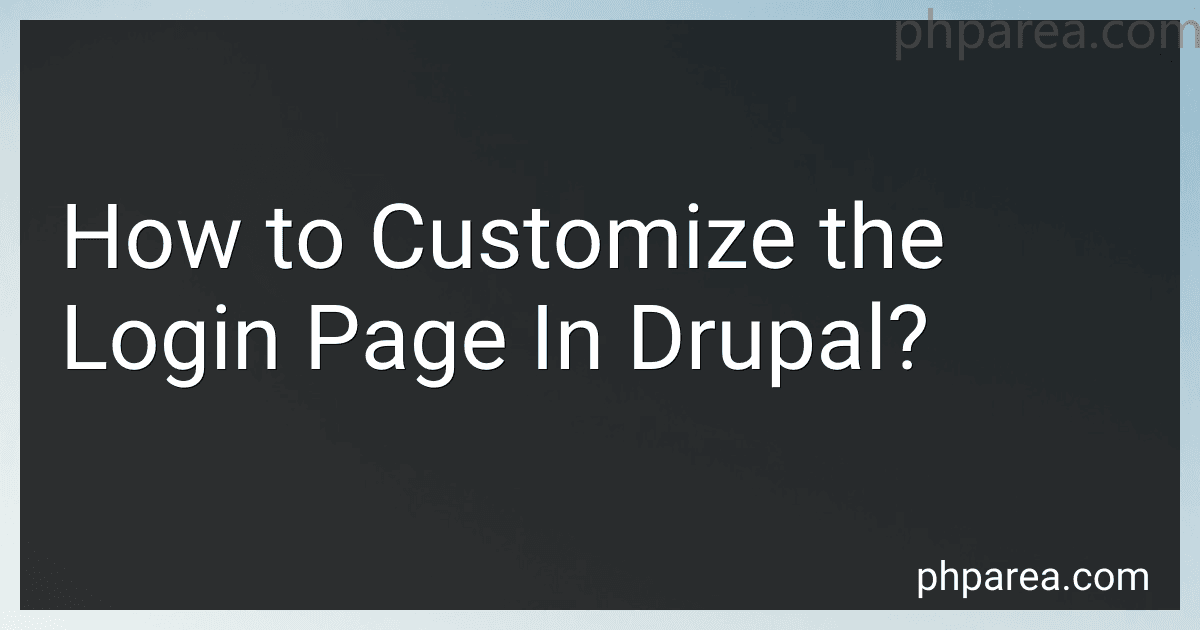Best Drupal Login Customization Tools to Buy in February 2026
To customize the login page in Drupal, you can create a custom user login form template by copying the core template file, user-login.html.twig, and placing it in your theme's templates directory. Then, you can modify the HTML structure and styling to match your desired design.
You can also use the LoginToboggan module to add additional features and customization options to the default login form, such as allowing users to log in using their email address instead of their username, displaying a password reset link, or redirecting users to a specific page after login.
Another way to customize the login page is by using the Custom Login module, which allows you to create a completely custom login form with fields of your choice, such as username, password, email, and more. This module also provides options for configuring validation rules and error messages, as well as styling options for the form elements.
Overall, by utilizing these methods and modules, you can easily tailor the login page in Drupal to match your website's design and functionality requirements.
What is the function of the login button on the Drupal login page?
The function of the login button on the Drupal login page is to allow users to authenticate themselves and gain access to their account or the admin dashboard on a Drupal website. By entering their username and password and clicking the login button, users can securely log in to their account and access the content and features available to them based on their user role and permissions.
What is the role of CSS in customizing the Drupal login page?
CSS (Cascading Style Sheets) plays a crucial role in customizing the Drupal login page by allowing users to control the visual appearance of the page. Using CSS, users can change the colors, fonts, spacing, and layout of elements on the login page to match their desired design. Additionally, CSS can be used to make the login page responsive, ensuring it looks good on various devices and screen sizes. Overall, CSS enables users to personalize the Drupal login page to suit their branding and design preferences.
What is the role of JavaScript in customizing the Drupal login page?
JavaScript can be used to customize the Drupal login page by adding interactive elements, dynamic content, and visual effects. JavaScript can be used to enhance the user experience by providing real-time feedback, implementing client-side validation, adding animations, and making the login process more user-friendly. Additionally, JavaScript can be used to integrate third-party services, customize the layout and design of the login page, and add custom functionality to meet specific requirements.
What is the default layout of the login form on Drupal?
The default layout of the login form in Drupal typically includes a username or email field and a password field for users to enter their login credentials. There may also be options for users to request a password reset or create a new account. The layout is typically simple and user-friendly to make the login process easy for users.