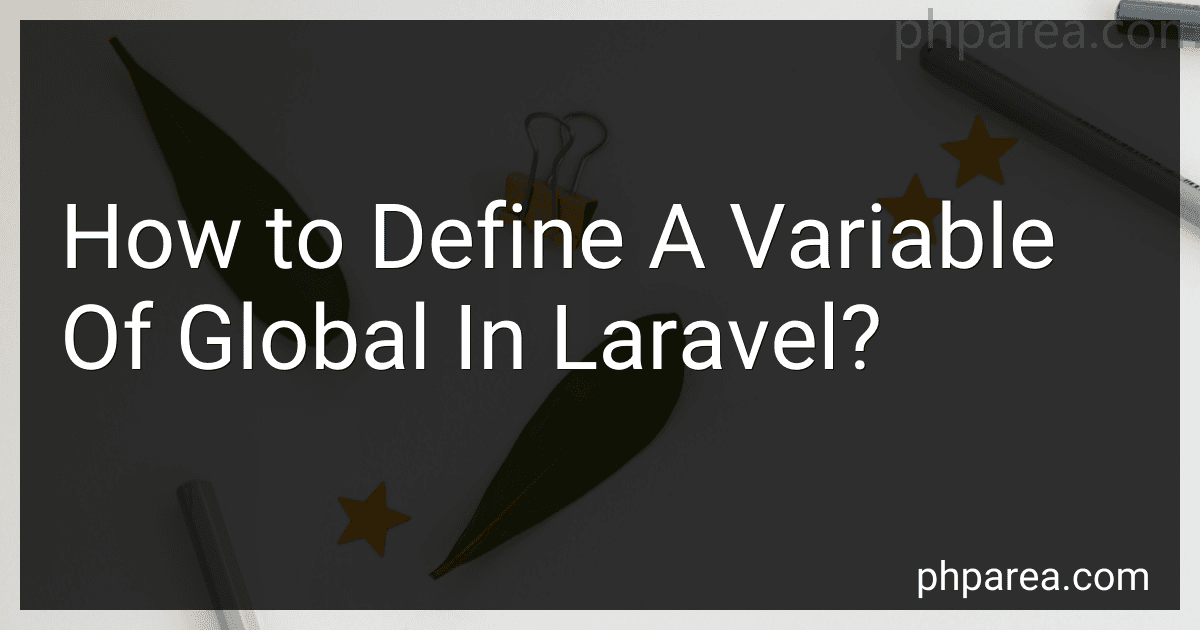Best Laravel Development Tools to Buy in February 2026

Laravel: Up & Running: A Framework for Building Modern PHP Apps



Laravel 12 for Beginners & Beyond: A Complete Guide to Building Modern PHP Web Applications with Clean Architecture, Hands-On Projects, and Best Practices



Mastering Laravel 12 : Advanced Techniques for Modern PHP Development



Architecture of complex web applications. Second Edition.: With examples in Laravel(PHP)



Mastering the Snowflake SQL API with Laravel 10: A Comprehensive Guide to Data Cloud Integrated Development (Apress Pocket Guides)



Laravel 7.X : LEARN BASIC LESSONS & BUILD A CRUD APP (PHP Framework)



The Laravel Survival Guide: Written & Updated for Laravel 5.3


In Laravel, you can define a global variable by using the config function. This function allows you to define a configuration value that can be accessed from anywhere in your application. To define a global variable, you can add a new key-value pair to the configuration array in the config directory.
For example, to define a global variable called app_name, you can add the following line to the config/app.php file:
return [ 'app_name' => 'My Laravel App', // other configuration values ];
Once you have defined the global variable, you can access it anywhere in your application by using the config function like so:
$configValue = config('app.app_name');
This will retrieve the value of the app_name key from the configuration array and store it in the $configValue variable..globalData.
What is the purpose of a global variable in Laravel?
In Laravel, a global variable is a variable that can be accessed and used from anywhere within the application without having to pass it as a parameter. The purpose of using global variables in Laravel is to store and share data that needs to be accessed in multiple parts of the application, such as configuration settings, user information, or other commonly-used data.
However, it is important to use global variables judiciously, as relying too heavily on them can lead to code that is difficult to maintain and debug. It is generally recommended to use global variables sparingly and consider other options such as passing data through controllers, using services or repositories, or using Laravel's built-in mechanisms for sharing data between components.
How to limit the visibility of global variables in Laravel?
In Laravel, global variables can be limited in visibility by using various techniques, such as encapsulation, dependency injection, and using encapsulation techniques such as making use of access modifiers like private and protected.
- Encapsulation: Encapsulation is a fundamental principle in object-oriented programming that involves bundling the data (variables) and methods (functions) that operate on the data into a single unit (class). By encapsulating global variables within classes, you can restrict access to them and only expose them through specific methods.
Example:
class GlobalVariables { private $globalVariable;
public function getGlobalVariable()
{
return $this->globalVariable;
}
public function setGlobalVariable($value)
{
$this->globalVariable = $value;
}
}
- Dependency Injection: Instead of using global variables directly, consider passing them as dependencies to classes and functions that need them. This way, you can control the visibility and scope of the variables by injecting them where needed.
Example:
class SomeClass { protected $globalVariable;
public function \_\_construct($globalVariable)
{
$this->globalVariable = $globalVariable;
}
}
- Access Modifiers: Use access modifiers like private and protected to restrict the visibility of global variables within classes. This way, the variables can only be accessed and modified within the class itself.
Example:
class GlobalVariables { private $globalVariable; }
By implementing these techniques, you can effectively limit the visibility of global variables in your Laravel application and ensure better code organization and maintainability.
How to pass global variables to views in Laravel?
In Laravel, you can pass global variables to views by using view composers. View composers are callbacks, or closures, that are called when a view is being rendered. You can use view composers to bind data to a view every time it is rendered.
Here's how you can pass global variables to views in Laravel:
- Create a service provider (if you don't already have one) by running the following command:
php artisan make:provider GlobalVariablesServiceProvider
This will create a new service provider file in the app/Providers directory.
- Open the GlobalVariablesServiceProvider file and add the following code inside the boot method:
use Illuminate\Support\Facades\View;
public function boot() { View::composer('*', function ($view) { $view->with('globalVariable', 'value'); }); }
In this example, we are passing a global variable named globalVariable with the value 'value' to all views.
- Register the service provider in the config/app.php file by adding it to the providers array:
App\Providers\GlobalVariablesServiceProvider::class,
- Now, you can access the global variable in your views by simply using the variable name:
{{ $globalVariable }}
That's it! Now your global variable will be available in all views rendered by your Laravel application.
How to handle naming conflicts with global variables in Laravel?
- Use namespaces: One way to avoid naming conflicts with global variables in Laravel is to use namespaces. By using namespaces, you can define classes, functions, and variables within a specific namespace, preventing them from conflicting with global variables.
- Prefix variables: Another way to handle naming conflicts with global variables is to prefix your variables with a unique identifier. This will help distinguish your variables from any global variables that may have the same name.
- Use dependency injection: Instead of relying on global variables, consider using dependency injection to pass variables to functions and classes. This can help reduce the risk of naming conflicts and make your code more flexible and easier to maintain.
- Avoid global variables: In general, it's best practice to avoid using global variables as much as possible. Instead, consider using constants, class properties, or function parameters to pass data between different parts of your application.
- Use the config() helper function: Laravel provides a config() helper function that allows you to access configuration values from your application's configuration files. By storing your variables in these configuration files, you can avoid naming conflicts with global variables.