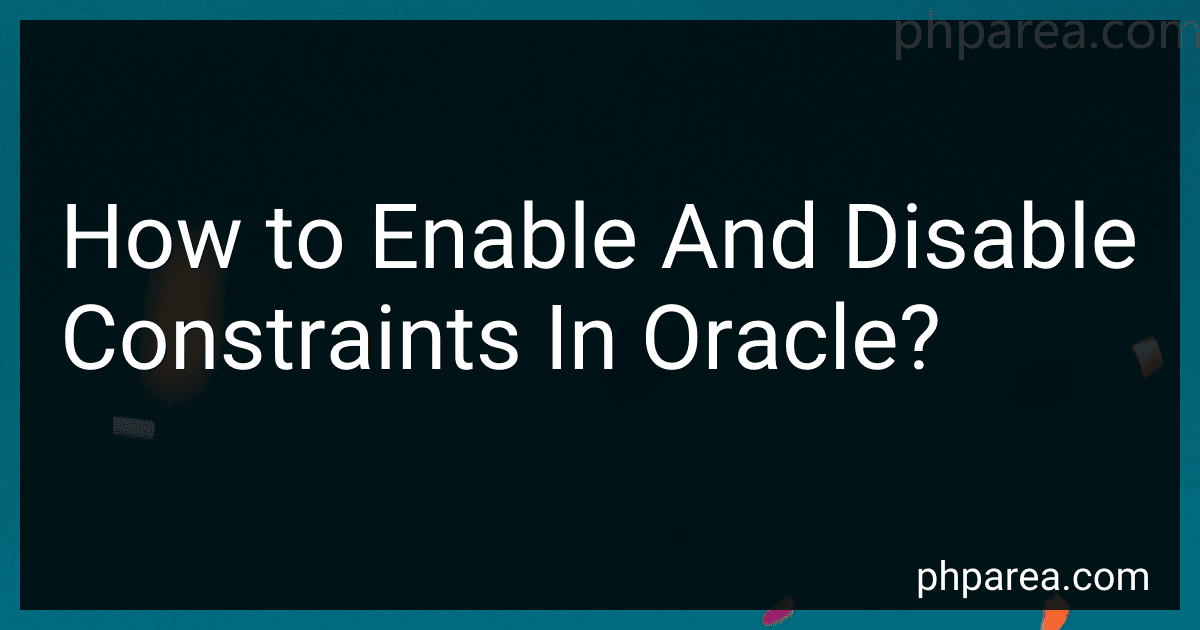Best Database Management Tools to Buy in February 2026

Database Systems: Design, Implementation, & Management



Database Systems: Design, Implementation, & Management



Database Systems: Design, Implementation, & Management



Concepts of Database Management (MindTap Course List)


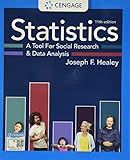
Statistics: A Tool for Social Research and Data Analysis (MindTap Course List)



Database Design for Mere Mortals: A Hands-On Guide to Relational Database Design



Bioinformatics for Beginners: Genes, Genomes, Molecular Evolution, Databases and Analytical Tools


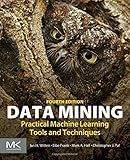
Data Mining: Practical Machine Learning Tools and Techniques (Morgan Kaufmann Series in Data Management Systems)
- EXCLUSIVE 'NEW' LABEL BOOSTS BUYER INTEREST AND TRUST.
- HIGHLIGHT INNOVATIVE FEATURES TO ATTRACT TECH-SAVVY CONSUMERS.
- LIMITED-TIME PROMOTIONS CREATE URGENCY FOR IMMEDIATE PURCHASES.


To enable and disable constraints in Oracle, you can use the ALTER TABLE statement. Here is how you can do it:
To enable a constraint:
- Open Oracle SQL Developer or any other Oracle database management tool.
- Connect to the Oracle database using your credentials and select the specific schema.
- Run the following SQL statement: ALTER TABLE table_name ENABLE CONSTRAINT constraint_name; Replace table_name with the name of the table where the constraint is defined, and constraint_name with the name of the specific constraint you want to enable.
To disable a constraint:
- Follow the same steps as mentioned above to connect to the Oracle database and select the schema.
- Run the following SQL statement: ALTER TABLE table_name DISABLE CONSTRAINT constraint_name; Again, replace table_name with the table name and constraint_name with the constraint you wish to disable.
Enabling or disabling constraints can be useful in scenarios where you need to temporarily stop enforcing a constraint. This might be necessary when performing certain data manipulation operations or when you want to re-enable a constraint after temporarily disabling it.
How to disable a unique key constraint in Oracle?
To disable a unique key constraint in Oracle, you can use the ALTER TABLE statement with the DISABLE CONSTRAINT clause. Here's an example:
ALTER TABLE table_name DISABLE CONSTRAINT constraint_name;
Replace table_name with the name of the table containing the unique key constraint, and constraint_name with the name of the unique key constraint.
For instance, if your table is called "employees" and the unique key constraint is named "uk_employee_id", you would use the following statement to disable the constraint:
ALTER TABLE employees DISABLE CONSTRAINT uk_employee_id;
Once the unique key constraint is disabled, Oracle will no longer enforce the uniqueness of the specified column(s).
How to check if constraints are enabled or disabled in Oracle?
You can check if constraints are enabled or disabled in Oracle by executing the following SQL query:
SELECT CONSTRAINT_NAME, CONSTRAINT_TYPE, STATUS FROM USER_CONSTRAINTS WHERE TABLE_NAME = 'table_name';
Replace 'table_name' with the name of the table for which you want to check the constraints.
The possible values for the STATUS column are 'ENABLED' and 'DISABLED', which indicate whether the constraint is enabled or disabled, respectively.
How to disable a check constraint in Oracle?
To disable a check constraint in Oracle, you can use the DISABLE keyword in an ALTER TABLE statement. Here's how you can do it:
- Identify the name of the check constraint you want to disable. You can use the following query to find the constraint names for a specific table:
SELECT constraint_name FROM all_constraints WHERE table_name = 'your_table_name';
Replace 'your_table_name' with the name of your table.
- Once you have the constraint name, use the following ALTER TABLE statement to disable it:
ALTER TABLE your_table_name DISABLE CONSTRAINT constraint_name;
Replace 'your_table_name' with the name of your table and 'constraint_name' with the name of the constraint you want to disable.
After executing this statement, the check constraint will be disabled and Oracle will no longer enforce it during data manipulation operations.
What is the purpose of constraints in Oracle?
The purpose of constraints in Oracle (and in any relational database management system) is to enforce specific rules or conditions on the data stored in a table. Constraints ensure data integrity by defining restrictions that must be satisfied for the data to be entered or manipulated correctly.
Some common types of constraints in Oracle include:
- Primary Key Constraint: Enforces a unique and non-null identifier for each row in a table, ensuring that there are no duplicate or null values in the primary key column.
- Foreign Key Constraint: Establishes a relationship between two tables by enforcing referential integrity. It ensures that values in a foreign key column match values in the primary key column of the referenced table.
- Unique Constraint: Ensures that there are no duplicate values in a specific column or combination of columns, except for null values.
- Check Constraint: Defines a condition that each row must meet to be valid. It allows you to restrict the range of acceptable values for a column.
- Not Null Constraint: Ensures that a column cannot contain null values.
Constraints help maintain data consistency and accuracy, prevent data corruption, and improve data quality by making sure that only valid and reliable information is stored in the database. They also support data integrity and reliability by reducing the chances of logical errors or inconsistencies.