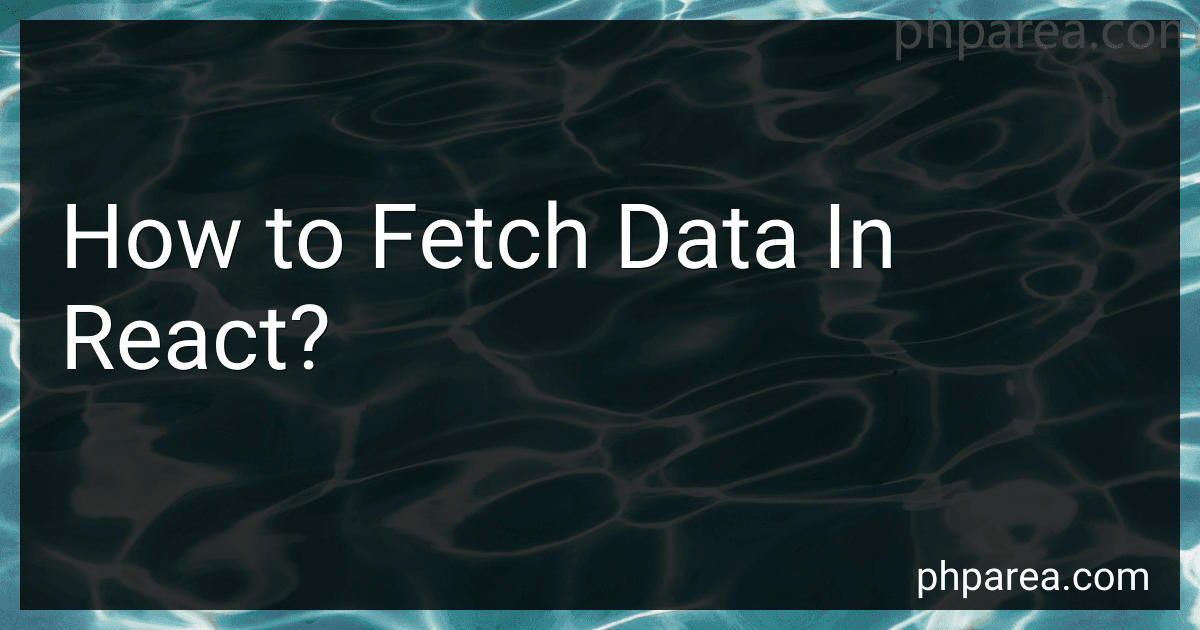Best Tools to Fetch Data in React to Buy in February 2026

Learning React: Modern Patterns for Developing React Apps



Full Stack Development with Spring Boot 3 and React: Build modern web applications using the power of Java, React, and TypeScript



Professional React Native: Expert techniques and solutions for building high-quality, cross-platform, production-ready apps


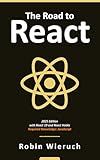
The Road to React: The React.js 19 with Hooks in JavaScript Book (2025 Edition)



Learn React with TypeScript 3: Beginner's guide to modern React web development with TypeScript 3



Learning React: Functional Web Development with React and Redux



React JS: A Step-by-Step Guide to Mastering the Top Web Development Library from Basic to Advanced Level (Coding Made Easy)


In React, data fetching refers to the process of retrieving data from an external source, such as an API or a database, and using that data to render components in your application. There are several ways to fetch data in React, including using built-in hooks like useEffect and useState, or third-party libraries like Axios or Fetch.
One common approach to fetching data in React is to use the fetch API, which is a built-in browser feature for making network requests. You can use the fetch API inside a useEffect hook to fetch data when a component mounts or updates. Once the data is fetched, you can store it in state using the useState hook, and then use that data to render your components.
Another popular option for data fetching in React is to use a third-party library like Axios or Fetch. These libraries provide additional features and flexibility for making network requests, handling errors, and managing complex data fetching scenarios. You can install these libraries using npm or yarn, and then use them in your components to fetch data from APIs or other sources.
Overall, fetching data in React involves using built-in hooks like useEffect and useState, as well as third-party libraries like Axios or Fetch, to retrieve data from external sources and display it in your components. By carefully managing the data fetching process, you can create dynamic and interactive applications that respond to user input and real-time data updates.
How to mock data fetching in React for testing purposes?
One common way to mock data fetching in React for testing purposes is to use a mocking library, such as Jest or Sinon, along with the fetch-mock library.
Here is a basic example using Jest and fetch-mock:
- Install Jest and fetch-mock:
npm install --save-dev jest fetch-mock
- Create a test file for your component, for example MyComponent.test.js:
import React from 'react'; import { render } from '@testing-library/react'; import fetchMock from 'fetch-mock';
import MyComponent from './MyComponent';
describe('MyComponent', () => { beforeEach(() => { fetchMock.reset(); });
afterEach(() => { fetchMock.restore(); });
it('renders data fetched from the API', async () => { const fakeData = { id: 1, name: 'Fake Name' }; fetchMock.get('https://api.example.com/data', fakeData);
const { getByText } = render(<MyComponent />);
expect(getByText('Fake Name')).toBeInTheDocument();
}); });
- In this example, we are using fetch-mock to mock a GET request to https://api.example.com/data and returning some fake data. We then render the MyComponent and assert that the fetched data is displayed correctly.
- When running the Jest tests, fetch-mock intercepts the fetch request and returns the mock data instead of making a real API call.
This is just a basic example, and there are many other ways to mock data fetching in React for testing purposes. Depending on your specific use case, you may need to adjust the approach and tools used.
How to fetch data in React from a local JSON file?
To fetch data from a local JSON file in a React application, you can use the Fetch API or the Axios library to make an HTTP request to load the JSON file and then parse the JSON data.
Here is an example using the Fetch API to fetch data from a local JSON file:
- Create a folder named 'data' in your React application and add a JSON file inside it named 'data.json' with some JSON data.
- In your React component, use the Fetch API to load the JSON file and parse the data:
import React, { useEffect, useState } from 'react';
const MyComponent = () => { const [data, setData] = useState(null);
useEffect(() => { const fetchData = async () => { try { const response = await fetch('/data/data.json'); const jsonData = await response.json(); setData(jsonData); } catch (error) { console.error('Error fetching data:', error); } };
fetchData();
}, []);
return ( {data ? ( {data.map((item, index) => ( {item.name} ))} ) : ( Loading data... )} ); };
export default MyComponent;
In this example, we use the fetch function to load the data from the 'data.json' file and then parse the JSON response using the response.json() method. The fetched JSON data is stored in the component's state using the useState hook.
Note: Make sure to replace the path '/data/data.json' with the correct path to your JSON file relative to your project's public directory.
You can also use libraries like Axios to fetch data from a local JSON file in a similar way.
How to fetch data in React using fetch API?
To fetch data in React using the fetch API, you can follow these steps:
- Import the fetch API in your component:
import React, { useEffect, useState } from 'react';
- Use the useEffect hook to fetch data when the component mounts:
useEffect(() => { fetchData(); }, []);
const fetchData = async () => { const response = await fetch('https://api.example.com/data'); const data = await response.json(); // Update state with fetched data setData(data); };
- Use useState hook to store the fetched data:
const [data, setData] = useState(null);
- Display the fetched data in your component:
return (
- Handle errors in fetching the data:
const fetchData = async () => { try { const response = await fetch('https://api.example.com/data'); if (!response.ok) { throw new Error('Failed to fetch data'); } const data = await response.json(); setData(data); } catch (error) { // Handle error console.log(error.message); } };
By following these steps, you can fetch data in React using the fetch API.
How to fetch and display images in React?
To fetch and display images in React, you can follow these steps:
- Make an HTTP request to get the image data from a server (you can use the fetch API or a library like Axios).
- Use the fetched image data to set the source URL for an tag in your React component.
- Render the tag with the source attribute set to the URL of the fetched image.
Here's an example of how you can fetch and display an image in a React component:
import React, { useState, useEffect } from 'react';
const ImageComponent = () => { const [imageUrl, setImageUrl] = useState('');
useEffect(() => { fetch('https://example.com/image.jpg') // Replace this URL with the URL of your image .then(response => response.blob()) .then(blob => { const url = URL.createObjectURL(blob); setImageUrl(url); }); }, []);
return ( ); };
export default ImageComponent;
In this example, we use the fetch API to fetch the image data from a server and convert it to a blob. We then create a URL for the blob using URL.createObjectURL and set it as the src attribute of the <img> tag. The image will be displayed in the component once it is fetched successfully.
Make sure to replace 'https://example.com/image.jpg' with the actual URL of the image you want to display.
How to fetch data using server-side rendering in React?
To fetch data using server-side rendering in React, you can follow these steps:
- Create a server-side rendering environment using Node.js with a tool like Next.js or Gatsby.js. These tools allow you to generate static HTML files for your React application on the server side.
- Use an HTTP client library like Axios or Fetch to make API requests to fetch data from a server or database. You can make these requests in your server-side code, such as in a getServerSideProps function in Next.js or a staticQuery in Gatsby.js.
- Once you have fetched the data, you can pass it as props to your React components when they are rendered on the server side. This allows the data to be available immediately when the page loads, without having to wait for a client-side API request.
- Render your React components with the fetched data on the server side, and return the HTML content to the client. This way, the page will load faster and be more SEO-friendly since search engines can crawl and index the content.
By following these steps, you can fetch data using server-side rendering in React and improve the performance and user experience of your application.
How to fetch data periodically in React?
To fetch data periodically in React, you can use the setInterval function to define a timer that will trigger a data fetch at regular intervals. Here's an example of how you can set up a component in React to fetch data every few seconds:
import React, { useState, useEffect } from 'react';
const MyComponent = () => { const [data, setData] = useState(null);
useEffect(() => { const fetchData = async () => { try { const response = await fetch('https://api.example.com/data'); const json = await response.json(); setData(json); } catch (error) { console.error('Error fetching data:', error); } };
// Fetch data initially
fetchData();
// Fetch data every 5 seconds
const interval = setInterval(() => {
fetchData();
}, 5000);
// Clear interval on component unmount
return () => clearInterval(interval);
}, []);
return ( Periodic Data Fetch Example {data ? ( Data: {data} ) : ( Loading... )} ); };
export default MyComponent;
In this example, the useEffect hook is used to set up the interval for fetching data every 5 seconds. The fetchData function is called initially when the component mounts, and then every 5 seconds using setInterval. The interval is cleared when the component is unmounted to prevent memory leaks.
You can adjust the interval time or data fetching logic to fit your specific requirements. Remember to handle any errors that may occur during the data fetching process.