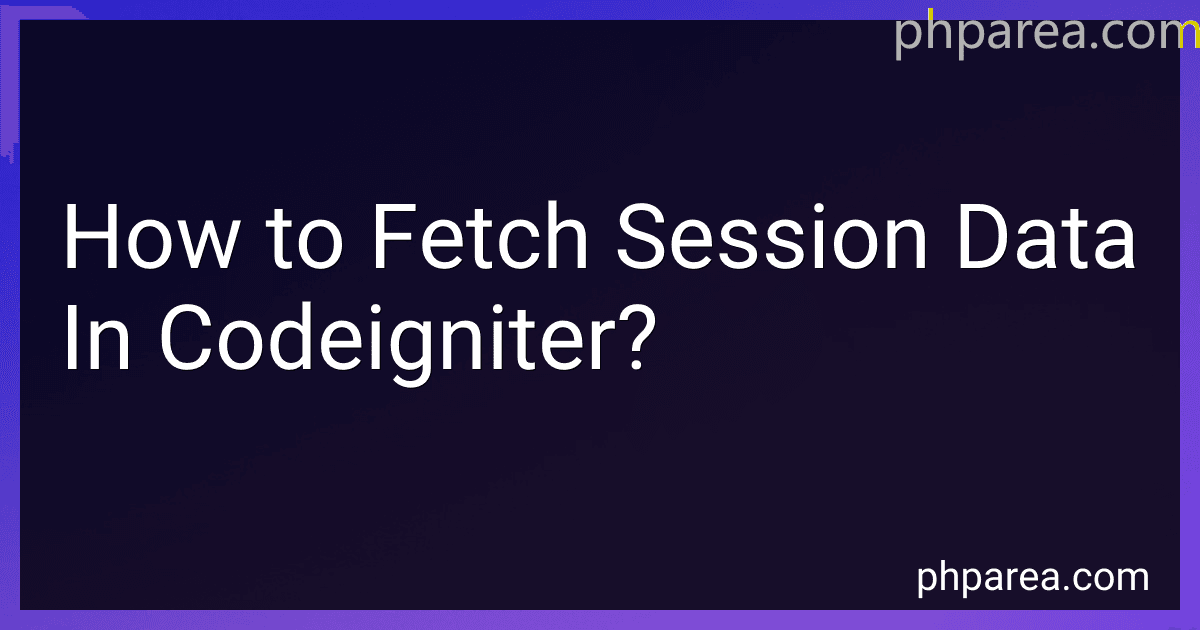Best CodeIgniter Resources to Buy in February 2026

CodeIgniter: Learn By Coding



CodeIgniter 2 Cookbook


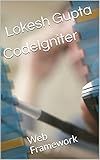
CodeIgniter: Web Framework (PHP Book 1)



PHP CodeIgniter



CodeIgniter: Produtividade na criação de aplicações web em PHP (Portuguese Edition)



Desvendando o CodeIgniter 4 (Portuguese Edition)



DISEÑO E DESARROLLO WEB con CodeIgniter 3: Programación fácil en PHP con Patrón MVC (Spanish Edition)


To fetch session data in CodeIgniter, you can simply use the $this->session->userdata('key') method to retrieve the value stored in the session using the specified key. This method will return the value associated with the key provided, allowing you to access and use it within your code. Remember to autoload the session library in your config/autoload.php file or load it in your controller before accessing the session data.
How to set session data in CodeIgniter and retrieve it later?
To set session data in CodeIgniter, you can use the following code:
- Load the session library in your controller constructor: $this->load->library('session');
- Set the session data by using the set_userdata() method: $this->session->set_userdata('user_id', $user_id);
- Retrieve the session data by using the userdata() method: $user_id = $this->session->userdata('user_id');
Make sure that the session library is loaded before setting or retrieving the session data.
How to use flashdata to display success or error messages in CodeIgniter?
In CodeIgniter, you can use the flashdata functionality to display success or error messages to the user after a certain action has been performed (e.g. submitting a form, updating a record, etc.).
To use flashdata to display success or error messages in CodeIgniter, follow these steps:
- Set flashdata in your controller:
In your controller method, you can set flashdata messages using the following syntax:
To set a success message:
$this->session->set_flashdata('success', 'Success message goes here');
To set an error message:
$this->session->set_flashdata('error', 'Error message goes here');
- Display the flashdata messages in your view:
In your view file, you can retrieve and display the flashdata messages using the following syntax:
To display a success message:
<div class="alert alert-success">
<?php echo $this->session->flashdata('success'); ?>
</div>
To display an error message:
<div class="alert alert-danger">
<?php echo $this->session->flashdata('error'); ?>
</div>
- Make sure to load the session library in your controller:
Before using flashdata in your controller, make sure to load the session library by adding the following line to your controller's constructor:
$this->load->library('session');
That's it! You can now use flashdata to display success or error messages in your CodeIgniter application.
How to maintain session data across multiple subdomains in CodeIgniter?
To maintain session data across multiple subdomains in CodeIgniter, you can follow these steps:
- Set the session configuration in your config.php file to store session data in the database. This will ensure that the session data is persistent across multiple subdomains.
$config['sess_driver'] = 'database'; $config['sess_save_path'] = 'ci_sessions';
- Create a database table to store the session data. You can use the following SQL command to create the table:
CREATE TABLE ci_sessions ( id VARCHAR(128) DEFAULT '0' NOT NULL, ip_address VARCHAR(45) DEFAULT '0' NOT NULL, timestamp INT(10) unsigned DEFAULT 0 NOT NULL, data BLOB NOT NULL, PRIMARY KEY (id), INDEX ci_sessions_timestamp (timestamp) );
- In your controller, set the cookie domain to your main domain to ensure that the session cookie is accessible across all subdomains.
$this->input->set_cookie('domain', '.yourdomain.com');
- Use the session library in your CodeIgniter application to store and retrieve session data as needed. Make sure to load the session library in your controller and view files.
$this->load->library('session');
- Now you can set and access session data across multiple subdomains using the standard CodeIgniter session functions, such as $this->session->set_userdata() and $this->session->userdata().
By following these steps, you can maintain session data across multiple subdomains in CodeIgniter effectively.
How to handle session timeouts in CodeIgniter?
In CodeIgniter, you can handle session timeouts by setting the session expiration time in the config.php file located in application/config folder. You can set the session expiration time in seconds by changing the value of the $config['sess_expiration'] variable.
Here is an example of how to set the session expiration time to 1 hour (3600 seconds):
$config['sess_expiration'] = 3600;
Additionally, you can also handle session timeouts by checking the session expiration time in your controller or view files using the sess_expiration() method provided by CodeIgniter's Session library.
Here is an example of how to check if the session has expired in a controller method:
if ($this->session->sess_expiration > time()) { // Session is still valid } else { // Session has expired // Redirect to login page or perform any other action }
By setting the session expiration time in the config.php file and checking the session expiration time in your controller or view files, you can effectively handle session timeouts in CodeIgniter.
What are the different methods available for working with sessions in CodeIgniter?
- Using the native PHP session functions: CodeIgniter allows you to use the native PHP session functions to work with sessions. This includes functions such as session_start(), $_SESSION, and session_destroy().
- Using the CodeIgniter Session Library: CodeIgniter provides a built-in Session Library that allows you to work with sessions in a more user-friendly way. This library provides functions such as $this->session->set_userdata(), $this->session->userdata(), and $this->session->unset_userdata().
- Using the database to store session data: CodeIgniter also provides support for storing session data in a database. This can be useful if you need to store large amounts of session data or if you need to share session data between multiple servers.
- Using cookies: CodeIgniter allows you to store session data in cookies if you prefer to avoid using the native PHP session functions. This can be done by configuring the session settings in the config.php file.
- Using custom storage methods: CodeIgniter also allows you to implement custom session storage methods if you need to store session data in a non-standard way. This can be done by extending the CodeIgniter Session Library and implementing your own storage methods.
What is the session flashdata in CodeIgniter?
In CodeIgniter, session flashdata is a temporary session data that is stored for the duration of one request only. It is typically used to store messages or status information that should be displayed to the user once and then removed from the session.
Flashdata can be set using the set_flashdata() method in the session library and accessed using the flashdata() method. Once the flashdata has been displayed to the user, it will be automatically removed from the session. This is useful for displaying success messages after a form submission or error messages after a failed operation.