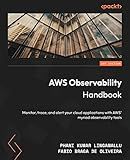Best Tools for Managing DynamoDB to Buy in February 2026
To filter list values in DynamoDB, you can use the CONTAINS condition in a Query or Scan operation to check if a list attribute contains a specific value. This can be used to filter the results based on the presence of a particular value in a list attribute. Additionally, you can also use the NOT_CONTAINS condition to filter out items that do not contain a specific value in the list attribute.
How to create a FilterExpression for filtering list value in DynamoDB?
To create a FilterExpression for filtering list values in DynamoDB, you can use the following syntax:
- Start by defining a FilterExpression parameter in your DynamoDB query or scan request. This parameter allows you to specify conditions for filtering list values in a DynamoDB table.
- Use the contains function to check if a specific value exists in the list. For example, if you have a list attribute called 'colors' and you want to filter items where the color 'red' is in the list, you can use the following expression:
FilterExpression = "contains(colors, :color)"
- Provide a placeholder for the value you want to filter by, using the ExpressionAttributeValues parameter. For the above example, you would specify the value 'red' as follows:
ExpressionAttributeValues = { ":color": { "S": "red" } }
- When making the query or scan request to DynamoDB, include the FilterExpression and ExpressionAttributeValues parameters to apply the filter.
Here is an example of how you would use these parameters in a DynamoDB query with the Python SDK:
response = table.query( KeyConditionExpression=Key('partition_key').eq('value'), FilterExpression=Attr('colors').contains('red'), ExpressionAttributeValues={ ":color": { "S": "red" }} )
This will retrieve items from the DynamoDB table where the 'colors' attribute contains the value 'red' in the list.
Make sure to adjust the attribute names and values according to your specific DynamoDB table schema and filtering requirements.
What is the difference between filtering list value in DynamoDB using Scan and Query operations?
The main difference between filtering list values in DynamoDB using the Scan and Query operations lies in the efficiency and cost of each operation.
- Scan operation:
- The Scan operation in DynamoDB reads every item in the table or index and returns a set of results that match the specified filter conditions.
- When filtering list values using the Scan operation, DynamoDB will scan through every item in the table, which can be inefficient and costly, especially for large tables with a high volume of items.
- It is not recommended to use the Scan operation for filtering list values, as it can be slow and resource-intensive.
- Query operation:
- The Query operation in DynamoDB allows you to specify a specific partition key value and apply filters on the sort key values to retrieve the desired items from the table.
- When filtering list values using the Query operation, you can use the KeyConditionExpression parameter to specify conditions on the sort key attributes to retrieve only the items that match the specified filter conditions.
- The Query operation is more efficient and cost-effective than the Scan operation, as it only retrieves the items that match the specified filter conditions based on the partition key and sort key.
- It is recommended to use the Query operation for filtering list values in DynamoDB, as it provides better performance and cost savings compared to the Scan operation.
How to use ExpressionAttributeNames for filtering list value in DynamoDB?
To use ExpressionAttributeNames for filtering a list value in DynamoDB, you can follow these steps:
- Create a query or scan request using the AWS SDK for DynamoDB in your preferred programming language.
- Specify the desired filter expression using the ExpressionAttributeNames parameter. This parameter allows you to define substitution tokens for attribute names in the filter expression.
- In the filter expression, use these substitution tokens to reference the attribute names in the list value you want to filter by. For example, if you have a list attribute named "myList" and you want to filter by a specific element in the list, you can use a placeholder like "#element" in your expression.
- Set the ExpressionAttributeNames parameter in your query or scan request to map the substitution token to the actual attribute name. For example, if you used "#element" in your filter expression, you can map it to "myList" in the ExpressionAttributeNames parameter.
- Execute the query or scan request, and DynamoDB will substitute the placeholders with the actual attribute names before evaluating the filter expression.
Here's an example of how you can use ExpressionAttributeNames to filter a list value in DynamoDB:
import boto3
dynamodb = boto3.resource('dynamodb') table = dynamodb.Table('my_table')
response = table.scan( FilterExpression='#element = :value', ExpressionAttributeNames={ '#element': 'myList' }, ExpressionAttributeValues={ ':value': 'desired_element' } )
for item in response['Items']: print(item)
This code snippet demonstrates how to scan a DynamoDB table and filter items based on a specific element in a list attribute using ExpressionAttributeNames. Remember to replace 'my_table', myList, and 'desired_element' with the appropriate table name, attribute name, and filter value according to your use case.
What is the projection expression used for filtering list value in DynamoDB?
The projection expression used for filtering list values in DynamoDB is '#listAttr[0]' where '#listAttr' is the attribute name of the list attribute and '[0]' specifies the index of the item in the list that needs to be filtered.