Best Python Libraries to Buy in February 2026

Python Standard Library: a QuickStudy Laminated Reference Guide



Ultimate Python Libraries for Data Analysis and Visualization: Leverage Pandas, NumPy, Matplotlib, Seaborn, Julius AI and No-Code Tools for Data ... (Data Analyst (Python) — Expert Micro Path)



Python Crash Course, 3rd Edition: A Hands-On, Project-Based Introduction to Programming


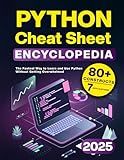
Python Cheat Sheet Encyclopedia: The Fastest Way to Learn and Use Python Without Getting Overwhelmed



Python Programming for Beginners: The Complete Python Coding Crash Course - Boost Your Growth with an Innovative Ultra-Fast Learning Framework and Exclusive Hands-On Interactive Exercises & Projects



Learning the Pandas Library: Python Tools for Data Munging, Analysis, and Visual


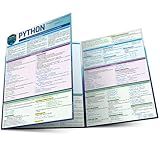
Python Programming Language: a QuickStudy Laminated Reference Guide



Python Tools for Scientists: An Introduction to Using Anaconda, JupyterLab, and Python's Scientific Libraries


To filter a PostgreSQL query by date using Python, you can use the psycopg2 library to connect to the database and execute SQL queries. You can specify the date range using the WHERE clause in your query. For example, if you want to filter records that fall within a specific date range, you can use the following syntax:
import psycopg2
conn = psycopg2.connect("dbname=mydb user=postgres password=secret") cur = conn.cursor()
start_date = '2022-01-01' end_date = '2022-01-31'
query = "SELECT * FROM my_table WHERE date_column >= %s AND date_column <= %s" cur.execute(query, (start_date, end_date))
results = cur.fetchall()
for row in results: print(row)
conn.close()
In this example, replace my_table with the name of your table and date_column with the name of the column containing the date values. Specify the start and end dates in the format 'YYYY-MM-DD', and the query will return records that fall within the specified date range.
How to filter a PostgreSQL query by dates within a range using Python?
You can filter a PostgreSQL query by dates within a range using Python by using the psycopg2 library to connect to your PostgreSQL database and execute the query. Here's an example of how you can filter a query by dates within a range:
- Install the psycopg2 library if you haven't already:
pip install psycopg2
- Connect to your PostgreSQL database and create a cursor:
import psycopg2
Connect to your PostgreSQL database
conn = psycopg2.connect( dbname="your_db_name", user="your_username", password="your_password", host="your_host", port="your_port" )
Create a cursor
cur = conn.cursor()
- Execute a query that filters by dates within a range:
# Define date range start_date = '2021-01-01' end_date = '2021-12-31'
Execute the query
cur.execute("SELECT * FROM your_table WHERE date_column >= %s AND date_column <= %s", (start_date, end_date))
Fetch the results
results = cur.fetchall()
Print the results
for row in results: print(row)
- Close the cursor and the connection to your PostgreSQL database:
# Close the cursor and the connection cur.close() conn.close()
Make sure to replace 'your_db_name', 'your_username', 'your_password', 'your_host', 'your_port', 'your_table', and 'date_column' with your actual database credentials, table name, and date column name.
This is a basic example of how you can filter a PostgreSQL query by dates within a range using Python. You can customize the query and date range according to your specific requirements.
What is the significance of using subqueries when filtering a PostgreSQL query by date in Python?
Using subqueries when filtering a PostgreSQL query by date in Python allows for more complex and specific filtering criteria to be applied to the query. Subqueries can be used to perform additional operations on the data before applying the date filter, such as aggregating or manipulating the data in a certain way. This can help to fine-tune the results of the query and obtain more accurate and relevant information.
Furthermore, using subqueries can also make the query more efficient by reducing the amount of data that needs to be processed and returned. By performing the filtering on a subset of the data before applying the date filter, the query can be optimized to only retrieve the necessary information, improving performance and saving resources.
Overall, using subqueries when filtering a PostgreSQL query by date in Python can help to improve the accuracy, efficiency, and performance of the query, allowing for more precise and targeted data retrieval.
What is the implication of date precision when filtering a PostgreSQL query in Python?
Date precision in a PostgreSQL query refers to the level of detail in the date value that is being compared or used as a filter in the query. For example, if a date field in a table is stored with a precision up to seconds, it means that the date value includes the time as well.
When filtering a PostgreSQL query in Python using date values, it is important to ensure that the date precision used in the query matches the precision of the date value in the database. If the query uses a more precise date value than what is stored in the database, it may not return the expected results or may result in no matching records being found.
Conversely, if the query uses a less precise date value than what is stored in the database, it may result in more records being returned than expected, as the query may not accurately filter out records that do not match the full date value.
Therefore, it is important to be mindful of the date precision when filtering a PostgreSQL query in Python to ensure that the query accurately retrieves the desired data.
