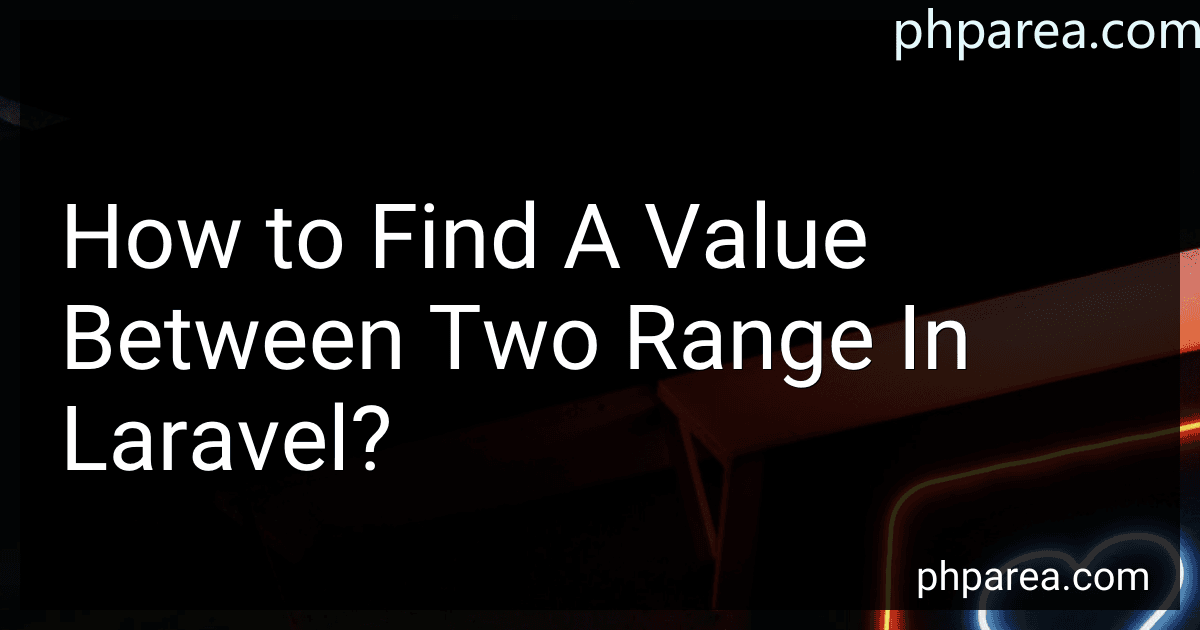Best PHP Tools to Learn to Buy in February 2026

PHP Cookbook: Modern Code Solutions for Professional Developers



PHP 8 Objects, Patterns, and Practice: Mastering OO Enhancements, Design Patterns, and Essential Development Tools



Kaisi Professional Electronics Opening Pry Tool Repair Kit with Metal Spudger Non-Abrasive Nylon Spudgers and Anti-Static Tweezers for Cellphone iPhone Laptops Tablets and More, 20 Piece
- COMPREHENSIVE KIT: 20 TOOLS FOR VERSATILE DEVICE REPAIR AND DISASSEMBLY.
- DURABLE QUALITY: PROFESSIONAL STAINLESS STEEL TOOLS FOR LONG-LASTING USE.
- SCREEN CLEANING: MAGIC CLOTH INCLUDED FOR A SPOTLESS, PROFESSIONAL FINISH.



PHP 8 Objects, Patterns, and Practice: Volume 1: Mastering OO Enhancements and Design Patterns



PHP Development Tool Essentials



PHP: Learn PHP in One Day and Learn It Well. PHP for Beginners with Hands-on Project. (Learn Coding Fast with Hands-On Project Book 6)


To find a value between two ranges in Laravel, you can use the whereBetween method provided by Eloquent query builder. This method allows you to specify a column name, a minimum value, and a maximum value to filter the results by a range.
For example, if you have a model named Product with a price column, and you want to find all products with prices between $50 and $100, you can write the following query:
$products = Product::whereBetween('price', [50, 100])->get();
This will return a collection of Product models that have prices between $50 and $100. You can then loop through the collection to access each product's data.
Additionally, you can also use the where method along with the greaterThan and lessThan operators to find values within a specific range.
$products = Product::where('price', '>', 50) ->where('price', '<', 100) ->get();
Both methods are useful for finding values between two ranges in Laravel, depending on your specific requirements.
How to handle null values when finding a value between two ranges in Laravel?
When finding a value between two ranges in Laravel and handling null values, you can use the following approach:
- Check if the value is null before performing any comparison or calculation.
- If the value is null, you can handle it based on your requirement. You can either assign a default value or return a specific response.
- If the value is not null, then proceed with finding the value between the two ranges.
Here is an example of how you can handle null values when finding a value between two ranges in Laravel:
$value = // get the value from the database or input
if (!is_null($value)) { // define the ranges $rangeStart = 10; $rangeEnd = 50;
// check if the value is within the ranges
if ($value >= $rangeStart && $value <= $rangeEnd) {
// value is between the ranges
// perform your logic here
} else {
// value is outside the ranges
// handle it accordingly
}
} else { // value is null // handle null value here }
By using this approach, you can effectively handle null values when finding a value between two ranges in Laravel. This ensures that your code is robust and can handle different scenarios gracefully.
How to test the accuracy of finding values between two ranges in Laravel?
To test the accuracy of finding values between two ranges in Laravel, you can follow these steps:
- Write a unit test for the method or function that is responsible for finding values between two ranges. This can be done using Laravel's built-in testing framework.
- In the unit test, set up some sample data that includes values that fall within the specified range, as well as values that are outside the range.
- Call the method or function with the sample data and assert that the expected values within the range are returned.
- Additionally, assert that values outside the range are not returned.
- Run the unit test and check the results to see if the method or function accurately finds values between the two ranges.
- You can also test edge cases, such as values that are equal to the lower or upper range, to ensure that they are properly handled.
By following these steps, you can test the accuracy of finding values between two ranges in Laravel and ensure that your code is working as expected.
How to find a value between two range in Laravel using Eloquent?
To find a value between two ranges in Laravel using Eloquent, you can use the whereBetween method provided by Eloquent. Here is an example of how to find a value between two ranges:
$minValue = 10; $maxValue = 20;
$results = DB::table('table_name') ->whereBetween('column_name', [$minValue, $maxValue]) ->get();
In this example, we are querying the table_name table and fetching the records where the value in the column_name column is between the $minValue and $maxValue. The whereBetween method will help you in finding values between the specified range.
What is the recommended approach for finding a value within a range in Laravel?
The recommended approach for finding a value within a range in Laravel is to use the whereBetween method provided by Laravel's query builder.
Here is an example of how to find a value within a range in Laravel:
$users = DB::table('users') ->whereBetween('age', [18, 30]) ->get();
In this example, we are finding users whose age is between 18 and 30. The whereBetween method takes two parameters: the column name and an array with the minimum and maximum values of the range.
You can also use the where method in combination with whereBetween to add additional conditions to the query:
$users = DB::table('users') ->where('gender', 'male') ->whereBetween('age', [18, 30]) ->get();
This query will find users who are male and have an age between 18 and 30.
Overall, using the whereBetween method is the recommended approach for finding a value within a range in Laravel.
How to handle edge cases when finding a value between two ranges in Laravel?
When finding a value between two ranges in Laravel and handling edge cases, you can use conditional statements to account for these scenarios. Here is an example of how you can handle edge cases when finding a value between two ranges in Laravel:
// Define the ranges $min = 0; $max = 100;
// Get the input value $value = 50;
// Check if the value is within the range if ($value >= $min && $value <= $max) { // Value is within the range // Perform your logic here echo "Value is within the range"; } else if ($value < $min) { // Value is below the minimum range // Handle the edge case echo "Value is below the minimum range"; } else { // Value is above the maximum range // Handle the edge case echo "Value is above the maximum range"; }
In this example, we first define the minimum and maximum range values. We then get the input value and check if it falls within the specified range. If the value is within the range, we perform our logic. If the value is below the minimum range value, we handle that edge case, and if the value is above the maximum range value, we handle that edge case as well.
By using conditional statements, you can effectively handle edge cases when finding a value between two ranges in Laravel.
What is the alternative method for finding a value between two ranges in Laravel?
An alternative method for finding a value between two ranges in Laravel is to use the whereBetween method when querying a database table. This method allows you to specify a column, a minimum value, and a maximum value to filter records that fall within that range. For example:
$users = DB::table('users')->whereBetween('age', [18, 30])->get();
This will retrieve all users from the users table whose age column falls between 18 and 30.