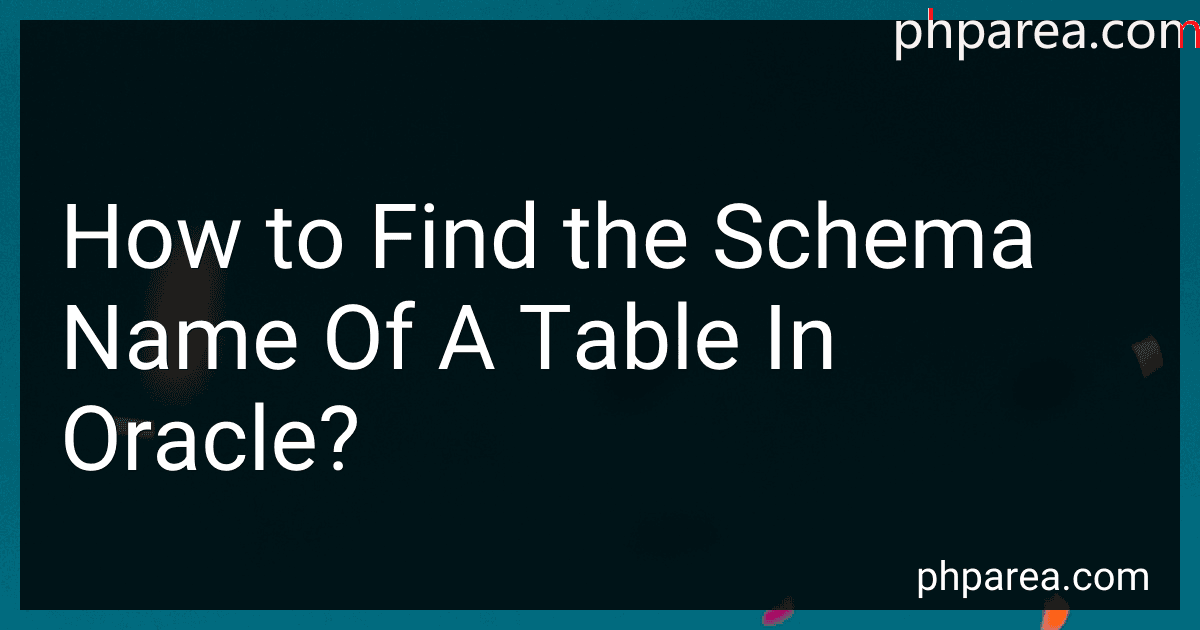Best Tools to Find Schema Names in Oracle to Buy in February 2026

ORACLE DATABASE PERFORMANCE TUNING: A CHECKLIST APPROACH WITH SIMPLE AND COMPREHENSIVE GUIDE TO DIAGNOSE, OPTIMIZE, AND DELIVER



OCE Oracle Database SQL Certified Expert Exam Guide (Exam 1Z0-047) (Oracle Press)
- MINT CONDITION GUARANTEED FOR EVERY PRODUCT SOLD.
- SAME-DAY DISPATCH FOR ORDERS BEFORE 12 NOON.
- HASSLE-FREE RETURNS FOR COMPLETE CUSTOMER SATISFACTION.



Oracle Database 11g DBA Handbook (Oracle Press)



Easy Oracle PLSQL Programming: Get Started Fast with Working PL/SQL Code Examples (Easy Oracle Series)



Quick Start Guide to Oracle Fusion Development: Oracle JDeveloper and Oracle ADF (Oracle Press)



Oracle Data Integration: Tools for Harnessing Data


To find the schema name of a table in Oracle, you can use the following SQL query:
SELECT table_name, owner FROM all_tables WHERE table_name = '<your_table_name>';
This query will return the table name along with its schema name. You can replace '<your_table_name>' with the name of the table you are trying to find the schema name for. The "owner" column in the result set will display the schema name of the table.
How to generate a report showing the schema name of a table in Oracle?
To generate a report showing the schema name of a table in Oracle, you can use the following SQL query:
SELECT table_name, owner FROM all_tables WHERE table_name = 'YOUR_TABLE_NAME';
Replace 'YOUR_TABLE_NAME' with the name of the table for which you want to find the schema name. This query will retrieve the table name and the owner (schema name) of the specified table.
You can run this query in SQL developer, SQL*Plus, or any other SQL client tool connected to your Oracle database to view the schema name of the specified table.
What is the importance of understanding the schema name in Oracle databases?
Understanding the schema name in Oracle databases is important for several reasons:
- Security: By understanding the schema name, you can easily identify which user or application has access to which specific set of tables, views, and other database objects. This can help in setting up security permissions and access controls to ensure that only authorized users can view or modify certain data.
- Organization: The schema name helps to organize and categorize database objects in a logical manner. By identifying which schema a table or other object belongs to, it becomes easier to understand the purpose and context of that object within the database.
- Maintenance: Knowing the schema name is essential for database maintenance tasks such as backups, restores, and upgrades. It allows administrators to quickly locate and manage specific objects within a schema without affecting other parts of the database.
- Querying and Reporting: Understanding the schema name is crucial for writing efficient SQL queries and generating accurate reports. By specifying the schema name in SQL statements, you can target specific tables and columns within that schema, rather than searching the entire database.
Overall, understanding the schema name in Oracle databases is essential for effective database management, security, organization, and performance optimization.
What is the significance of knowing the schema name of a table in Oracle?
Knowing the schema name of a table in Oracle is significant because:
- It helps in understanding the ownership of the table: The schema name indicates which schema or user owns the table. This is important for managing permissions, security, and access control. By knowing the schema name, users can determine who has authority over the table and who can view, modify, or delete its data.
- It helps in resolving naming conflicts: In Oracle, multiple users can create tables with the same name within their respective schemas. Knowing the schema name helps to uniquely identify a specific table and avoid naming conflicts. It allows users to reference the table using the schema name along with the table name, making it clear which table is being referred to.
- It assists in writing SQL queries: When writing SQL queries in Oracle, specifying the schema name along with the table name ensures that the query retrieves data from the correct table. This is particularly important in environments with multiple schemas and tables with similar names. By including the schema name, users can avoid ambiguity and obtain accurate results.
- It aids in database management and administration: Database administrators use the schema name to organize and manage tables within the database. By knowing the schema name of a table, administrators can track and monitor the usage, performance, and storage of the table. It also helps in troubleshooting and resolving issues related to the table.
Overall, knowing the schema name of a table in Oracle is crucial for maintaining data integrity, ensuring security, and optimizing database operations. It provides clarity, organization, and control over the tables within the database environment.
What is the purpose of identifying the schema name of a table in Oracle SQL scripts?
The purpose of identifying the schema name of a table in Oracle SQL scripts is to specify the location of the table within the database. When multiple schemas are used in a database, specifying the schema name ensures that the correct table is being referenced in the SQL query. This helps to avoid conflicts and ambiguity in the code and ensures that the query is executed on the intended table within the specified schema. Additionally, specifying the schema name can also improve the performance of the query by reducing the need for the database to search through multiple schemas to find the table.
What is the query syntax for identifying the schema name of a table in Oracle?
To identify the schema name of a table in Oracle, you can use the following query:
SELECT OWNER FROM ALL_TABLES WHERE TABLE_NAME = 'your_table_name';
Replace 'your_table_name' with the name of the table you want to check the schema for.