Best Database Management Tools to Buy in February 2026

Database Systems: Design, Implementation, & Management



Database Systems: Design, Implementation, & Management



Database Systems: Design, Implementation, & Management



Concepts of Database Management (MindTap Course List)



Bioinformatics for Beginners: Genes, Genomes, Molecular Evolution, Databases and Analytical Tools


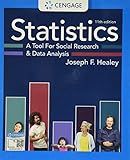
Statistics: A Tool for Social Research and Data Analysis (MindTap Course List)


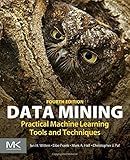
Data Mining: Practical Machine Learning Tools and Techniques (Morgan Kaufmann Series in Data Management Systems)
- EXCLUSIVE 'NEW' STATUS ATTRACTS EARLY ADOPTERS AND BOOSTS EXCITEMENT.
- FRESH DESIGN AND FEATURES ENHANCE USER EXPERIENCE AND SATISFACTION.
- LIMITED-TIME OFFERS CREATE URGENCY, DRIVING IMMEDIATE PURCHASE DECISIONS.


To get all duplicate rows in MySQL, you can make use of the GROUP BY clause along with the HAVING clause.
Here's the step-by-step process:
- Start by writing a SELECT statement that retrieves the columns you want from the table.
- Use the GROUP BY clause to group the rows based on the duplicate values in specific columns.
- In the HAVING clause, specify the condition to identify the duplicate rows. Generally, you would use the COUNT() aggregate function to check if the count of grouped rows is greater than 1.
- Run the query to fetch all the duplicate rows in the MySQL table.
Example: Let's consider a table called "employees" with columns: id, name, and salary. To get all duplicate rows based on the "name" column, you would write the following query:
SELECT name, COUNT(*) AS count FROM employees GROUP BY name HAVING count > 1;
By executing this query, you will receive a result set containing only the duplicate rows based on the "name" column.
What is the syntax for finding duplicate rows using SELF JOIN in MySQL?
The syntax for finding duplicate rows using SELF JOIN in MySQL is as follows:
SELECT t1.column1, t1.column2, ... FROM table_name t1 JOIN table_name t2 ON t1.column1 = t2.column1 AND t1.column2 = t2.column2 ... AND t1.id <> t2.id;
In this syntax:
- table_name is the name of the table you want to search for duplicate rows in.
- column1, column2, ... are the columns you want to compare for finding duplicates.
- id is a unique identifier column in the table to ensure a row is not compared to itself.
How to find and remove duplicate records in a MySQL table efficiently?
To find and remove duplicate records in a MySQL table efficiently, you can follow these steps:
- Find a unique identifier: Determine which column(s) or combination of columns should be used to identify duplicate records.
- Identify duplicate records: Execute a query to identify the duplicate records based on your chosen unique identifier. For example, if you have a table named "my_table" with a unique identifier column named "id", you can use the following query to find duplicates: SELECT id, COUNT(*) FROM my_table GROUP BY id HAVING COUNT(*) > 1; This query will return the duplicate records along with the count of their occurrences.
- Select the duplicate records to be removed: Based on the query result, select the duplicate records to be removed. You can modify the query to select the necessary columns instead of just the id.
- Decide which duplicate record to keep: If there are multiple duplicate records, determine the criteria for choosing which one to keep. For example, you can select the record with the highest or lowest value for a specific column.
- Delete the duplicate records: Use the DELETE statement with a SELF JOIN to delete the duplicate records from the table. Here's an example where "id" is the unique identifier column: DELETE t1 FROM my_table t1 INNER JOIN my_table t2 WHERE t1.id > t2.id AND t1.column_to_compare = t2.column_to_compare; -- replace with the appropriate column(s) for comparison This query joins the table with itself, matching records where the "id" of the first table is greater than the "id" of the second table. You can add additional conditions for column comparisons as needed.
- Verify and repeat if necessary: After performing the deletion, verify that the duplicates have been successfully removed by executing the initial query again. If there are still duplicates remaining, repeat the steps above until all duplicates are removed.
Note: Make sure to back up your database before performing any deletions to ensure data integrity.
What is the difference between UNION and UNION ALL in MySQL?
UNION and UNION ALL are both used to combine the result sets of two or more SELECT statements in MySQL, but they have some differences:
- UNION:
- Removes duplicate rows from the combined result set.
- Orders the result set based on the order of the columns.
- It is slower than UNION ALL because it requires extra processing to eliminate duplicates.
- Syntax: SELECT statement1 UNION SELECT statement2;
- UNION ALL:
- Does not remove duplicate rows from the combined result set.
- Does not order the result set.
- It is faster than UNION as it does not require any extra processing.
- Syntax: SELECT statement1 UNION ALL SELECT statement2;
In summary, UNION combines and removes duplicate rows from the result set, while UNION ALL combines the result sets without removing duplicates, making it faster but without any sorting.
How to find duplicate rows while comparing multiple columns in MySQL?
To find duplicate rows by comparing multiple columns in MySQL, you can use the following steps:
- Use the SELECT statement to retrieve rows from the table.
- Use the GROUP BY clause to group the rows by the columns you want to compare for duplication.
- Use the HAVING clause to specify the condition for finding duplicate rows.
- Use the COUNT() function to count the number of occurrences of each group.
- Specify the condition for duplicates in the HAVING clause, such as COUNT(*) > 1.
Here is an example query to find duplicate rows by comparing multiple columns:
SELECT column1, column2, column3, COUNT(*) FROM table_name GROUP BY column1, column2, column3 HAVING COUNT(*) > 1;
Replace table_name with the name of your table, and column1, column2, column3 with the columns you want to compare for duplication. Running this query will return the duplicate rows based on the specified columns.
