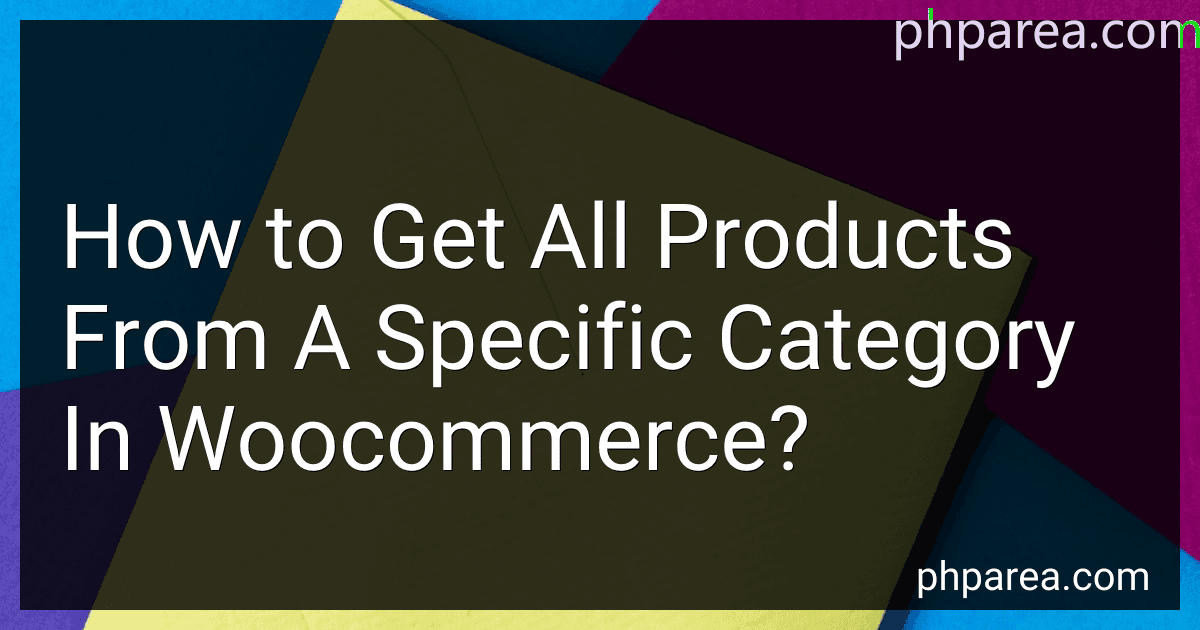Best WooCommerce Plugins to Buy in February 2026
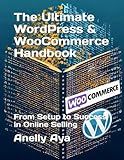
The Ultimate WordPress & WooCommerce Handbook: From Setup to Success in Online Selling


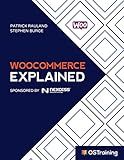
WooCommerce Explained: Your Step-by-Step Guide to WooCommerce (The Explained Series)



Building E-Commerce Solutions with WooCommerce - Second Edition



WordPress WooCommerce: Webshop met WooCommerce (Dutch Edition)


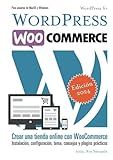
WordPress WooCommerce: Tienda online con WooCommerce (Spanish Edition)


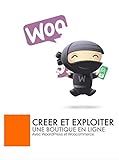
Formation Woocommerce: Créer et exploiter une boutique en ligne (French Edition)



Mehr verkaufen mit Produkt-Konfiguratoren: Der praktische Leitfaden für WooCommerce: Tools, Umsetzung und Strategien für Shops mit personalisierbaren Produkten (German Edition)


To get all products from a specific category in WooCommerce, you can use the built-in functions and filters provided by WooCommerce. One way to do this is by using the get_posts function along with the product_cat parameter to fetch products from a specific category. You can also use the product_cat parameter in your query to retrieve products based on their category.
Another option is to use the WP_Query class to create a custom query for fetching products from a specific category in WooCommerce. You can set the tax_query parameter in your query to specify the taxonomy and term of the category you want to retrieve products from.
Overall, with the help of these methods, you can easily get all products from a specific category in WooCommerce by utilizing the available functions and filters provided by the platform.
What is the code to get products from a specific category in WooCommerce?
To get products from a specific category in WooCommerce, you can use the following code snippet:
$args = array( 'post_type' => 'product', 'posts_per_page' => -1, 'product_cat' => 'your_category_slug', );
$products = new WP_Query($args);
if ($products->have_posts()) { while ($products->have_posts()) { $products->the_post(); // Output product information here } } wp_reset_postdata();
Replace 'your_category_slug' with the slug of the category you want to retrieve products from. You can place this code in your theme's template file or functions.php to display products from the specific category on your WooCommerce website.
How to troubleshoot issues with retrieving products from a specific category in WooCommerce?
To troubleshoot issues with retrieving products from a specific category in WooCommerce, follow these steps:
- Check if products are assigned to the correct category: Go to your WooCommerce dashboard and navigate to Products > Categories. Make sure that the products you are trying to retrieve are assigned to the correct category.
- Verify category slug: Check the category slug in the URL when viewing products in that category. Make sure the slug matches the category you are trying to retrieve products from.
- Check for any conflicting plugins: Disable all plugins except for WooCommerce and try retrieving products from the specific category again. If the issue is resolved, then one of the plugins may be causing a conflict.
- Check for theme conflicts: Switch to a default WordPress theme like Twenty Twenty and see if you are able to retrieve products from the specific category. If it works with the default theme, then the issue may be with your current theme.
- Clear cache: Clear any caching plugins or browser cache that may be causing products not to load properly.
- Update WooCommerce and plugins: Make sure you are running the latest version of WooCommerce and any related plugins. Outdated versions can cause compatibility issues.
- Contact WooCommerce support: If the issue persists, contact WooCommerce support for further assistance in troubleshooting the issue.
By following these steps, you should be able to identify and resolve any issues with retrieving products from a specific category in WooCommerce.
How do I access products from a specific category in WooCommerce?
To access products from a specific category in WooCommerce, you can follow these steps:
- Login to your WordPress dashboard.
- Go to "Products" from the dashboard menu on the left side.
- Click on "Categories" to view the list of categories available.
- Find the category you want to access products from and click on it.
- Once you are inside the category, you will see a list of products that belong to that category.
- You can click on each product to view and edit its details, or you can use the search function to find specific products within that category.
Alternatively, you can also use the WooCommerce shortcode [product_category category="your-category-slug"] to display products from a specific category on any page or post on your website. Just make sure to replace "your-category-slug" with the actual slug of the category you want to display products from.
By following these steps, you should be able to easily access products from a specific category in WooCommerce.
What is the loop to get products from a specific category in WooCommerce?
To get products from a specific category in WooCommerce, you can use the following loop:
$args = array( 'post_type' => 'product', 'posts_per_page' => -1, 'product_cat' => 'category-slug' );
$products = new WP_Query($args);
if($products->have_posts()){ while($products->have_posts()){ $products->the_post();
// Display product information here using necessary functions like the\_title(), the\_content(), the\_permalink(), etc.
}
wp\_reset\_postdata(); // Reset post data to prevent conflicts with other loops
}
Replace 'category-slug' with the specific category slug you want to retrieve products from, and use the necessary functions to display product information within the loop. This loop fetches all products from the specified category and displays them accordingly.
What is the function to retrieve products from a specific category in WooCommerce?
To retrieve products from a specific category in WooCommerce, you can use the following function:
$args = array( 'post_type' => 'product', 'posts_per_page' => -1, 'product_cat' => 'your_product_category_slug' ); $products = new WP_Query($args); if ($products->have_posts()) { while ($products->have_posts()) { $products->the_post(); // Display the product information here } } wp_reset_postdata();
Replace 'your_product_category_slug' with the slug of the category you want to retrieve products from. This function uses WordPress WP_Query class to query products of the type 'product' with the specified category. Remember to include this code within your WordPress template file or custom functions.php file.