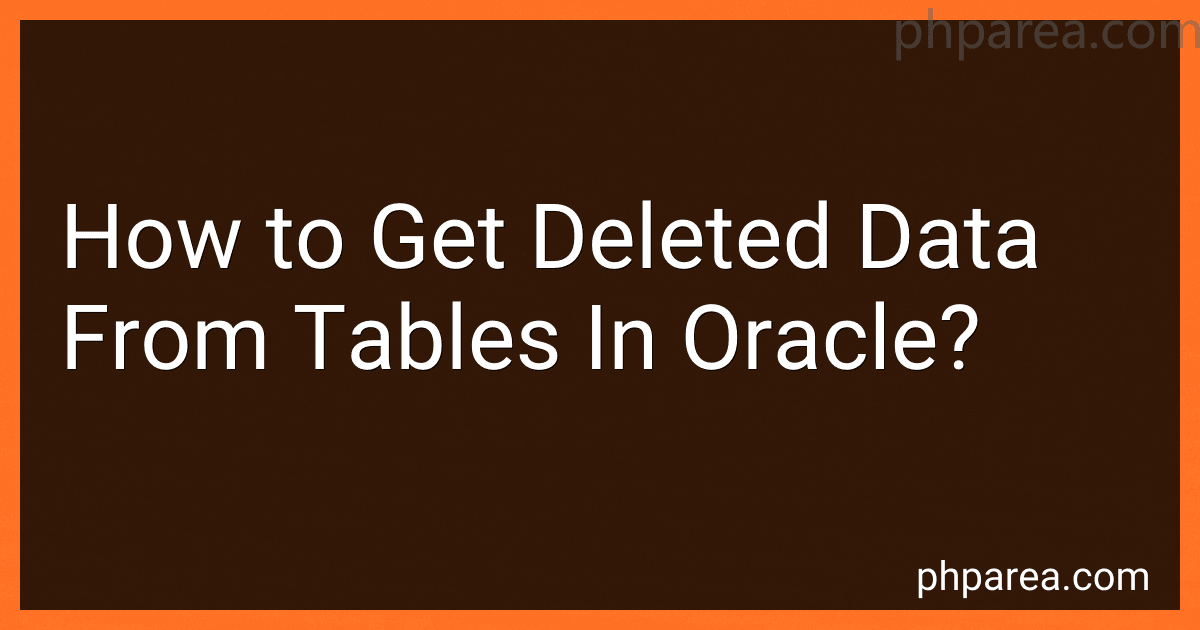Best Oracle Recovery Solutions to Buy in February 2026
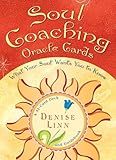
Soul Coaching Oracle Cards: What Your Soul Wants You to Know
- UNLOCK SPIRITUAL INSIGHTS FOR PERSONAL GROWTH AND EMPOWERMENT.
- TRANSFORMATIVE MESSAGES TO INSPIRE CLARITY AND CONFIDENCE.
- USER-FRIENDLY DESIGN FOR BEGINNERS AND SEASONED PRACTITIONERS ALIKE.



Oracle Database 12c The Complete Reference (Oracle Press)
- AFFORDABLE PRICES FOR QUALITY READS-SAVE MONEY ON YOUR FAVORITES!
- ECO-FRIENDLY CHOICE: REDUCE WASTE AND PROMOTE SUSTAINABILITY.
- UNIQUE FINDS: DISCOVER RARE TITLES YOU WON'T SEE IN STORES!



Oracle Database 11g DBA Handbook (Oracle Press)



Oracle PL/SQL Performance Tuning Tips & Techniques



Oracle Database Upgrade, Migration & Transformation Tips & Techniques


To retrieve deleted data from tables in Oracle, you can use the Flashback Query feature. Flashback Query allows you to query a table and see its contents at a previous point in time, including the data that has been deleted. You can use the AS OF clause in your SELECT statement to specify a timestamp or SCN (System Change Number) to retrieve the data as it existed at that point in time. Additionally, you can use the Flashback Drop and Flashback Versions Query features to recover dropped rows and view historical versions of rows respectively. Make sure that the flashback feature is enabled in your Oracle database and that you have the necessary privileges to perform these operations.
How to use flashback technology to recover deleted data in Oracle databases?
To use flashback technology to recover deleted data in Oracle databases, follow these steps:
- Check if flashback is enabled on the database: Run the following command to check if flashback is enabled: SELECT flashback_on FROM v$database; If flashback is not enabled, you can enable it by running the following command: ALTER DATABASE FLASHBACK ON;
- Determine the point in time to which you want to recover the data: You can specify a specific point in time by using the timestamp or system change number (SCN).
- Use the Flashback Query feature to view the data at a specific point in time: Run a query using the AS OF clause to retrieve the data as it existed at the specified point in time. For example: SELECT * FROM table_name AS OF TIMESTAMP TO_TIMESTAMP('YYYY-MM-DD HH:MI:SS', 'YYYY-MM-DD HH:MI:SS');
- Use the Flashback Versions Query feature to view all versions of the data: Run a query using the VERSIONS BETWEEN clause to view all versions of the data between two timestamps. For example: SELECT * VERSIONS BETWEEN TIMESTAMP TO_TIMESTAMP('YYYY-MM-DD HH:MI:SS', 'YYYY-MM-DD HH:MI:SS') AND TO_TIMESTAMP('YYYY-MM-DD HH:MI:SS', 'YYYY-MM-DD HH:MI:SS');
- Use the Flashback Transaction Query feature to view changes made by a specific transaction: Run a query using the VERSIONS BETWEEN clause and the ORA_ROWSCN pseudocolumn to view changes made by a specific transaction. For example: SELECT * FROM table_name VERSIONS BETWEEN SCN transaction_start_scn AND transaction_end_scn;
- If you want to physically recover the deleted data, you can use the Flashback Table feature: Run the following command to restore the table to a specific point in time: FLASHBACK TABLE table_name TO TIMESTAMP TO_TIMESTAMP('YYYY-MM-DD HH:MI:SS', 'YYYY-MM-DD HH:MI:SS');
By following these steps, you can use flashback technology to recover deleted data in Oracle databases. It is important to note that flashback features require certain privileges and adequate space in the flashback area to store the historical data.
What is the process of restoring a table to recover deleted data in Oracle?
To restore a table and recover deleted data in Oracle, you can follow these steps:
- Identify the table that you want to restore and the timeframe within which the data was deleted.
- Check if you have a valid backup of the database that contains the table you want to restore. If you do not have a backup, it may not be possible to recover the deleted data.
- If you have a backup, you can use the Oracle Data Pump utility to restore the table from the backup. You can use the impdp command to import the table from the backup dump file.
- If you do not have a backup, you can try to use Oracle Flashback technology to recover the deleted data. You can use the flashback query feature to view the previous versions of the table and recover the deleted data.
- You can also use the Oracle LogMiner utility to analyze the transaction logs and identify the transactions that led to the deletion of the data. You can then roll back these transactions to recover the deleted data.
- Once you have identified the method to recover the deleted data, you can execute the necessary commands or scripts to restore the table and recover the deleted data.
- After the data has been recovered, you can verify that the data has been successfully restored by querying the table and checking for the deleted records.
It is recommended to perform regular backups of your Oracle database to avoid data loss and facilitate the recovery process in case of accidental deletion.
How to recover deleted data from a table dropped with the PURGE option in Oracle?
Unfortunately, if a table is dropped with the PURGE option in Oracle, the data cannot be recovered using traditional recovery methods, such as Flashback or using the Recycle Bin.
However, if you have a backup of the database that includes the dropped table, you can restore the backup to a separate location and then export the table data from the backup and import it back into the main database.
Another option is to use specialized data recovery tools or services that can potentially recover the dropped data from the physical data files of the database. These tools can be complex and expensive, so it's important to evaluate the cost and feasibility of using them before proceeding.
In any case, it's best to be cautious when using the PURGE option to drop tables in Oracle and to regularly backup important data to prevent data loss.
What is the benefit of using Flashback Drop to recover deleted data in Oracle?
The benefit of using Flashback Drop to recover deleted data in Oracle is that it allows you to quickly and easily recover dropped objects (tables, indexes, partitions, etc.) without having to perform a full database restore. This can save time and effort, as well as reduce the risk of data loss or corruption that may occur during a restore operation. Flashback Drop works by retrieving dropped objects from the Recycle Bin, where they are stored for a specified period of time after being dropped. This feature can be particularly useful in situations where data needs to be recovered quickly and with minimal disruption to ongoing operations.
What is the importance of auditing features in Oracle for recovering deleted data?
Auditing features in Oracle are important for recovering deleted data because they provide a way to track and log all changes made to the database, including deletions. By enabling auditing, you can keep a record of all data modifications, which can be beneficial in case of accidental or malicious deletions.
Auditing features can help in the recovery of deleted data by providing information about who deleted the data, when it was deleted, and what data was deleted. This information can be used to identify the cause of the deletion and to reconstruct the deleted data.
In addition, auditing features can help in ensuring data security and compliance with regulatory requirements by keeping a log of all data modifications. This can help in identifying suspicious activities and unauthorized access to the database.
Overall, auditing features in Oracle play a crucial role in recovering deleted data by providing a comprehensive audit trail of all database activities, including deletions.