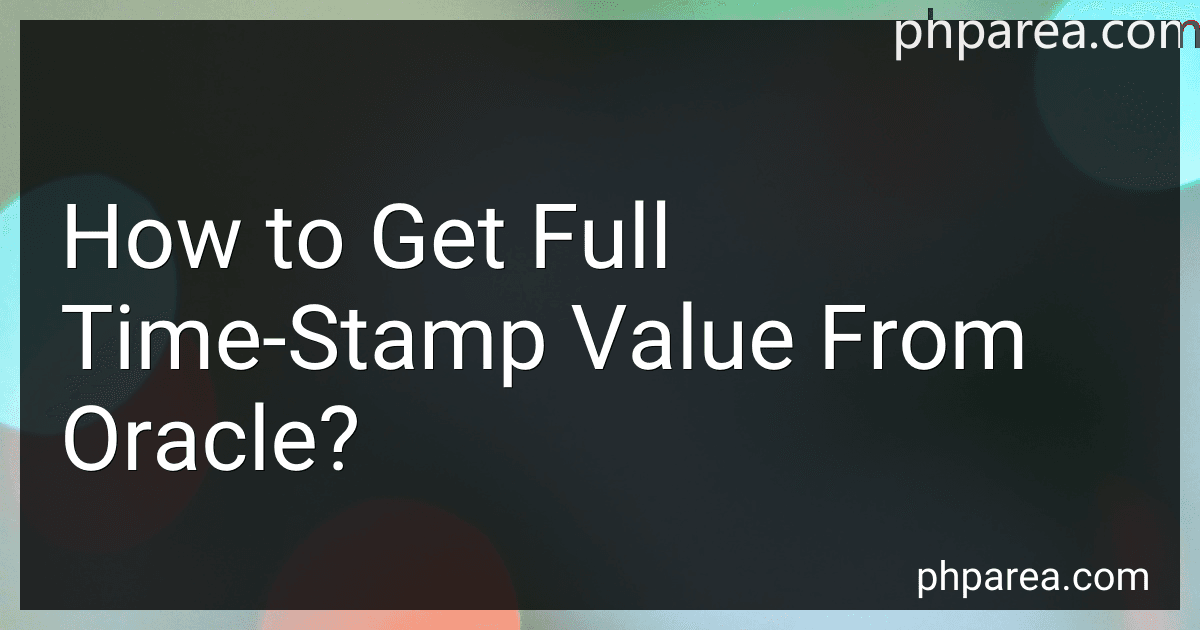Best Oracle Timestamp Solutions to Buy in February 2026
To get the full time-stamp value from Oracle, you can use the TO_TIMESTAMP function. This function converts a character string representing a date and time into a TIMESTAMP data type. You can provide the date string in a specific format and specify the format mask as an argument to the function. This will ensure that the date string is interpreted correctly and converted into a full time-stamp value. Additionally, you can also use the SYSTIMESTAMP or CURRENT_TIMESTAMP functions to get the current timestamp value in your Oracle session. These functions return the system timestamp at the time of execution, providing you with the full time-stamp value in Oracle.
How to convert a time-stamp to a string in Oracle?
You can use the TO_CHAR function in Oracle to convert a timestamp to a string. Here is an example:
SELECT TO_CHAR(timestamp_column, 'YYYY-MM-DD HH24:MI:SS') AS timestamp_string FROM your_table;
In this example, replace timestamp_column with the name of your timestamp column and your_table with the name of your table. The format mask 'YYYY-MM-DD HH24:MI:SS' specifies how you want the timestamp to be formatted in the resulting string. You can customize the format mask to fit your needs.
What is the time-stamp with time zone data type in Oracle?
In Oracle, the time-stamp with time zone data type is TIMESTAMP WITH TIME ZONE. This data type stores both date and time information, as well as the time zone in which the data was captured. This allows for accurate representation of date and time values across different time zones.
How to handle time zones in time-stamp values in Oracle?
To handle time zones in time-stamp values in Oracle, you can use the TIMESTAMP WITH TIME ZONE data type. This data type stores the time stamp with the corresponding time zone information, allowing for accurate representation and conversion of time values across different time zones.
When storing time-stamp values with time zones, ensure that the values are displayed in the correct time zone by setting the appropriate session time zone using the command ALTER SESSION SET TIME_ZONE = 'timezone'. This will ensure that the time values are displayed correctly based on the specified time zone.
When retrieving time-stamp values with time zones, you can use conversion functions such as FROM_TZ() and AT TIME ZONE to convert the time values to the desired time zone.
You can also use the TIMESTAMP WITH LOCAL TIME ZONE data type if you want the time-stamp values to be normalized to the local session time zone automatically.
Overall, handling time zones in time-stamp values in Oracle involves proper storage, conversion, and display of time values with the corresponding time zone information to ensure accuracy and consistency across different time zones.
What is the default time-stamp format in Oracle?
The default time-stamp format in Oracle is "DD-MON-YY HH24:MI:SS".
What is the timestamp (sysstamp) data type in Oracle?
In Oracle, the timestamp data type is used to store date and time information with fractional seconds precision. It includes both the date and time components, with various options for precision depending on the specific data type (e.g. TIMESTAMP, TIMESTAMP WITH TIME ZONE, TIMESTAMP WITH LOCAL TIME ZONE). The TIMESTAMP data type allows for more accurate and detailed representation of date and time values compared to traditional DATE data type.
What is the maximum precision of a time-stamp in Oracle?
The maximum precision of a time-stamp in Oracle is up to 9 decimal places, representing fractions of a second. This allows for very precise timestamp values to be recorded and stored in the database.