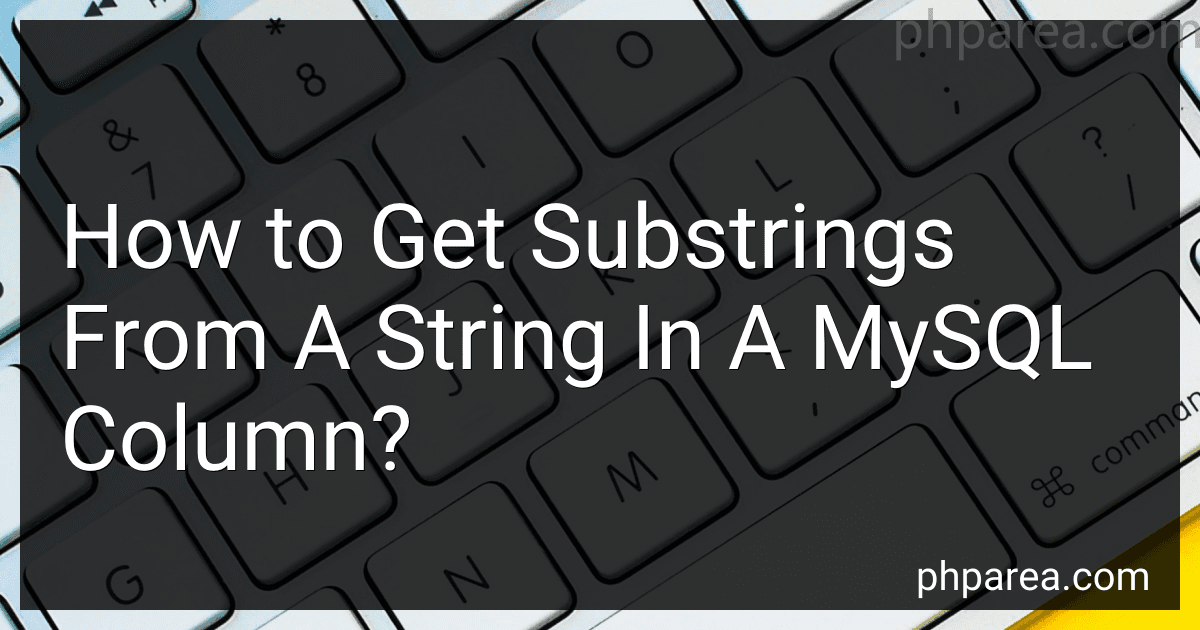Best SQL & Database Guides to Buy in December 2025

SQL QuickStart Guide: The Simplified Beginner's Guide to Managing, Analyzing, and Manipulating Data With SQL (Coding & Programming - QuickStart Guides)



Practical SQL, 2nd Edition: A Beginner's Guide to Storytelling with Data



SQL Pocket Guide: A Guide to SQL Usage



SQL Programming QuickStudy Laminated Reference Guide


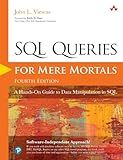
SQL Queries for Mere Mortals: A Hands-On Guide to Data Manipulation in SQL



Learning SQL: Generate, Manipulate, and Retrieve Data



SQL All-in-One For Dummies (For Dummies (Computer/Tech))



SQL for Data Analysis: Advanced Techniques for Transforming Data into Insights



SQL: The Practical Guide to Master Relational Databases, SQL Syntax, and Sublanguages for Effective Database Management (Rheinwerk Computing)



Simple SQL: Beginner’s Guide To Master SQL And Boost Career (Zero To Hero)


To get substrings from a string in a MySQL column, you can utilize the built-in function SUBSTRING_INDEX. It allows you to extract parts of the string based on a delimiter.
The general syntax of the SUBSTRING_INDEX function is as follows:
SUBSTRING_INDEX(str, delimiter, count)
Here, str is the string you want to extract substrings from, delimiter is the separator that determines where to split the string, and count specifies the number of occurrences of the separator to consider.
You can use this function for various scenarios, such as extracting the first word from a string or retrieving a portion of a URL.
Here are some examples:
Example 1: Extracting the first word from a string:
SELECT SUBSTRING_INDEX('Hello World', ' ', 1);
Output: 'Hello'
Example 2: Extracting a portion of a URL (e.g., the domain name):
SELECT SUBSTRING_INDEX(SUBSTRING_INDEX('https://www.example.com', '/', 3), '://', -1);
Output: 'www.example.com'
Example 3: Getting the last part of a string after a delimiter:
SELECT SUBSTRING_INDEX('First:Second:Third', ':', -1);
Output: 'Third'
These examples demonstrate how to use SUBSTRING_INDEX to extract substrings from a string in MySQL.
How to get a substring with a variable length in MySQL?
In MySQL, you can use the SUBSTRING() function to retrieve a substring with a variable length. Here's an example:
SELECT SUBSTRING(column_name, start_position, length) FROM table_name;
- column_name is the name of the column from which you want to extract the substring.
- start_position is the position where the substring should start.
- length is the number of characters you want to include in the substring.
Here's a specific example:
SELECT SUBSTRING('Hello World', 7, 5);
Output: World
This query will return the substring 'World' starting from the 7th position and with the length of 5 characters.
You can also use user-defined variables to specify the start position and length dynamically, like this:
SET @start_position = 7; SET @length = 5;
SELECT SUBSTRING('Hello World', @start_position, @length);
Output: World
By changing the values of the variables @start_position and @length, you can retrieve substrings of different lengths from different positions within the string.
How to extract a substring after a specific character in MySQL?
To extract a substring after a specific character in MySQL, you can use the SUBSTRING_INDEX() function. The SUBSTRING_INDEX() function takes three arguments: the string value, the delimiter, and the occurrence number.
Here's the syntax:
SUBSTRING_INDEX(string, delimiter, occurrences)
To extract a substring after a specific character, you'll need to specify the delimiter and occurrence number accordingly.
Example: Suppose you have a table users with a column email that contains email addresses. You want to extract the domain name from the email addresses, which comes after the '@' symbol.
SELECT SUBSTRING_INDEX(email, '@', -1) AS domain FROM users;
In this example, SUBSTRING_INDEX(email, '@', -1) will return the portion of the email after the last occurrence of '@', which is the domain name. The result will be displayed in a column named 'domain' in the result set.
What is the syntax to get substrings from a string in MySQL?
The syntax for getting substrings from a string in MySQL is as follows:
SUBSTRING(str, start, length)
- str: Specifies the string from which you want to extract the substring.
- start: Specifies the starting index position of the substring within the string. The index starts from 1.
- length: Optional. Specifies the length of the substring to be extracted. If omitted, it will extract the substring from the start index position to the end of the string.
Here's an example to illustrate the usage:
SELECT SUBSTRING('Hello World', 7) AS substring_example;
Output:
substring_example
World
In the above example, the SUBSTRING function extracts the substring starting from index position 7 to the end of the string 'Hello World'.
How to get a substring before a certain character in MySQL?
In MySQL, you can use the SUBSTRING_INDEX() function to get a substring before a certain character. Here's how you can use it:
Syntax:
SUBSTRING_INDEX(str, delimiter, count)
Where:
- str is the input string on which you want to perform the operation.
- delimiter is the character you want to use as a delimiter.
- count is optional and specifies how many occurrences of the delimiter you want to consider. If omitted or set to a positive number, the returned substring will contain all characters before the specified occurrence of the delimiter. If set to a negative number, the returned substring will contain all characters before the last occurrence of the delimiter.
Example 1: Get substring before the first occurrence of a character:
SELECT SUBSTRING_INDEX('Hello, World!', ',', 1);
Output:
Hello
Example 2: Get substring before the last occurrence of a character:
SELECT SUBSTRING_INDEX('Hello, World!', 'o', -1);
Output:
Hell
Note that if the delimiter character is not found in the input string, the entire input string will be returned.