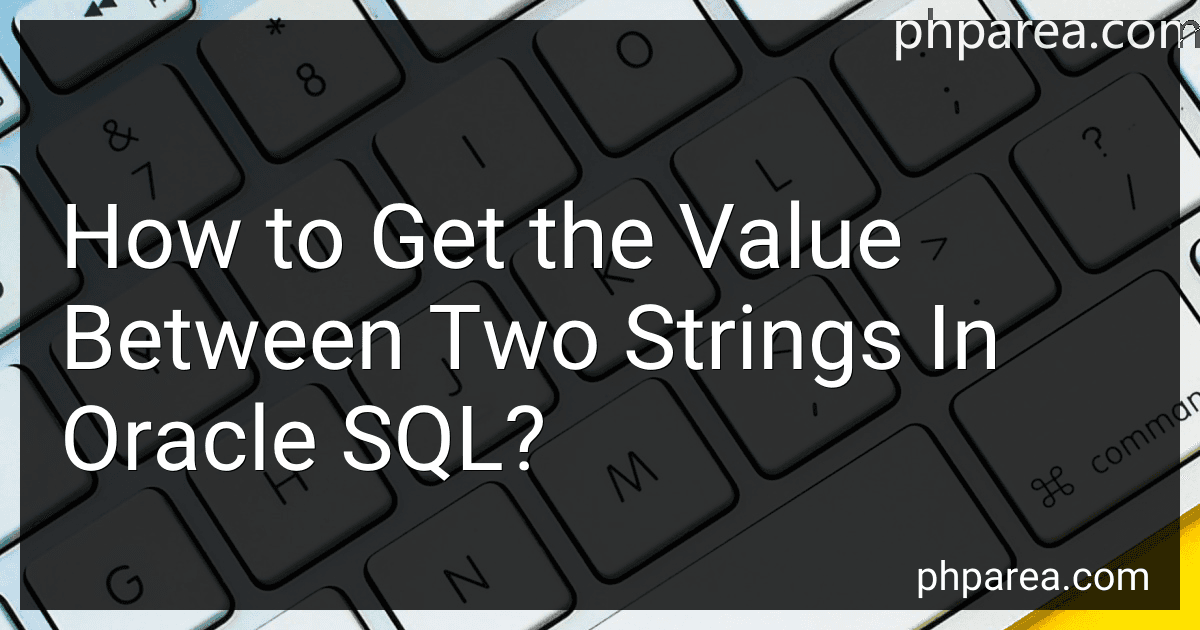Best SQL Guides to Buy in February 2026

SQL QuickStart Guide: The Simplified Beginner's Guide to Managing, Analyzing, and Manipulating Data With SQL (Coding & Programming - QuickStart Guides)



SQL Pocket Guide: A Guide to SQL Usage



SQL Programming QuickStudy Laminated Reference Guide



The Definitive Guide to DAX: Business Intelligence for Microsoft Power BI, SQL Server Analysis Services, and Excel Second Edition (Business Skills)



Practical SQL, 2nd Edition: A Beginner's Guide to Storytelling with Data



A Guide to SQL



SQL for Data Scientists: A Beginner's Guide for Building Datasets for Analysis
- MASTER SQL SKILLS ESSENTIAL FOR EFFECTIVE DATA ANALYSIS.
- CREATE AND MANAGE DATASETS TAILORED FOR DATA SCIENCE PROJECTS.
- PRACTICAL INSIGHTS DESIGNED FOR BEGINNERS IN DATA HANDLING.


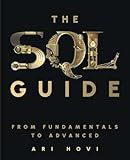
The SQL Guide: From Fundamentals to Advanced


To get the value between two strings in Oracle SQL, you can use the built-in function SUBSTR and INSTR. Here is an example of how you can achieve this:
SELECT SUBSTR(your_column, INSTR(your_column, 'start_string') + LENGTH('start_string'), INSTR(your_column, 'end_string') - INSTR(your_column, 'start_string') - LENGTH('start_string') ) AS extracted_value FROM your_table;
In the above example:
- Replace your_column with the actual column name from your table containing the target string.
- Replace 'start_string' with the string that denotes the starting point of the value you want to extract.
- Replace 'end_string' with the string that denotes the ending point of the value you want to extract.
This query will extract the value between the specified start and end strings from the given column in your table.
What is the function to retrieve the value between two strings in Oracle SQL?
The function to retrieve the value between two strings in Oracle SQL is SUBSTR. The syntax of SUBSTR is:
SUBSTR(string, start_position, length)
Here:
- string is the original string from which you want to retrieve the value.
- start_position is the starting position from where you want to extract the value.
- length is the length of the value you want to extract.
For example, if you have a string 'Hello World!' and you want to extract the value 'World' from it, you can use the following query:
SELECT SUBSTR('Hello World!', 7, 5) FROM dual;
This will return 'World' as the output.
How to efficiently extract data between two strings from a very large text or CLOB column in Oracle SQL?
One efficient way to extract data between two strings from a very large text or CLOB column in Oracle SQL is by using regular expressions and the REGEXP_SUBSTR function.
Here is an example of how you can achieve this:
- Identify the start and end strings between which you want to extract the data.
- Use the REGEXP_SUBSTR function with a regular expression pattern that matches everything between the start and end strings. The regular expression pattern should include the start and end strings as well. Syntax: REGEXP_SUBSTR(column, 'start_string(.*)end_string', 1, 1, 'n', 1) column: The name of your CLOB column. start_string: The starting string or substring. end_string: The ending string or substring. 'n': This tells Oracle that the column is a CLOB datatype. '1, 1': This specifies to return the first occurrence of the pattern. '1': This specifies to return the first subexpression within the pattern (which is everything between the start and end strings).
- Use this function within your SELECT statement to extract the desired data.
Here is an example query:
SELECT REGEXP_SUBSTR(your_clob_column, 'start_string(.*)end_string', 1, 1, 'n', 1) AS extracted_data FROM your_table;
Replace your_clob_column with the name of your CLOB column, start_string with the actual starting string, end_string with the actual ending string, and your_table with the name of your table.
This method can efficiently extract the data between two strings even for very large text or CLOB columns in Oracle SQL.
How to extract data between multiple sets of starting and ending strings in Oracle SQL?
In Oracle SQL, you can use the SUBSTR and INSTR functions to extract data between multiple sets of starting and ending strings.
Here is an example of how you can achieve this:
- Determine the starting and ending strings: Identify the starting and ending strings that define the data you want to extract. Let's say the starting string is "START" and the ending string is "END".
- Use the SUBSTR and INSTR functions together: Construct a SQL query using the SUBSTR and INSTR functions to extract the desired data. For example, if you have a column called "data" in a table called "your_table", and you want to extract the data between "START" and "END", you can use the following query: SELECT SUBSTR(data, INSTR(data, 'START') + LENGTH('START'), INSTR(data, 'END') - INSTR(data, 'START') - LENGTH('START')) FROM your_table; This query finds the position of the starting and ending strings using the INSTR function, calculates the length of the data between them, and extracts the substring using SUBSTR.
- Filter the results (optional): If you want to further filter the extracted data based on certain conditions, you can include appropriate WHERE clauses in your query.
Remember to replace "data" with the actual column name in your table and "your_table" with the appropriate table name in your database.
Note: This method works if you have a consistent structure with multiple occurrences of the starting and ending strings.
How to handle cases where the starting and ending strings are dynamic or user-defined in Oracle SQL?
To handle cases where the starting and ending strings are dynamic or user-defined in Oracle SQL, you can make use of string concatenation and the LIKE operator. Below are steps to handle such cases:
- Use bind variables: If the starting and ending strings are user-defined and provided as input to your SQL statement, it's recommended to use bind variables instead of directly concatenating them into the SQL statement. Bind variables improve performance and prevent potential SQL injection attacks.
- Build the SQL statement dynamically: Create a dynamic SQL statement using variable(s) representing the starting and ending strings. Here's an example:
DECLARE v_starting_string VARCHAR2(100) := 'abc'; v_ending_string VARCHAR2(100) := 'xyz'; v_sql VARCHAR2(4000); v_result NUMBER; BEGIN v_sql := 'SELECT column_name FROM table_name WHERE column_name LIKE :start_string || '%' || :end_string';
EXECUTE IMMEDIATE v_sql INTO v_result USING v_starting_string, v_ending_string;
-- Process the result -- ... END; /
In this example, v_sql is a dynamic SQL statement that concatenates the starting and ending strings using the || operator with wildcard % in between. The EXECUTE IMMEDIATE statement executes the dynamic SQL, and USING clause allows passing bind variable values.
- Handle wildcards: If you want to handle cases where the starting and ending strings may contain wildcard characters (e.g., % or _), use the ESCAPE keyword along with LIKE operator. For example:
DECLARE v_starting_string VARCHAR2(100) := 'ab%'; v_ending_string VARCHAR2(100) := 'x_'; v_sql VARCHAR2(4000); v_result NUMBER; BEGIN v_sql := q'[SELECT column_name FROM table_name WHERE column_name LIKE :start_string ESCAPE '\' || '%' || :end_string ESCAPE '\']';
EXECUTE IMMEDIATE v_sql INTO v_result USING v_starting_string, v_ending_string;
-- Process the result -- ... END; /
In this example, the ESCAPE '\' clause specifies that the backslash character is used as an escape character, allowing wildcard characters to be treated as literals.
By dynamically building the SQL statement and using bind variables, you can handle cases where the starting and ending strings are dynamic or user-defined in Oracle SQL.
What is the function to extract numeric values between two strings in Oracle SQL?
In Oracle SQL, you can use the REGEXP_SUBSTR function to extract numeric values between two strings. Here is an example usage:
SELECT REGEXP_SUBSTR(your_column, 'start_string(\d+)end_string', 1, 1, 'i', 1) FROM your_table;
- your_column is the column name where the data is stored.
- start_string and end_string represent the strings between which you want to extract the numeric value.
- (\d+) is the regular expression pattern that matches one or more numeric values.
- 1, 1 specifies to return the first occurrence of the pattern.
- 'i' is an optional parameter that makes the search case-insensitive.
- 1 signifies the subexpression to extract. Make sure to replace your_column and your_table with the appropriate names in your SQL query.
What is the best way to handle multiple conditions while extracting data between two strings in Oracle SQL?
The best way to handle multiple conditions while extracting data between two strings in Oracle SQL is by using the combination of the INSTR and SUBSTR functions.
The INSTR function finds the position of a string within another string. It takes three parameters: the source string, the search string, and the starting position. If the search string is found, it returns the position of the first occurrence, or 0 if not found.
The SUBSTR function extracts a substring from a string, using a specified starting position and length. It takes three parameters: the source string, the starting position, and the length of the substring.
Here is an example of how to handle multiple conditions:
SELECT SUBSTR( your_column, INSTR(your_column, 'start_string') + LENGTH('start_string'), INSTR(your_column, 'end_string') - (INSTR(your_column, 'start_string') + LENGTH('start_string')) ) AS extracted_data FROM your_table WHERE your_column LIKE '%start_string%' AND your_column LIKE '%end_string%';
In this example, 'start_string' and 'end_string' are the strings you want to extract the data between. The query uses the INSTR function to find the positions of these strings and the SUBSTR function to extract the data between them. The conditions in the WHERE clause ensure that both start_string and end_string exist in the column.
You can modify the query by replacing 'your_column' with the actual column name from your table and 'your_table' with the actual table name.