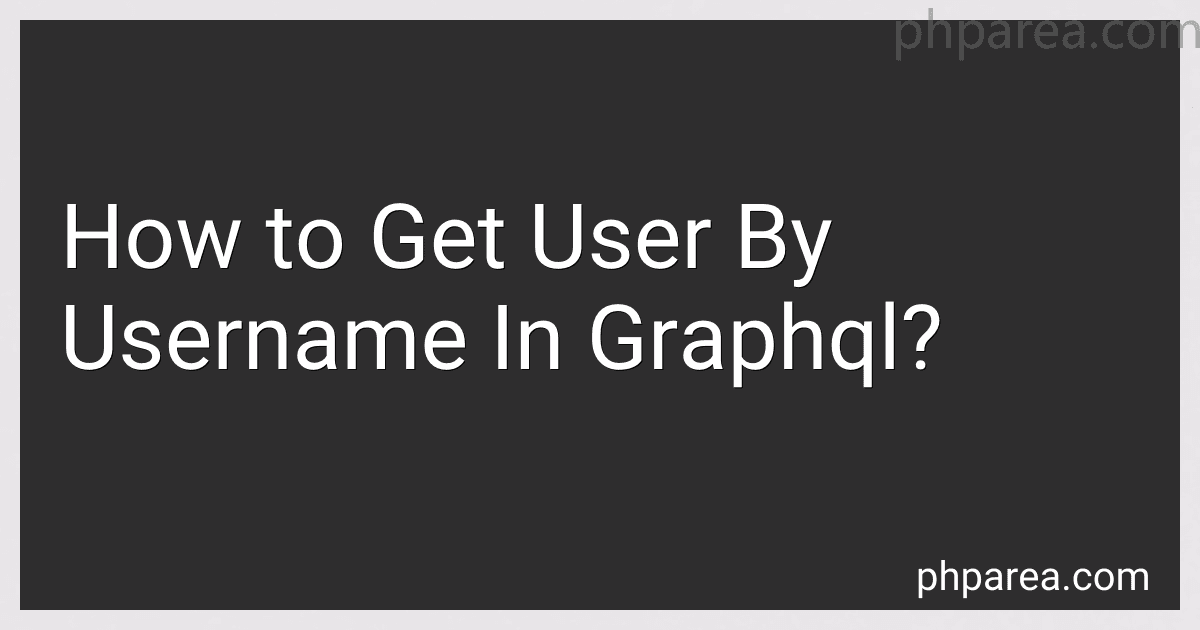Best GraphQL Books to Buy in February 2026
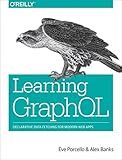
Learning GraphQL: Declarative Data Fetching for Modern Web Apps


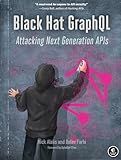
Black Hat GraphQL: Attacking Next Generation APIs



Full Stack Serverless: Modern Application Development with React, AWS, and GraphQL



The Road to GraphQL: Your journey to master pragmatic GraphQL in JavaScript with React.js and Node.js



GraphQL Best Practices: Gain hands-on experience with schema design, security, and error handling


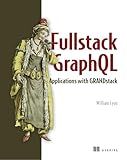
Full Stack GraphQL Applications: With React, Node.js, and Neo4j



GraphQL in Action



Beginning GraphQL with React, NodeJS and Apollo



Mastering GraphQL with Spring Boot: From Fundamentals to Production-Ready GraphQL Services



JavaScript Everywhere: Building Cross-Platform Applications with GraphQL, React, React Native, and Electron


To get a user by their username in GraphQL, you can create a query that accepts the username as a parameter. Within this query, you can use the user field to fetch the user based on their username. You may need to create a resolver function that maps the username parameter to the corresponding user in your data source. By executing this query with the desired username as an argument, you can retrieve the user information associated with that username.
How to efficiently query for a user by their username in a GraphQL API?
To efficiently query for a user by their username in a GraphQL API, you can create a specific query that takes the username as a parameter and returns the user object based on that username. Here is an example of how you can write this query:
query GetUserByUsername($username: String!) { user(username: $username) { id username email firstName lastName // Add any other fields you want to retrieve for the user } }
In this query, GetUserByUsername is the query name, and $username is a variable that will hold the value of the username we are querying for. The user field takes the $username variable as an argument and returns the user object matching that username.
When making a request to the GraphQL API, you can pass the username as a variable like this:
{ "query": "...", "variables": { "username": "exampleuser" } }
This way, you can efficiently query for a user by their username in a GraphQL API without fetching unnecessary data.
How to handle pagination when retrieving users by username in a GraphQL query?
When retrieving users by username using GraphQL, it is important to implement pagination to efficiently manage and display large datasets. Here are some steps to handle pagination in a GraphQL query for retrieving users by username:
- Define a query for retrieving users by username, such as:
query UsersByUsername($username: String!, $first: Int, $after: String) { users(username: $username, first: $first, after: $after) { pageInfo { hasNextPage endCursor } edges { node { id username name email } } } }
- Implement pagination arguments in the query variables, such as $first for specifying the number of results to return per page and $after for specifying the cursor position to start retrieving results from.
- Use the pageInfo field in the query result to determine if there are more pages to fetch, and retrieve the endCursor value to use as the starting cursor for the next page.
- Set up a resolver in your GraphQL server to handle the pagination logic, such as limiting the number of results based on the $first argument and fetching results starting from the specified cursor position.
- Optionally, you can also implement additional arguments in the query for sorting users by certain criteria or filtering users by specific conditions.
By following these steps, you can effectively handle pagination when retrieving users by username in a GraphQL query, allowing for efficient data retrieval and improved user experience.
What is the expected response time when fetching a user by their username in GraphQL?
The expected response time when fetching a user by their username in GraphQL can vary depending on factors such as the complexity of the query, the size of the dataset, and the efficiency of the underlying database. In general, GraphQL queries are designed to be fast and efficient, so the response time for fetching a user by their username should be relatively quick, typically in the range of milliseconds to a few seconds. However, the actual response time can differ based on the specific implementation and optimization of the GraphQL server and the database being used.
How to track user search requests when querying by username in a GraphQL API?
To track user search requests when querying by username in a GraphQL API, you can implement logging and monitoring mechanisms in your server-side code. Here are some steps to achieve this:
- Implement a logging system: Create a logging system in your backend code that records all incoming search requests for user queries by username. You can log important details such as the time of the request, the username being queried, and any additional relevant information.
- Store logs in a database: Consider storing the logs in a database for easier retrieval and analysis. You can create a separate table or collection in your database to store the search request logs.
- Monitor search requests: Implement monitoring tools or dashboards that provide real-time visibility into the search requests being made for user queries by username. This can help you keep track of the frequency and patterns of these requests.
- Analyze search request data: Use the logged data to analyze user search behavior, identify trends, and gain insights into how users are interacting with your GraphQL API. This can help you improve the performance and relevance of search results.
By implementing these steps, you can effectively track user search requests when querying by username in your GraphQL API and gain valuable insights into user behavior.
How to implement caching strategies for querying users by username in GraphQL?
One way to implement caching strategies for querying users by username in GraphQL is to use a caching layer like Redis or Apollo Client. Here are some steps you can follow to implement caching strategies:
- Set up your caching layer: If you're using Redis, create a Redis instance and use it to cache the results of your queries. If you're using Apollo Client, configure it to cache the results of queries in the client-side cache.
- When querying users by username, check the cache first: Before making a request to the server to fetch users by username, check if the data is already cached in Redis or Apollo Client. If it is, return the cached data instead of making a network request.
- Invalidate the cache when data changes: Whenever a user's data is updated, make sure to invalidate the cached data in Redis or Apollo Client so that the next request will fetch the latest data from the server.
- Use cache control directives: In your GraphQL schema, you can use cache control directives like @cacheControl to specify caching policies for each field. This allows you to control how long the data should be cached and when it should be invalidated.
By following these steps and using a caching layer like Redis or Apollo Client, you can implement caching strategies for querying users by username in GraphQL to improve performance and reduce network requests.