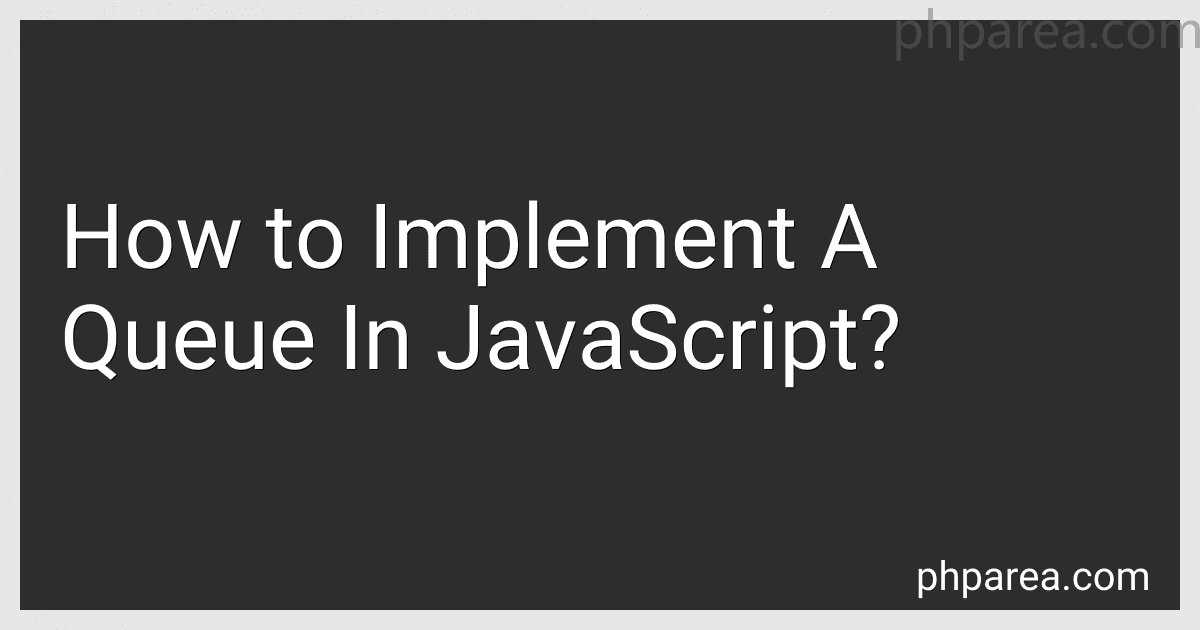Best JavaScript Queue Implementation Books to Buy in February 2026
To implement a queue in JavaScript, you can use an array and utilize the built-in array methods to achieve the required functionalities.
A queue follows the First-In-First-Out (FIFO) principle, which means that the element added first will be the first one to be removed. These are the key operations needed for a queue implementation:
- Enqueue: To add an element to the queue, you can use the push() method to add the element to the end of the array. For example:
let queue = [];
function enqueue(element) { queue.push(element); }
- Dequeue: To remove and return the first element from the queue, you can use the shift() method. It removes the first element and shifts all other elements to a lower index. For example:
function dequeue() { return queue.shift(); }
- Peek: To get the element at the front of the queue without removing it, you can access the first element of the array using index 0. For example:
function peek() { return queue[0]; }
- Size: To get the current number of elements in the queue, you can use the length property of the array. For example:
function size() { return queue.length; }
That's all it takes to implement a basic queue in JavaScript. Remember to initialize the queue array and use the provided operations accordingly to maintain the FIFO ordering.
Can you implement a double-ended queue (deque) in JavaScript?
Yes, a double-ended queue (deque) can be implemented in JavaScript using an array and some operations to add and remove elements from both ends. Here is an example implementation:
class Deque { constructor() { this.items = []; }
//Add element to the front of the deque addFront(element) { this.items.unshift(element); }
//Add element to the rear of the deque addRear(element) { this.items.push(element); }
//Remove and return the element from the front of the deque removeFront() { if (this.isEmpty()) { return "Underflow"; } return this.items.shift(); }
//Remove and return the element from the rear of the deque removeRear() { if (this.isEmpty()) { return "Underflow"; } return this.items.pop(); }
//Return the front element of the deque without removing it getFront() { if (this.isEmpty()) { return "No elements in Deque"; } return this.items[0]; }
//Return the rear element of the deque without removing it getRear() { if (this.isEmpty()) { return "No elements in Deque"; } return this.items[this.items.length - 1]; }
//Check if the deque is empty isEmpty() { return this.items.length === 0; }
//Return the number of elements in the deque size() { return this.items.length; } }
You can use this implementation to create a deque object and perform operations on it. For example:
let deque = new Deque(); deque.addFront(1); deque.addRear(2); deque.addFront(3); console.log(deque.getFront()); // Output: 3 console.log(deque.getRear()); // Output: 2 console.log(deque.removeFront()); // Output: 3 console.log(deque.removeRear()); // Output: 2 console.log(deque.size()); // Output: 1 console.log(deque.isEmpty()); // Output: false
What happens when you try to dequeue an element from an empty queue?
When you try to dequeue an element from an empty queue, an error or exception is usually thrown, indicating that the dequeue operation is not possible on an empty queue. This is because there are no elements in the queue to remove or retrieve. The specific error or exception that is thrown can vary depending on the programming language or implementation of the queue data structure being used. It is important to handle such errors or exceptions in a proper way to avoid program crashes or unexpected behavior.
What happens if you try to access an element beyond the bounds of a queue?
If you try to access an element beyond the bounds of a queue, you will typically encounter an error or exception, depending on the programming language or implementation. This error is commonly referred to as "out of bounds" or "index out of range" error.
The reason for this error is that a queue is a data structure that follows a "first-in, first-out" (FIFO) principle, where elements are inserted at the back and removed from the front. Therefore, accessing an element beyond the bounds means that you are trying to retrieve an element that does not exist yet or has already been removed.
In some programming languages, the error might result in a specific exception being thrown, like IndexOutOfBoundsException in Java or [IndexError](https://ittechnology.phatsilver.ca/blog/how-to-fix-indexerror-list-index-out-of-range-in) in Python. These exceptions are meant to notify the programmer that an invalid access to the queue has occurred, allowing them to handle the error gracefully or debug their code to fix the issue.
It is important to properly handle these exceptions to avoid program crashes or unexpected behavior. This can be done by validating the queue size or checking the bounds before attempting to access any element.
How do you check if a queue is empty in JavaScript?
In JavaScript, you can check if a queue is empty by checking its length property. If the length is 0, then the queue is empty.
Here's an example:
let queue = []; // Initialize an empty queue
console.log(queue.length === 0); // true
queue.push(10); queue.push(20);
console.log(queue.length === 0); // false
In this example, an empty queue is created using an array. The length property is used to check if the queue is empty before and after adding elements to it using the push method.
Can you implement a queue using only JavaScript primitive data types, without any built-in functions or methods?
Yes, it is possible to implement a queue using only JavaScript primitive data types. Here is an example implementation:
// Initialize an empty queue const queue = [];
// Enqueue: Insert an element at the end of the queue function enqueue(element) { queue.push(element); }
// Dequeue: Remove and return the element from the front of the queue function dequeue() { if (isEmpty()) { return undefined; } return queue.shift(); }
// Peek: Return the element at the front of the queue without removing it function peek() { if (isEmpty()) { return undefined; } return queue[0]; }
// Check if the queue is empty function isEmpty() { return queue.length === 0; }
// Get the size of the queue function size() { return queue.length; }
This implementation uses an array (queue) to store the elements. The enqueue function uses the push method to insert an element at the end of the array. The dequeue function uses the shift method to remove and return the element from the front of the array. The peek function returns the element at the front of the array without removing it. The isEmpty function checks if the array is empty by checking its length. Finally, the size function returns the length of the array.
What is the time complexity of dequeuing an element from a queue implemented using a linked list?
The time complexity of dequeuing (removing) an element from a queue implemented using a linked list is O(1) or constant time. In a linked list implementation of a queue, each node holds the data and a reference to the next node in the queue. When dequeuing an element, we simply remove the first node from the linked list and update the reference of the head to point to the next node. This operation does not depend on the size of the queue and remains constant regardless of the number of elements in the queue.