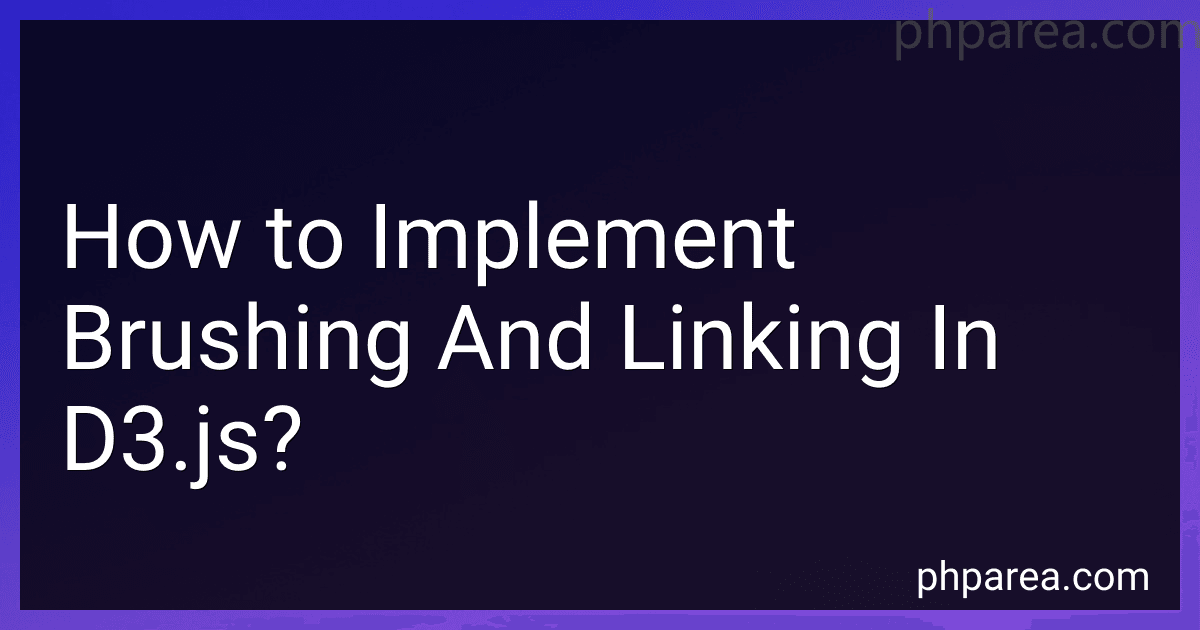Best D3.js Interactive Visualization Tools to Buy in February 2026

D3.js in Action, Third Edition



Interactive Data Visualization for the Web: An Introduction to Designing with D3


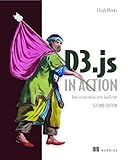
D3.js in Action: Data visualization with JavaScript



Developing a D3.js Edge



Mastering D3.js - Data Visualization for JavaScript Developers


Implementing brushing and linking in D3.js involves visually highlighting or selecting data points in one visualization and updating other linked visualizations based on the selected data. Here is how you can do it:
- Set up your HTML page by including the necessary libraries and creating containers for your visualizations.
- Create your primary visualization using D3.js. This could be a scatter plot, bar chart, or any other chart type.
- Define a brush object using d3.brush() and bind it to the SVG element of your primary visualization.
- Set the dimensions and style of the brush using the brush object's methods, such as brush.extent() to define the brushable area.
- Add event listeners to handle brushing events on the primary visualization. For example, use brush.on("brush", handleBrushed) to call a function whenever the brush selection changes.
- In the handleBrushed function, use d3.event.selection to retrieve the brush selection coordinates.
- Based on the selected brush area, filter the data in your primary visualization. Hide or fade out the unselected data points, and highlight or color the selected data points.
- Create additional linked visualizations using D3.js. These can be other charts or elements showing different aspects of the same data.
- Make sure the linked visualizations use the same data source as the primary visualization.
- Implement functions to update the linked visualizations based on the selected data points. Pass the selected data points from the primary visualization to these functions and update their visuals accordingly.
- Call these update functions within the handleBrushed function or whenever there are changes in the selected data points.
- Optionally, provide interactivity in the linked visualizations. For example, when a user selects a data point in a linked visualization, update the brush area in the primary visualization to reflect the selection.
By following these steps, you can implement brushing and linking in D3.js to create powerful and interactive data visualizations where data selection in one visualization affects the display or analysis of data in other linked visualizations.
What are the different types of brushes available in D3.js?
In D3.js, there are several types of brushes available. These include:
- Point Brush: This brush allows the user to select a single point or area by clicking and dragging.
- Brush Selection: This type of brush enables the user to select a range of data by clicking and dragging over a specific area.
- Crosshair Brush: The crosshair brush creates a crosshair cursor, allowing the user to select a single data point.
- Radial Brush: This brush allows the user to select a circular area by clicking and dragging within a radial layout.
- Rectangle Brush: The rectangle brush enables the user to select a rectangular area by clicking and dragging.
- Interval Brush: This brush allows the user to select a specific interval on an axis by clicking and dragging along the axis.
These brushes can be customized and combined as needed to create interactive and versatile data visualizations in D3.js.
How to implement brushing and linking in D3.js?
Brushing and linking is a powerful technique used in data visualization to explore relationships between multiple charts or views. In D3.js, you can implement brushing and linking by following these steps:
- Set up your HTML file: Start by creating an HTML file with the necessary elements, such as the div containers for each chart and the SVG element for each view.
- Load D3.js library: Include the D3.js library in your HTML file by adding the following script tag in the head section: .
- Define your data: Prepare the data you want to visualize and store it in a suitable format, such as an array of objects or a CSV file.
- Create the views: Set up the individual charts or views using D3.js. This involves creating the scales, axes, and rendering the data points for each view. Make sure to assign unique class names to each view's SVG element.
- Add brushes: For each view that you want to be brushable, create a brush object using the d3.brush() function. Set the brush extent and attach it to the respective view's SVG element using the .call() method. To specify the brush behavior, add event handlers for events like brush start, brush move, and brush end.
- Implement linking: In the brush event handlers, update the other views based on the brush selection. For example, on brush end, get the selected range using brushSelection and use that range to filter the data for other views. Then, re-render the filtered data.
- Style your views: Customize the appearance of your charts using CSS to ensure they are visually consistent and appealing.
Here's a basic code example to help you get started:
// Sample data const data = [ { x: 1, y: 10 }, { x: 2, y: 15 }, { x: 3, y: 8 }, // ... ];
// Create the views const view1 = d3.select("#view1") .append("svg") .attr("class", "view") // ...
const view2 = d3.select("#view2") .append("svg") .attr("class", "view") // ...
// Create brush for view1 const brush1 = d3.brush() .extent([[0, 0], [viewWidth1, viewHeight1]]) .on("end", brushEnd);
view1.append("g") .attr("class", "brush") .call(brush1);
// Brush event handler function brushEnd(event) { if (!event.selection) return; // Ignore empty selections
// Get the selected range const [x0, y0] = event.selection[0]; const [x1, y1] = event.selection[1];
// Filter data for other views const filteredData = data.filter(d => d.x >= x0 && d.x <= x1);
// Update other views // ... }
Remember to adapt this code to your specific data and visualization needs. Additionally, you can enhance the implementation by adding additional features like auto-rescaling axes and providing visual feedback during brushing.
What are the best practices for designing interactive brushing and linking in D3.js?
When designing interactive brushing and linking in D3.js, there are several best practices to consider:
- Use brush and link together: Brushing allows users to select a range on a particular axis, while linking enables highlighting or filtering of related data points across different charts or visualizations. Using both techniques together provides a comprehensive interactive experience.
- Provide visual feedback: Show users what is being brushed and linked by providing visual feedback. For example, changing the color or opacity of the brushed or linked elements can indicate the selected range or related data.
- Use appropriate brush types: D3.js provides different types of brushes, such as rectangular brushes, circular brushes, or even custom brushes. Choose the appropriate brush type based on the nature of your data and visualizations.
- Support multiple brush selections: Allow users to make multiple brush selections to perform complex filtering or comparisons. Each brush selection can trigger a different action or update multiple linked visualizations.
- Make brushing and linking intuitive: Ensure that users understand how to interact with the brushing and linking features without the need for explicit instructions. Use clear visual cues, tooltips, or on-screen guidance to guide users on how to interact with the charts.
- Handle overlapping brushes: When multiple brushes are applied, account for cases where the brushed ranges overlap. Decide whether to combine the selections or handle them independently based on the specific requirements of your visualization.
- Enable resetting or clearing selections: Provide users with the ability to clear or reset the brush selections to return to the original state of the visualization. This enhances the usability and allows users to start a new interaction easily.
- Optimize performance: When dealing with large datasets, consider optimizing the brush and link interactions to maintain smooth performance. For example, debounce or throttle the event handlers to avoid excessive redraws or calculations.
- Test and iterate: Test the interactive brushing and linking features with real users to gather feedback and identify any usability issues. Iterate on the design based on user feedback to ensure an effective and user-friendly experience.
By following these best practices, you can design effective and engaging interactive brushing and linking functionalities using D3.js.
What are the common challenges in implementing brushing and linking in D3.js?
There are several common challenges in implementing brushing and linking in D3.js, which include:
- Selections and Event Handling: D3's select and event handling mechanisms can be complex to understand and work with. Properly handling and synchronizing events between different components can be challenging, especially when dealing with multiple linked views.
- Data Synchronization: In brushing and linking, the selected data in one visualization should be reflected in the other linked visualizations. This requires careful synchronization of data updates and rendering across the different views.
- Scalability: Brushing and linking approaches can become inefficient and slow when dealing with large datasets. Optimizing data handling and rendering techniques can be a challenge, especially when incorporating interactivity.
- Complex Visualizations: Brushing and linking in complex visualizations, such as maps or time series data, can be more challenging due to the additional complexity of handling multiple dimensions and interactions.
- Design and User Interface: Designing a user-friendly interface for brushing and linking can be difficult. It requires thoughtful consideration of the user's needs and preferences, as well as providing appropriate controls and feedback.
- Cross-browser Compatibility: Ensuring consistent behavior and appearance across different browsers can be challenging due to variations in how different browsers handle SVG, events, and CSS.
- Handling Overlapping or Nested Elements: When selecting and highlighting data points, proper handling of overlapping or nested elements can be challenging. Ensuring the user can accurately select and interact with desired elements can require additional coding techniques.
- Performance Optimization: Implementing brushing and linking in an efficient manner, especially for larger datasets or complex visualizations, can require performance optimizations like data aggregation, indexing, or layered rendering techniques.
- Accessibility: Making sure the brushing and linking interactions are accessible to users with disabilities can be a challenge. It's important to incorporate appropriate keyboard navigation, screen reader support, and alternative interaction methods.
Addressing these challenges requires a strong understanding of D3.js, data manipulation, and visualization design principles, along with careful planning and iteration during the development process.