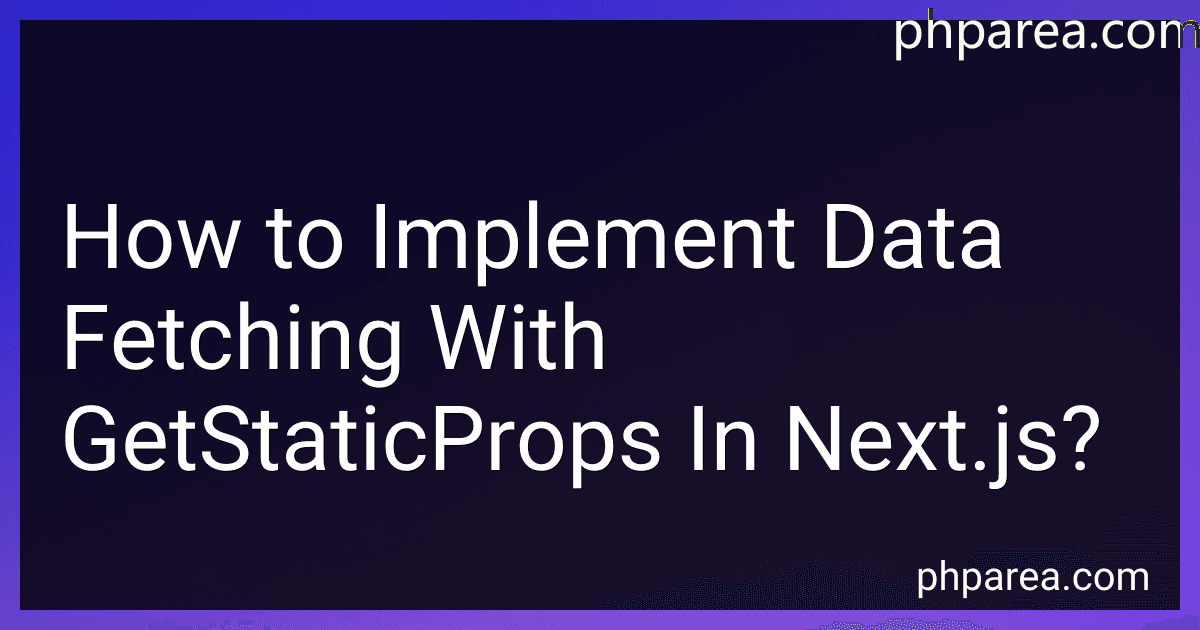Best Books on Next.js to Buy in February 2026

Real-World Next.js: Build scalable, high-performance, and modern web applications using Next.js, the React framework for production



Learn React with TypeScript: A beginner's guide to building real-world, production-ready web apps with React 19 and TypeScript



The Road to Next: Full-Stack Web Development with Next.js 15 and React.js 19 (2025 Edition)



Mastering Next.js 15: The Complete Guide to Building Modern Web Applications



Building Production-Grade Web Applications with Supabase: A comprehensive guide to database design, security, real-time data, storage, multi-tenancy, and more



The Developer’s Guide to RAG with Next.js and LangChain: Unlock Custom AI Search and Chat Features for Docs, Notion, and More—From Ingestion to Deployment



What's Next?: The Journey to Know God, Find Freedom, Discover Purpose, and Make a Difference


In Next.js, data fetching can be implemented using the [getStaticProps](https://netdaily.mindhackers.org/blog/how-to-use-getstaticprops-in-next-js) function. This function allows you to fetch data at build time and pre-render the page with the obtained data.
To implement data fetching with getStaticProps, you follow these steps:
- Create a page component in the pages directory of your Next.js application.
- Inside the page component, define an async function named getStaticProps.
- Within getStaticProps, you can fetch the required data from an external API, a database, or any other source.
- Process and manipulate the data as needed.
- Return an object with the data that will be used to render the page. The object must contain a key named props.
- In the page component, you can access the fetched data through the props parameter.
Here's an example of implementing data fetching with getStaticProps:
// pages/myPage.js
import React from 'react';
const MyPage = ({ data }) => { // Use the fetched data to render the page return {data}; };
export async function getStaticProps() { // Fetch data from an API or database const response = await fetch('https://api.example.com/data'); const data = await response.json();
// Process and manipulate the data as needed const processedData = data.map((item) => item.name);
// Return the data as props return { props: { data: processedData, }, }; }
export default MyPage;
In this example, the MyPage component receives the fetched data as a prop named data. The data is fetched from the https://api.example.com/data API, and afterwards, it is processed and manipulated to extract the names of each item.
By implementing getStaticProps, the MyPage component will be pre-rendered with the fetched data during the build process, and the resulting HTML will be served on subsequent requests.
Note: The getStaticProps function is only executed on the server-side during the build process or when the next build command is run. Any dynamic or user-specific data fetching should be done using getServerSideProps or by making subsequent API calls on the client side.
What is the preferred data format for fetching and rendering data with getStaticProps in Next.js?
The preferred data format for fetching and rendering data with getStaticProps in Next.js is JSON. JSON (JavaScript Object Notation) is a lightweight data interchange format that is easy for both humans and machines to read and write. It is widely supported by popular programming languages and has become the de facto standard for data exchange on the web. JSON data can be easily serialized and deserialized, making it a convenient choice for transferring data between a Next.js application and an API.
What are the best practices for organizing data fetching with getStaticProps in Next.js?
There are several best practices to consider when organizing data fetching with getStaticProps in Next.js:
- Separate data fetching logic: It is recommended to separate the data fetching logic from the component itself. Create a separate file or directory dedicated to fetching data and export a function that handles the data fetching.
- Use async/await: Since data fetching in getStaticProps can be asynchronous, use async/await to handle the async operations, making the code more readable and maintainable.
- Handle errors and loading states: Implement error handling and loading states appropriately. For example, you can show a loading indicator while fetching data and display an error message if the data fetching fails.
- Determine when to fetch data: Decide when and where to fetch data depending on your application's requirements. getStaticProps runs at build time, so the fetched data will be static during runtime. If you require dynamic data, you can consider other client-side data fetching methods like getServerSideProps or useEffect with fetch.
- Consider using separate functions for different data requirements: If your page requires multiple data sources, consider creating separate functions for each data fetching requirement. This helps in organizing the code and makes it easier to maintain.
- Pass fetched data as props: Ensure that the fetched data is passed as a prop to the component it's required. This allows the component to access the data and render it appropriately.
Here's an example structure for organizing data fetching with getStaticProps:
// pages/myPage.js
import MyComponent from '../components/MyComponent'; import { fetchData } from '../api/myApi';
export async function getStaticProps() { const data = await fetchData();
return { props: { data } }; }
const MyPage = ({ data }) => { return ; };
export default MyPage;
// api/myApi.js
export async function fetchData() { // Fetch data from an API or database const response = await fetch('https://api.example.com/data'); const data = await response.json();
return data; }
By following these best practices, you can organize your data fetching code in a more structured and maintainable way in Next.js.
How to optimize performance when fetching large amounts of data with getStaticProps in Next.js?
To optimize performance when fetching large amounts of data with getStaticProps in Next.js, consider the following approaches:
- Fetch only the required data: Fetch only the necessary data that is needed for rendering the specific page. Avoid fetching unnecessary data that may not be utilized.
- Implement pagination: If you're fetching a large amount of data, consider implementing pagination to load the data in smaller chunks. This way, only a subset of the data will be fetched at a time, reducing the initial load time.
- Use server-side pagination: In some cases, server-side pagination might be more suitable. Instead of fetching all the data from the API and then performing pagination on the client-side, you can fetch only the required subset from the API directly.
- Enable data caching: Utilize caching mechanisms to store the fetched data on the server or client-side. This can help avoid unnecessary API calls for subsequent requests, optimizing performance.
- Implement incremental static regeneration: If the data needs to be frequently updated, consider implementing incremental static regeneration. This allows you to re-generate specific pages with fresh data without re-generating the entire site. You can set a revalidation period to control how often the page should be re-generated.
- Optimize API response: Ensure that your API returns only the necessary data and optimize the response time if possible. Consider techniques like using server-side caching, database indexing, or query optimization to speed up the API response.
- Use appropriate data structures: Choose the right data structures and algorithms to process and manipulate the fetched data efficiently. This can vary based on the specific requirements and use cases.
- Perform data pre-processing: If possible, perform any required data pre-processing or formatting before rendering the page. This can help reduce the processing time during the build process and improve the overall performance.
It's important to find the right balance between fetching the required data and avoiding unnecessary overhead to optimize the performance when fetching large amounts of data with getStaticProps in Next.js.
How to handle errors while fetching data with getStaticProps in Next.js?
To handle errors while fetching data with getStaticProps in Next.js, you can use the try-catch block along with the try-catch mechanism provided by Next.js.
Here's an example of how to handle errors:
- Wrap your getStaticProps function with a try-catch block.
export async function getStaticProps() { try { // Fetch data const res = await fetch('your-api-url'); const data = await res.json();
// Pass data as props
return {
props: { data },
};
} catch (error) { // Handle error console.error('Error fetching data:', error); return { props: { error: 'Error fetching data' }, }; } }
- In your component, check if there is an error prop and display an error message accordingly.
function MyComponent({ data, error }) { if (error) { return Error fetching data: {error}; }
// Render your component using the fetched data return {/* Render your component using the data */}; }
With this approach, if an error occurs during the data fetching process, the error message will be displayed in the component, allowing you to handle the error appropriately.
What is the impact of using getStaticProps on deployment and build times?
Using getStaticProps in Next.js can have an impact on both deployment and build times, depending on how it is used.
During deployment, Next.js generates static HTML pages based on the data fetched using getStaticProps. This can slow down the deployment process as it needs to generate all the static pages before they are deployed. If you have a large number of pages or if the data fetching process is resource-intensive, it can significantly increase the deployment time.
Similarly, the build time can be affected by using getStaticProps. During the build process, Next.js fetches data for all the static pages that use getStaticProps and generates the HTML files. If the data fetching process is complex or requires external API requests, it can increase the build time. Additionally, if there are many pages using getStaticProps, it can significantly increase the build time as well.
However, it's worth mentioning that Next.js has performance optimizations in place to ensure that the build and deployment process is efficient. For example, Next.js will only fetch the data once during the build process and reuse it for all static pages, so subsequent builds will be faster if the data hasn't changed.
In summary, using getStaticProps in Next.js can potentially impact deployment and build times, especially if you have a large number of pages or complex data fetching requirements. However, Next.js has optimizations in place to minimize the impact and ensure efficient build and deployment processes.