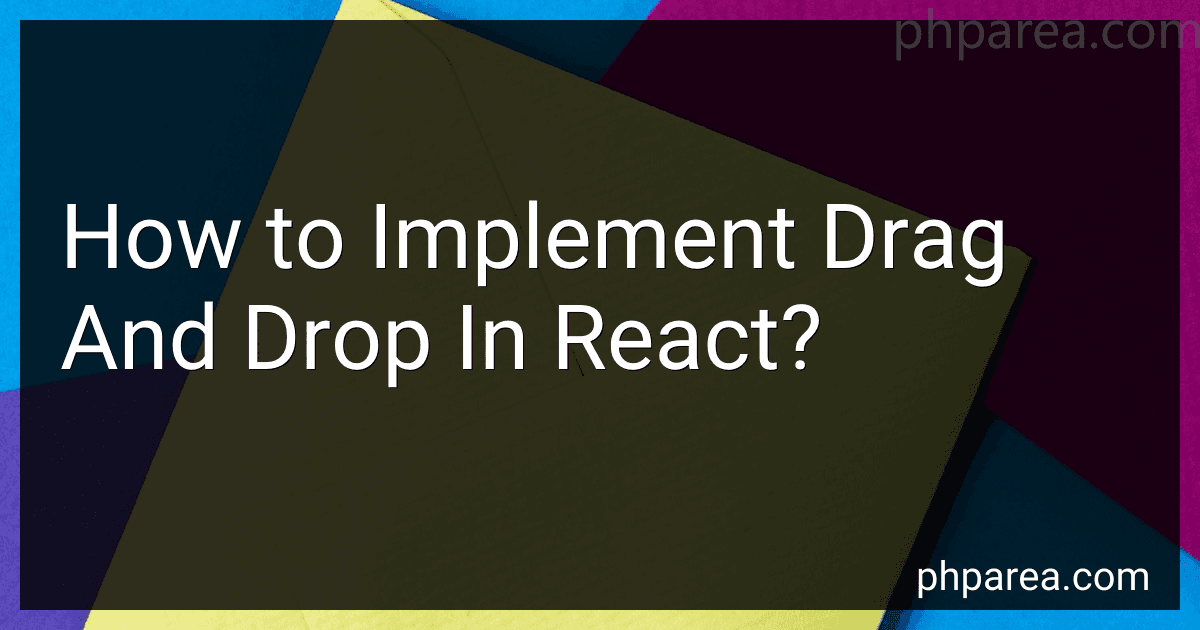Best Drag and Drop React Libraries to Buy in February 2026
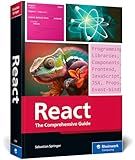
React: The Comprehensive Guide to Mastering React.js with Hands-on Examples, Expert Tips, and Everything You Need to Build Dynamic, Scalable User Interfaces (Rheinwerk Computing)



React.Js: React.Js Programming, In 8 Hours, For Beginners, Quick Start Guide: React.Js Library Crash Course Tutorial & Exercises



React Testing Library Crash Course: Learn to Test React Components (Step-by-step guide with practical examples, Vitest, RTL queries, advanced techniques included)



React and React Native: Build cross-platform JavaScript and TypeScript apps for the web, desktop, and mobile


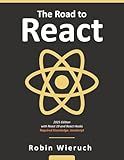
The Road to React: Your journey to master plain yet pragmatic React.js



React JS: A Step-by-Step Guide to Mastering the Top Web Development Library from Basic to Advanced Level (Coding Made Easy)



React: Up & Running: Building Web Applications


To implement drag and drop functionality in React, you can use the HTML5 Drag and Drop API along with React's event system. You will need to create draggable elements using the draggable attribute and handle drag events such as onDragStart, onDragOver, onDrop, and onDragEnd.
To start, you can create a Draggable component that sets the draggable attribute to true and handles the onDragStart event to store the data being dragged. You can then create a Droppable component that handles the onDragOver event to allow the element to be dropped onto it, and the onDrop event to handle the drop event.
You can use state and refs to keep track of the elements being dragged and dropped, and update the UI accordingly. By using React's synthetic events and state management, you can easily implement drag and drop functionality in your React application.
How to style draggable elements in React?
To style draggable elements in React, you can use the style attribute to add CSS properties to the element. Here is an example of how you can style a draggable element in React:
- Create a component for the draggable element:
import React from 'react';
const DraggableElement = (props) => { const elementStyle = { cursor: 'grab', border: '1px solid black', padding: '10px', margin: '10px', backgroundColor: 'lightblue', width: '200px', };
return ( {props.children} ); };
export default DraggableElement;
- Use the DraggableElement component in your parent component and pass in the necessary props:
import React, { useState } from 'react'; import DraggableElement from './DraggableElement';
const App = () => { return ( Draggable Elements <DraggableElement onDragStart={(e) => console.log('Drag started')} onDragOver={(e) => console.log('Drag over')} onDrop={(e) => console.log('Dropped')}> Drag me! ); };
export default App;
In this example, the DraggableElement component is styled with a light blue background, black border, and padding. You can customize the styles by modifying the elementStyle object in the component. You can also add additional CSS properties or classes to further customize the appearance of the draggable element.
What are the challenges of implementing drag and drop in a responsive design in React?
Implementing drag and drop in a responsive design in React can pose several challenges, including:
- Handling touch events: Managing touch events in a responsive design can be more complex than handling mouse events. Ensuring smooth drag and drop functionality on both touch devices and desktop devices can be a challenge.
- Handling different screen sizes: In a responsive design, the layout of elements can change based on the screen size. This can make it challenging to ensure that drag and drop functionality works consistently across different screen sizes.
- Ensuring accessibility: Drag and drop interactions can be difficult for users with disabilities. Implementing keyboard and screen reader support for drag and drop functionality in a responsive design adds an extra layer of complexity.
- Handling reordering of elements: In a responsive design, elements may be repositioned or resized based on the screen size. Ensuring that drag and drop functionality correctly reorders elements when the layout changes can be challenging.
- Performance issues: Implementing drag and drop functionality in a responsive design can sometimes lead to performance issues, especially on mobile devices with limited processing power. Optimizing the code to minimize performance issues can be a challenge.
Overall, implementing drag and drop in a responsive design in React requires careful planning and consideration of these challenges to ensure a smooth and consistent user experience across different devices and screen sizes.
How to implement drag and drop with a grid layout in React?
To implement drag and drop with a grid layout in React, you can use the react-beautiful-dnd library which simplifies the process of implementing drag and drop functionality in your application.
Here is a step-by-step guide on how to implement drag and drop with a grid layout in React using react-beautiful-dnd:
- Install react-beautiful-dnd library by running the following command in your project directory:
npm install react-beautiful-dnd
- Import the necessary components from the react-beautiful-dnd library in your component file:
import { DragDropContext, Droppable, Draggable } from 'react-beautiful-dnd';
- Create a state to hold the data for your grid layout:
state = { items: [ { id: '1', content: 'Item 1' }, { id: '2', content: 'Item 2' }, { id: '3', content: 'Item 3' }, ] }
- Create functions to handle the drag and drop functionality:
onDragEnd = (result) => { const { destination, source } = result;
if (!destination) { return; }
const items = Array.from(this.state.items); const [removed] = items.splice(source.index, 1); items.splice(destination.index, 0, removed);
this.setState({ items }); }
- Render the grid layout using the Droppable and Draggable components from the react-beautiful-dnd library:
- Finally, add styles to make the grid layout look like an actual grid:
.grid { display: grid; grid-template-columns: repeat(3, 1fr); grid-gap: 10px; padding: 10px; background-color: #f0f0f0; }
With these steps, you should now have a drag and drop grid layout implemented in your React application using the react-beautiful-dnd library.
What is the role of state management in implementing drag and drop in React?
State management plays a crucial role in implementing drag and drop functionality in React. The state of a component will need to be updated as an item is dragged and dropped, to re-render the component with the new positions of the items. State management libraries, such as Redux or Context API, can be used to manage the state of the drag and drop functionality across different components and ensure that the UI is updated accordingly. The state will typically include information such as the positions of the dragged items, the item being dragged, and the position where the item is being dropped. By updating and managing this state effectively, developers can create a smooth and interactive drag and drop experience for users in their React applications.