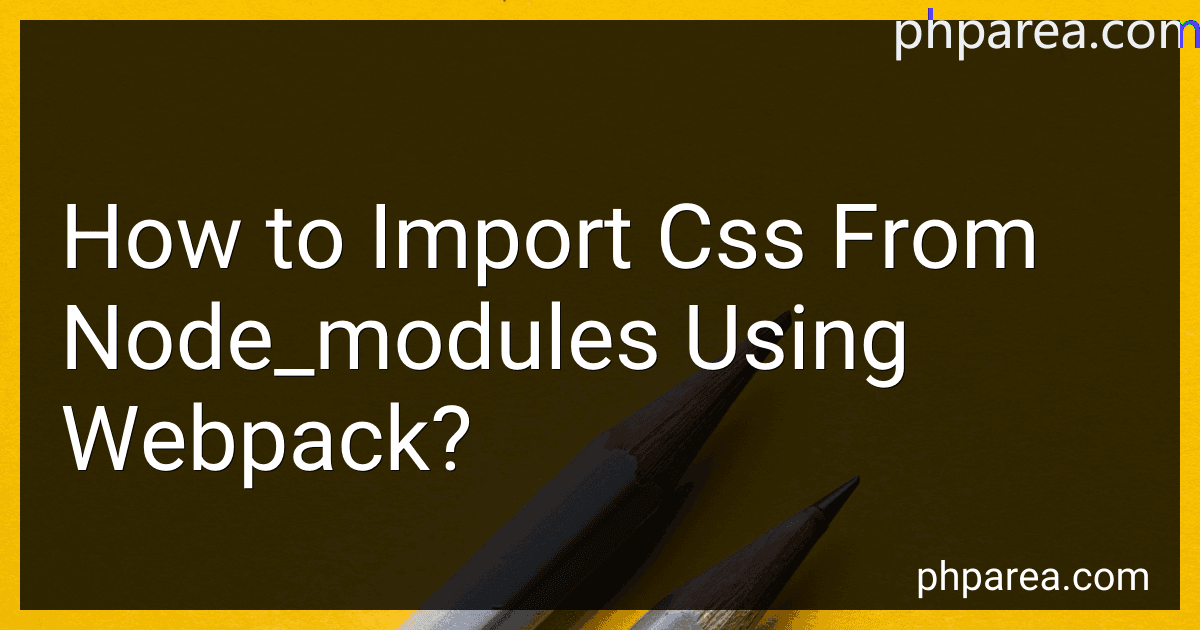Best Tools for Webpack Setup to Buy in February 2026
To import CSS from node_modules using Webpack, you can use the style-loader and css-loader plugins. First, you need to install the necessary plugins using npm or yarn. Then, you can configure Webpack to load CSS files from node_modules using the css-loader and style-loader plugins in your webpack.config.js file. This will allow you to import CSS files from node_modules directly into your project.
How to set up a webpack configuration file?
Setting up a webpack configuration file involves creating a webpack.config.js file in the root directory of your project. Here's a basic example of how to set up a webpack configuration file:
- Install webpack and webpack-cli as dev dependencies in your project:
npm install webpack webpack-cli --save-dev
- Create a webpack.config.js file in the root directory of your project and define your webpack configuration:
const path = require('path');
module.exports = { entry: './src/index.js', output: { path: path.resolve(__dirname, 'dist'), filename: 'bundle.js' }, module: { rules: [ { test: /\.js$/, exclude: /node_modules/, use: { loader: 'babel-loader' } } ] } };
In this configuration:
- entry specifies the entry point of your application.
- output specifies where webpack should output the bundled files.
- module allows you to define loaders for different file types. In this example, we're using the babel-loader to transpile JavaScript files.
- Create other necessary configuration settings, such as defining plugins, setting up development or production mode, and configuring other loaders as needed.
- Add scripts to your package.json file to run webpack using the configuration file:
"scripts": { "build": "webpack --config webpack.config.js" }
- Run the build script to bundle your files using webpack:
npm run build
Your webpack configuration file is now set up and ready to bundle your project files according to your defined settings.
How to install CSS loaders in webpack?
To install CSS loaders in webpack, you need to follow these steps:
- Install the required loaders as dependencies in your project using npm or yarn. You typically need to install "style-loader" and "css-loader".
For npm:
npm install --save-dev style-loader css-loader
For Yarn:
yarn add --dev style-loader css-loader
- Update your webpack configuration file to include the CSS loaders. You can use the "module" section of the webpack configuration to define rules for handling CSS files.
Here is an example of how to configure CSS loaders in webpack.config.js:
module.exports = { module: { rules: [ { test: /\.css$/, use: ['style-loader', 'css-loader'] } ] } };
In the above configuration, webpack will use the "style-loader" to inject styles into the DOM and the "css-loader" to interpret the CSS files.
- Finally, import your CSS files into your JavaScript files to apply the styles. For example:
import './styles.css';
Now when you run webpack, it should bundle your CSS files along with your JavaScript files and apply the styles to your project.
What is the significance of resolving node_modules in webpack?
Resolving node_modules in webpack is significant for several reasons:
- Efficiency: Resolving node_modules allows webpack to optimize the build process by efficiently bundling dependencies. It helps webpack to locate and bundle the required modules quickly, reducing the build time.
- Dependency management: Resolving node_modules helps webpack to correctly identify and manage dependencies in a project. It ensures that the correct versions of dependencies are included in the build, avoiding conflicts or compatibility issues.
- Performance: Resolving node_modules can improve the performance of the application by reducing the size of the bundled output. By efficiently resolving dependencies, webpack can create smaller bundles that load faster, resulting in a better user experience.
- Consistency: Resolving node_modules helps to maintain consistency in the build process across different environments. It ensures that the same dependencies are included in the build regardless of the environment, making the application more stable and reliable.
Overall, resolving node_modules in webpack is an important step in the build process that helps to optimize performance, improve efficiency, and ensure consistency in the application.