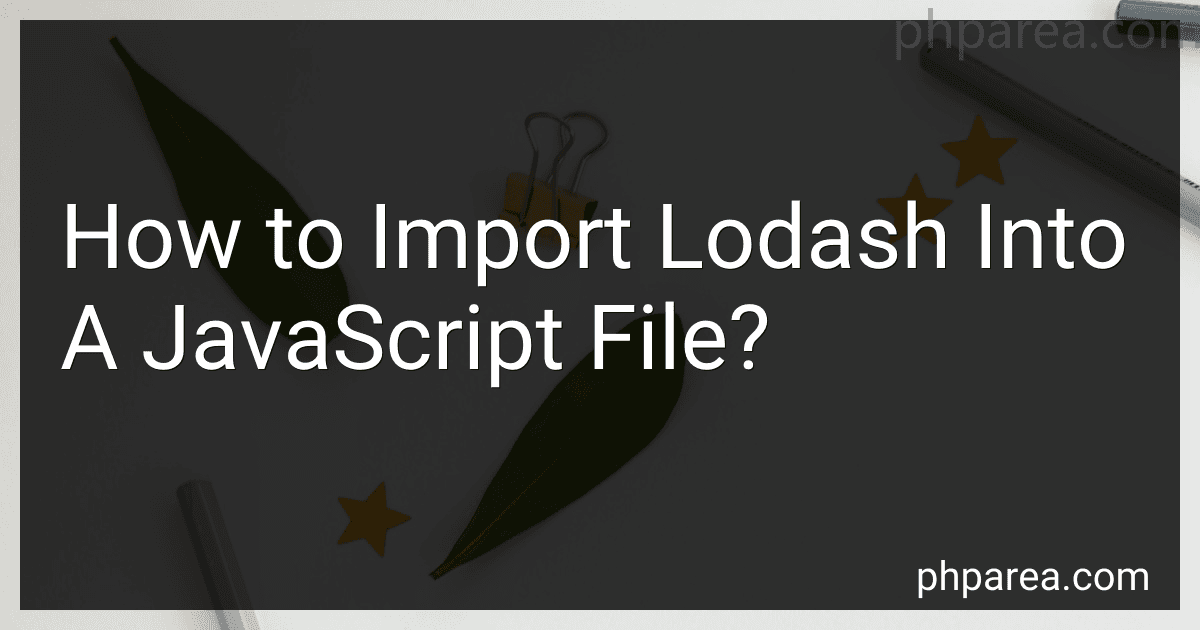Best JavaScript Libraries to Buy in February 2026
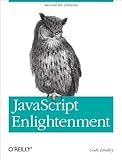
JavaScript Enlightenment: From Library User to JavaScript Developer
- AFFORDABLE PRICING FOR QUALITY READS WITHOUT THE GUILT!
- ECO-FRIENDLY CHOICE-REDUCE WASTE BY PURCHASING USED BOOKS.
- THOROUGHLY CHECKED TO ENSURE GREAT QUALITY AND SATISFACTION!



The Joy of jQuery: A Beginner's Guide to the World's Most Popular Javascript Library



Learning Three.js: The JavaScript 3D Library for WebGL



Learning PHP, MySQL & JavaScript: A Step-by-Step Guide to Creating Dynamic Websites (Learning PHP, MYSQL, Javascript, CSS & HTML5)



JavaScript All-in-One For Dummies



Learning Three.js – the JavaScript 3D Library for WebGL - Second Edition: Create stunning 3D graphics in your browser using the Three.js JavaScript library



JavaScript for Kids: A Playful Introduction to Programming



JavaScript Next: Your Complete Guide to the New Features Introduced in JavaScript, Starting from ES6 to ES9



Murach's JavaScript and jQuery


To import Lodash into a JavaScript file, you can follow these steps:
- First, you need to install Lodash as a dependency in your project. Open your terminal or command prompt and navigate to your project directory. Run the following command to install Lodash using npm (Node Package Manager):
npm install lodash
This command will download and install Lodash into your project.
- Once you have Lodash installed, you can import it into your JavaScript file. Add the following line at the top of your file:
const _ = require('lodash');
- After importing Lodash, you can use its various functions in your JavaScript file by prefixing them with an underscore (_). For example, you can now use functions like _.debounce(), _.map(), _.filter(), and many others.
That's it! You have successfully imported Lodash into your JavaScript file and can now utilize its functions to simplify and enhance your code. Remember to save your file and use the appropriate bundler (if needed) to compile your code and make it ready for execution.
What is the difference between importing the entire Lodash library and specific Lodash methods?
Importing the entire Lodash library includes all the methods and functionalities provided by Lodash. This means that you will have access to all the Lodash utility functions and can use them in your code. However, importing the entire library can increase the size of your code bundle, resulting in a slower download time for users.
On the other hand, importing specific Lodash methods allows you to selectively import only the functions that you need for your code. This can help in reducing the size of your code bundle and improving download time. It also helps in preventing potential naming conflicts with other libraries or functions that you might be using.
Importing specific Lodash methods also provides better tree-shaking capabilities, especially if you are using a module bundler like Webpack or Rollup. These bundlers are able to analyze your code and remove any unused Lodash functions during the build process, resulting in an optimized and smaller code bundle.
Therefore, the main difference lies in the size of the code bundle and the flexibility of importing only what is needed when importing specific Lodash methods, while importing the entire library offers the convenience and availability of all Lodash functions.
Do you need to install any additional dependencies when importing Lodash into a JavaScript file?
Yes, you need to install Lodash before you can import it into a JavaScript file. Lodash is an external library, so you need to use package managers like npm or yarn to install it as a dependency.
To install Lodash using npm, you can run the following command in your terminal:
npm install lodash
Once installed, you can import Lodash functions in your JavaScript file like this:
const _ = require('lodash');
Or, if you are using ES6 modules syntax:
import _ from 'lodash';
After that, you can use any Lodash function in your code.
What happens if you try to import an undefined Lodash method into your JavaScript file?
If you try to import an undefined Lodash method into your JavaScript file, you will run into an error. Depending on the environment or the tool you are using, you might encounter different types of errors.
- In a modern JavaScript environment (e.g., using ES6 modules): When importing an undefined Lodash method, you will typically get a syntax error. The error message will indicate that the specific method you are trying to import is not recognized or not found. For example: import { undefinedMethod } from 'lodash'; // SyntaxError: The requested module 'lodash' does not provide an export named 'undefinedMethod'
- In a common JavaScript environment (e.g., a Node.js environment): When importing an undefined Lodash method using the CommonJS syntax (e.g., require()), you will receive a runtime error. The error would state that the specific method you are trying to require is not a function or not found. For example: const undefinedMethod = require('lodash').undefinedMethod; // TypeError: Cannot read property 'undefinedMethod' of undefined
In both cases, the error occurs because the method you are trying to import does not exist in the Lodash library. To fix this issue, you should ensure that you are importing a valid, existing Lodash method.
How can you organize your Lodash imports to improve code readability?
There are a few ways you can organize your Lodash imports to improve code readability:
- Group imports by category: Lodash provides various categories of functions, such as array, collection, object, utility, etc. You can group your imports based on these categories to make it easier to locate and understand the purpose of each import.
import { filter, map, reduce, find, forEach } from 'lodash/collection';
import { sortBy, isEqual, isEmpty, clone } from 'lodash/lang';
import { groupBy, sum, max, min } from 'lodash/number';
- Use destructuring and aliases: When importing multiple functions from the same category, you can use destructuring to import them with a single statement. Additionally, you can use aliases to give them more descriptive names that align with their purpose in your code.
import { filter, map, reduce, find } from 'lodash/collection'; import { sortBy, isEqual as areEqual, isEmpty, cloneDeep as deepClone } from 'lodash/lang';
// Usage examples const filteredData = filter(data, ...); const mappedData = map(data, ...); const isEqual = areEqual(a, b); const clonedData = deepClone(data);
- Use default imports for frequently used functions: If you have a small set of Lodash functions that you use frequently, you can import them as defaults to make your code more concise and readable.
import filter from 'lodash/collection/filter'; import map from 'lodash/collection/map'; import reduce from 'lodash/collection/reduce'; import find from 'lodash/collection/find';
// Usage examples const filteredData = filter(data, ...); const mappedData = map(data, ...); const reducedData = reduce(data, ...); const foundItem = find(data, ...);
By applying some or all of these techniques, you can make your Lodash imports more organized and easier to comprehend, leading to improved code readability.
Can you import Lodash into a React or Vue.js project in the same way as a regular JavaScript file?
Yes, you can import Lodash into a React or Vue.js project in the same way as a regular JavaScript file.
For example, in React, you can use one of the following import statements at the top of your component file:
import _ from 'lodash'; // or import { methodName } from 'lodash';
Once imported, you can use the Lodash functions in your React component.
Similarly, in Vue.js, you can import Lodash using the same syntax:
import _ from 'lodash'; // or import { methodName } from 'lodash';
You can then use the Lodash functions in your Vue.js component methods or computed properties.