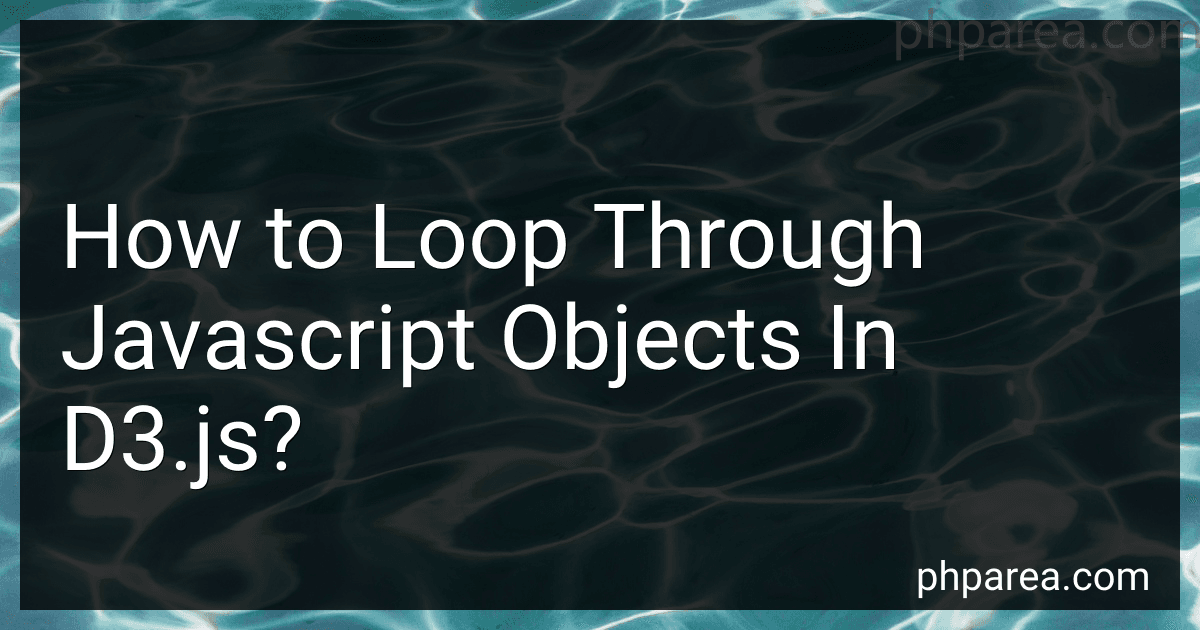Best Tools to Buy for Visualizing Data with D3.js in February 2026

Data Visualization with Microsoft Power BI: How to Design Savvy Dashboards


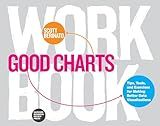
Good Charts Workbook: Tips, Tools, and Exercises for Making Better Data Visualizations



Fundamentals of Data Visualization: A Primer on Making Informative and Compelling Figures



Data Visualization with Excel Dashboards and Reports


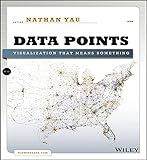
Data Points: Visualization That Means Something



Storytelling with Data: A Data Visualization Guide for Business Professionals, 10th Anniversary Edition



Python Data Science Handbook: Essential Tools for Working with Data



Business Intelligence Essentials You Always Wanted to Know: A Beginner’s Guide to BI Tools, Data Analytics Techniques, Data Visualization & Data-Driven Strategy (Self-Learning Management Series)



Good Charts, Updated and Expanded: The HBR Guide to Making Smarter, More Persuasive Data Visualizations


In d3.js, you can loop through JavaScript objects using the d3.entries method. This method converts the object into an array of key-value pairs which can then be easily looped through using a forEach loop. Here's an example of how you can loop through a JavaScript object in d3.js:
var data = { name: "John Doe", age: 30, gender: "male" };
d3.entries(data).forEach(function(d) { console.log("Key: " + d.key + ", Value: " + d.value); });
In this example, the d3.entries method is used to convert the data object into an array of key-value pairs. Then, the forEach loop is used to iterate over each key-value pair in the array, printing out the key and value to the console. This allows you to easily loop through the JavaScript object in d3.js and access its properties.
How to iterate over key-value pairs in a JavaScript object?
You can iterate over key-value pairs in a JavaScript object using a for...in loop or the Object.keys() method. Here are examples of both methods:
- Using for...in loop:
const obj = { key1: 'value1', key2: 'value2', key3: 'value3' };
for (const key in obj) { if (obj.hasOwnProperty(key)) { const value = obj[key]; console.log(`Key: ${key}, Value: ${value}`); } }
- Using Object.keys() method:
const obj = { key1: 'value1', key2: 'value2', key3: 'value3' };
Object.keys(obj).forEach(key => { const value = obj[key]; console.log(`Key: ${key}, Value: ${value}`); });
Both methods will iterate over the key-value pairs in the object and log each key and its corresponding value to the console.
What is the significance of using d3.keys() and d3.values() in d3.js object manipulation?
In d3.js, the d3.keys() and d3.values() functions are used to manipulate objects by extracting their keys and values, respectively.
- d3.keys(): The d3.keys() function is used to extract the keys of an object and return them as an array. This is useful when you need to iterate over the keys of an object, access specific keys, or perform operations based on the keys of an object.
- d3.values(): The d3.values() function is used to extract the values of an object and return them as an array. This is useful when you need to iterate over the values of an object, access specific values, or perform operations based on the values of an object.
Overall, using d3.keys() and d3.values() allows you to easily extract and manipulate the keys and values of objects in d3.js, making it easier to work with data and perform data visualization tasks.
What is the benefit of using d3.keys() when looping through objects?
Using d3.keys() when looping through objects allows you to easily extract an array of keys from the object, which can make it more efficient to access and manipulate the keys of the object within a loop. This can make the code more concise and readable, as well as simplify the process of iterating over the keys of the object. Additionally, using d3.keys() can help improve code clarity and maintainability by explicitly showing that you are iterating over the keys of the object.
What is the difference between d3.map and normal JavaScript objects?
d3.map is a separate data structure provided by the D3 library for working with key-value pairs, while normal JavaScript objects are a built-in data structure in JavaScript used for storing key-value pairs.
The main difference between d3.map and normal JavaScript objects is that d3.map provides additional functionality for working with key-value pairs, such as built-in methods for iterating over keys and values, sorting keys, and creating a submap. Additionally, d3.map allows for non-string keys, which can be useful for cases where keys are not simple strings.
Normal JavaScript objects, on the other hand, are more commonly used and are simpler to work with for basic key-value pair storage and retrieval. They are also faster and have better performance compared to d3.map for most common use cases.
In summary, the key differences between d3.map and normal JavaScript objects are in their functionality, flexibility, and performance. It is important to choose the appropriate data structure based on the specific requirements of the project.
How to create a new object from existing objects in d3.js?
To create a new object from existing objects in d3.js, you can use the .append() method to add a new element to the DOM based on the existing objects. Here is an example:
// Select the existing object(s) that you want to create new objects from var existingObjects = d3.select('#existing-object');
// Append a new object based on the existing object(s) existingObjects.append('rect') .attr('x', 50) .attr('y', 50) .attr('width', 100) .attr('height', 100) .style('fill', 'blue');
In this example, we select an existing object with the id 'existing-object' and append a new <rect> element to it with specific attributes and styles. You can customize the attributes and styles of the new object as needed.